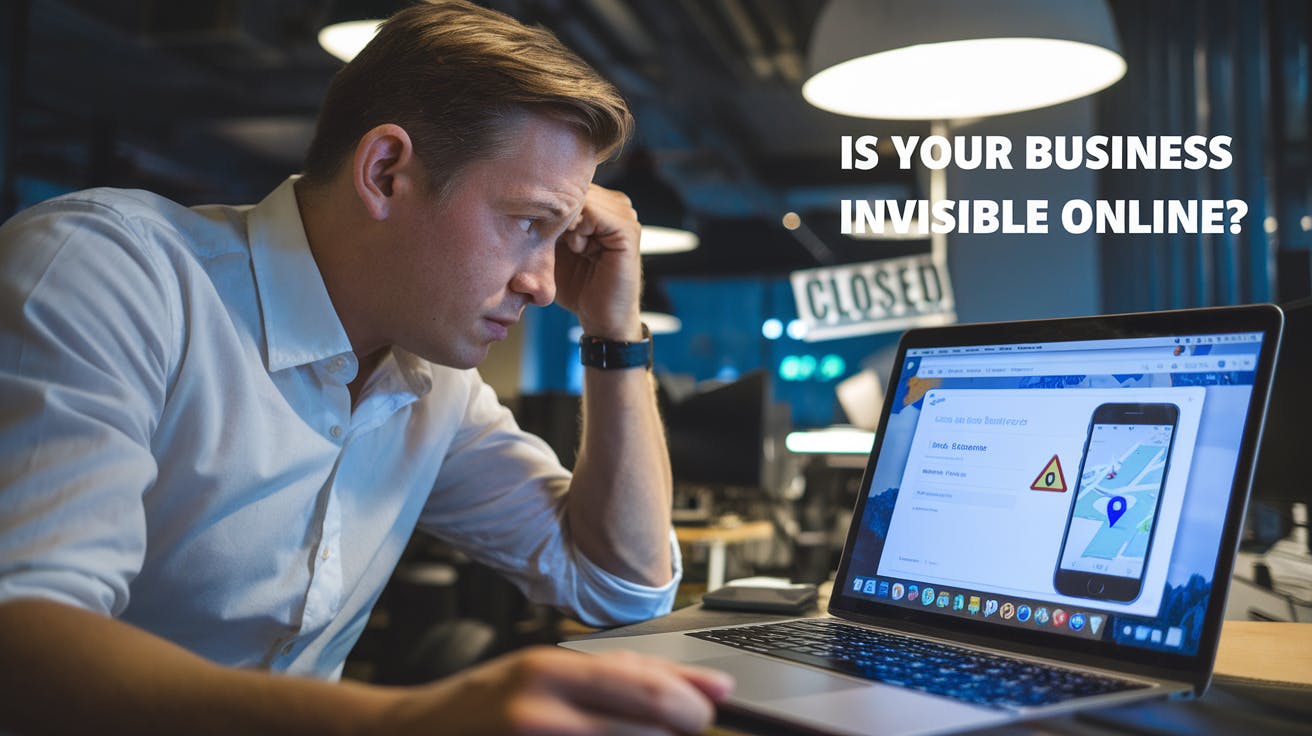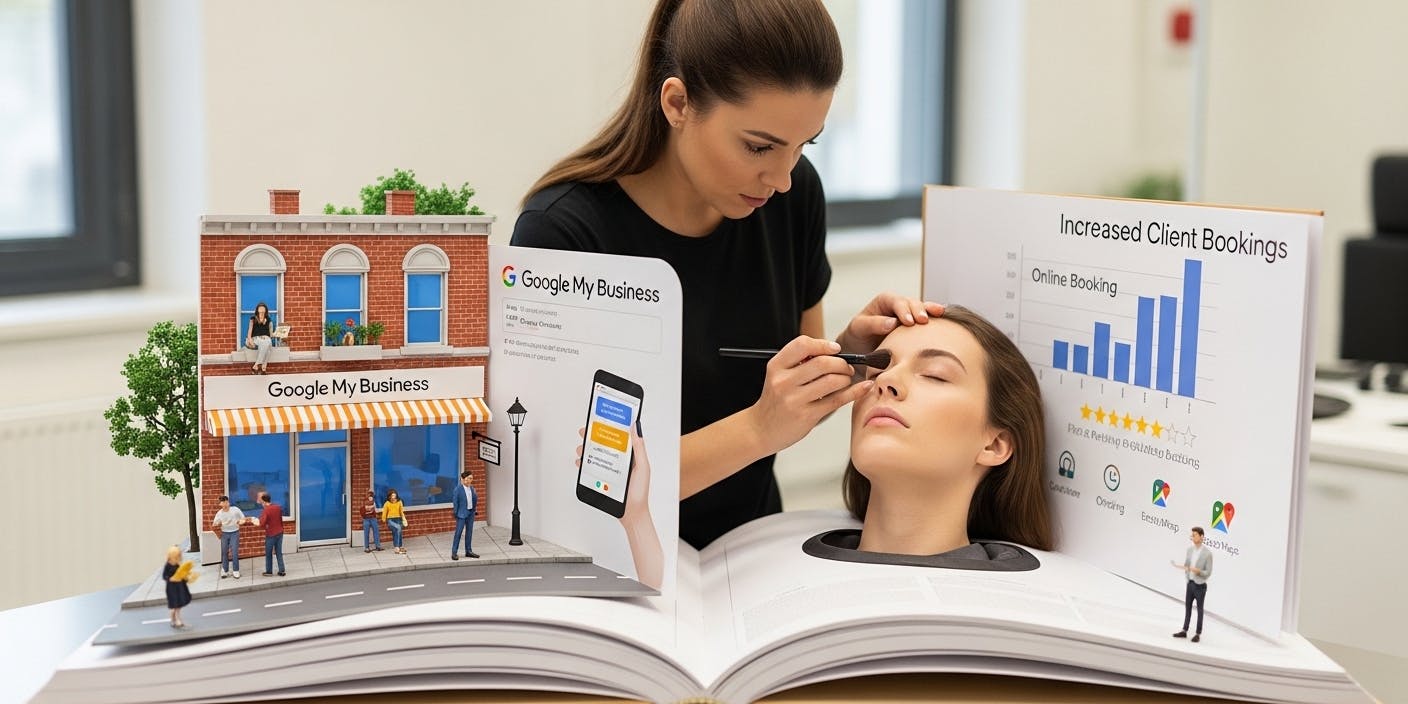- Last Updated Jun 06, 2025Published Date Jun 06, 2025
Is your Google Business Profile (GBP) not showing up in search results or map anymore? If that's what happened, we know how daunting this must feel. It must feel like your business has vanished from the internet. Don't worry, because this is not permanent, and you can help your business appear in search results and maps again! Read more to find out the answer to, "Why is my Google Business Profile not showing?":
You have done everything right so far (or so you may think)…
✅ Created your profile
✅ Added business details
✅ Uploaded high-quality images
✅ Maybe even got a few reviews
And yet, when someone types in your business name or a service you offer on Google, poof! You’re nowhere to be found on the Google search engine or Google Maps.
If this situation sounds familiar to you, know that you’re not alone. As a leading local SEO company in Kolkata, we’ve seen this happen to businesses of all sizes, from newly established cafes to clinics that have been running well over a decade.
The good news? You can always find a solution to fix this.
In this blog, we will explore the reasons why your Google Business Profile might not be showing up on Google Maps or search results, and help you understand how to solve the issue step-by-step.
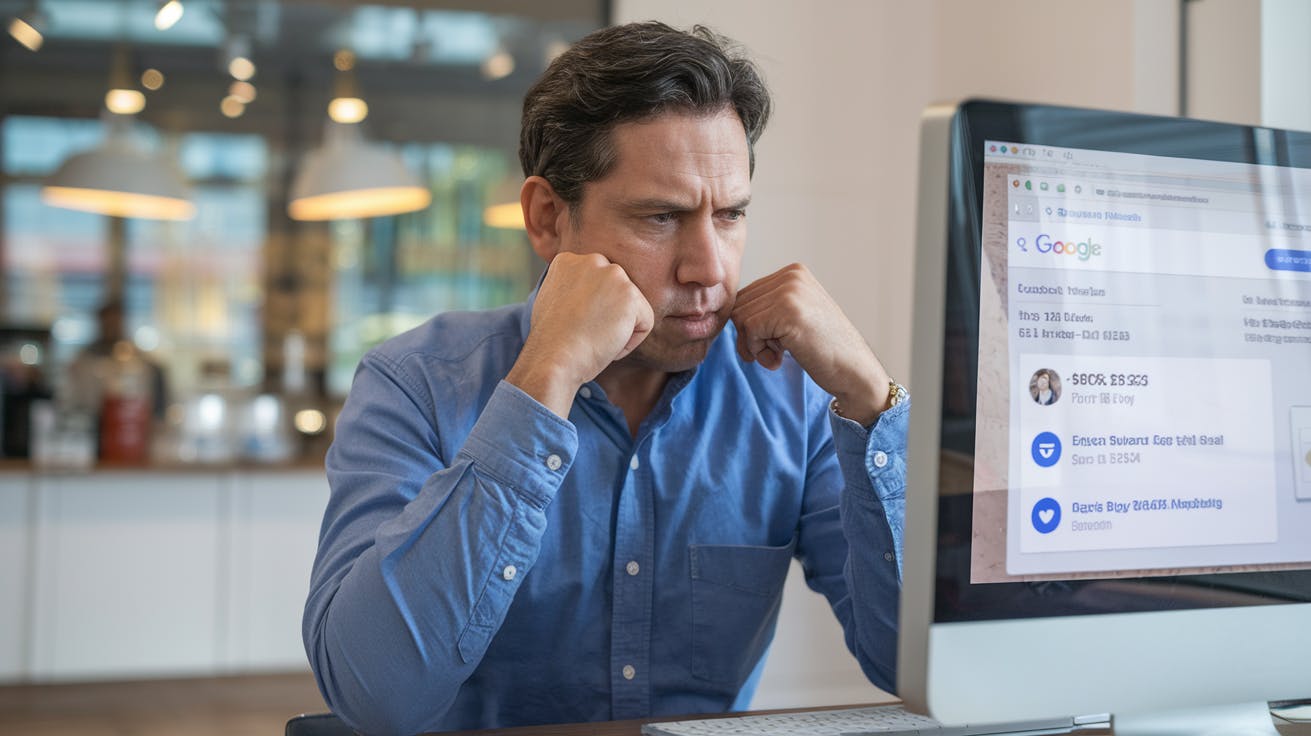
First of All: Where Should Your Profile Show Up on Google?
Your GBP is designed to appear:
- On the right-hand side of Google search, when someone looks up your business name
- In the Map Pack, when people use keywords in the search results, like “salon near me” or “orthopedic doctor in Salt Lake”
- In the Google Maps app, when people search for your business or services offered in your business's service area
If you're not appearing in any of these, then something’s off. Let’s take a look at the most common issues.
Why is My Google Business Profile Not Showing Up in Local Google Search Results?
Your profile not showing up means this: no visibility, no calls, and no sales. As panic-inducing as it may sound, we need to find out the real reason why your business isn't showing up on Google. The most common reasons include:

1. Your Business is not Verified (You Need to Complete Verification)
Issue
You created your listing, but it's not verified.
How to Check:
Go to the Google Business Profile Manager, and then check if it says “Verification needed”.
Why It Matters:
Picture this: you spent hours setting up your Google Business Profile, adding all your business information, uploading high-quality photos, and even wrote a killer description. However, when you search for your business online, it's nowhere to be found. Frustrating, right?
The most common reason? Your listing isn't verified yet.
Google doesn't just show every business that simply exists. They need to ensure your business is real and legitimate before they can show your business profile to the world. It's like having a store, but Google is keeping the doors locked because you haven't shown that your trade is legal.
Fix:
Verify your business profile on Google (via postcard, phone, email, or other methods). Once your business is verified, your business will show up on Google Maps and search results again. If you require professional assistance in the verification process, then you can reach out to the top service provider of SEO Services in Kolkata.
Recommended: Google Business Profile Common Mistakes to Avoid

2. Your Profile was Suspended
Issue
Your business is not appearing on Google Maps or Google search results, and when you go to check your dashboard, it shows a “Suspended” notice.
Picture this: Your Google Business Profile was visible yesterday, but today it's gone. No warning, no explanation. Just... gone.
That's what happens when Google suspends your business listing, and it's more common than you'd think.
If your profile has been suspended, then it means your business is not showing up in Google Maps or local search results. Your reviews, photos, posts - everything that you've worked on is now invisible to potential customers.
So, how do you check if your profile has been suspended by Google? Check your Google Business Profile dashboard. See a red "Suspended" banner? There's your answer. Or maybe you received an email from Google about policy violations by your GBP. That's another dead giveaway.
Why It Happens:
- Using spammy keywords in your business name
- When you select the wrong categories
- Fake reviews
- Duplicate listings
- Violating Google's guidelines (knowingly or unknowingly)
Fix:
- Identify what caused the suspension
- Submit a reinstatement form with full and honest details
- Attach essential documents such as your business license, address proof, and photos of your storefront/signage
Read this blog to know more about why Google Suspends Business Profiles. If you require additional support to reinstate your account, then contact the top digital marketing company in Kolkata to resolve issues immediately.
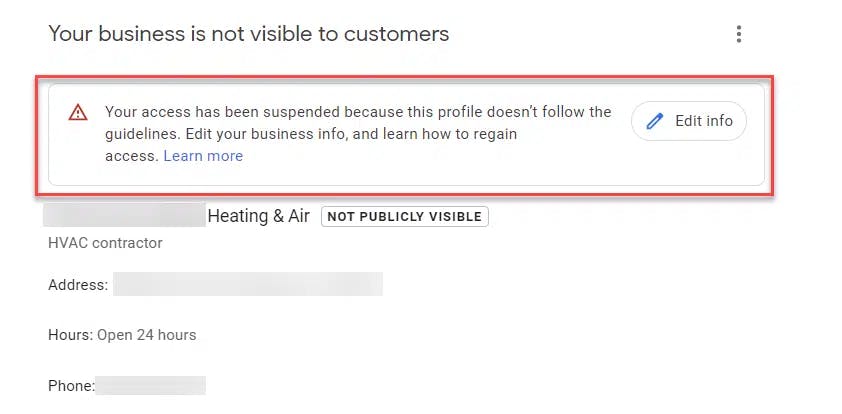
3. Your Business is Not Ranking in Local Search Results (Low Relevance or Distance)
Issue:
Your business exists but doesn’t show up in local search queries when people use keywords like “plumber near me” or “plumber in Behala”.
Imagine this: Your Google Business Profile exists, but it's on page 17 of the search results. Nobody's scrolling that far.
The truth is that Google shows only three local results on the top (the "Local Pack") for most searches. If you're not in that designated trio, you might as well be invisible to most, if not all, potential customers.
So why is your profile on Google not ranking at the top? There can be several reasons why your business might not show up at the top of the search ranking.
Why It Happens:
- Your competitors are crushing the local SEO game
- You're missing crucial keywords in your business description
- Your location isn’t close to the searcher
- You’ve selected the wrong business categories
- Your profile lacks reviews, photos, or relevant content
- No posts, no activity = low ranking
- Your NAP (Name, Address, Phone) information is inconsistent across the web
Fix:
- Choose the right category (and subcategories)
- Describe your services and add relevant keywords in the description
- Post regular updates
- Ask satisfied customers to leave honest reviews
- Ensure your NAP (Name, Address, Phone) is consistent everywhere online
Get a Free Google Business Profile Audit
Not sure why your listing isn’t showing? We’ll run a detailed check and tell you exactly what’s wrong — and how to fix it.
Request Free Audit4. Google Maps Hasn't Indexed Your Location Properly
Issue:
You’re verified, active, but still missing on Google Maps
Why It Happens:
Sometimes Google’s algorithms take longer to fully index new locations or locations that need to be updated.
Fix:
- Double-check that your pin is placed accurately on Maps
- Add manual directions if needed
- Use tools like “Suggest an Edit” to nudge Google into action
- Be patient — it can take a few days for Google to update after you edit
5. Recent Changes to Your Business Information are Still Being Processed
Issue:
You recently updated your business profile's information, whether it's the address, business hours, or phone number, and now you’re not showing up in Google search results or maps anymore.
Why It Happens:
Google temporarily hides Google Business Profile listings when they are under review for major changes.
Fix:
- Wait for 24–72 hours
- Check your inbox for any action requests
- Don’t make further edits until the current ones are still being processed
Pro Tip:
Frequent changes or inconsistent information can delay the reappearance of your business profile. Always double-check before you submit any edit.
6. You're Competing with Other Businesses on Google in a Saturated Area
Issue:
Your industry is overcrowded (for example, salons, clinics, or coaching centers in central Kolkata), and your listing is buried under all the noise.
Why It Happens:
Google only shows the top 3 business listings in the Map Pack. The rest of the businesses are hidden behind the “View More” button.
Fix:
- Create a review strategy to get more positive, keyword-rich reviews
- Regularly post offers and updates
- Add Q&As, products/services, and high-quality images
- Improve your website’s local SEO (link your website from your GBP)
- Add a local landing page for each location if you have multiple branches
Want to stand out from other businesses? Get in touch with the top local SEO expert in Kolkata to make your business rank at the top!
7. You Have Duplicate Listings
Issue:
You unknowingly created more than one GBP for the same business.
Why It Hurts You:
Google's algorithm gets confused — it doesn’t know which one to trust. So it may suspend both.
Fix:
- Identify and remove duplicates
- Merge the duplicate listings
- Request support from Google if needed
8. Your Business is Service-Area Only (No Storefront)
Issue:
You run a business from home or offer at-home services, but your business doesn't show up on Google.
Fix:
- Ensure that you've hidden your address (per Google’s rules)
- Select relevant service areas (city/locality)
- Be active with post updates and responding to reviews
- Add appointment links or integrate a booking system
Need Full GBP Optimization Help?
From setup to review management to ongoing updates, we handle everything for your Google listing.
See Plans & Pricing9. Google Account Access Issues
Issue:
Someone else created the listing (an ex-employee, agency, or franchise manager), and you don’t have access to it.
Fix:
- Request access from the current owner
- If unresponsive, file a Business Profile Ownership Request
- You’ll get access within 3–7 days if approved
10. Your Business Address isn’t Properly Set Up on Your Listing
Why Your Business Address Matters:
Ever tried to reach a business by using Google Maps, but you reached the wrong location? Now, imagine how your customers might feel if your business address isn't properly set up on your Google Business Profile.
If you fail the address verification, the Google algorithm won't be willing to make sure that your business is visible on Google. Even worse, Google may penalize company profiles that show the wrong address. They want users to trust the business info that has the most visibility on Google. If your address has problems or is inaccurate, Google might hide your listing from search results altogether.
Common issues in business addresses include:
- Using a P.O. Box instead of a physical address
- Having inconsistent address formats across the web
- Listing a virtual office that doesn't accept clients
- Entering incorrect or outdated address information
- Missing suite or unit numbers
What's important for Google is to know that your business is legit, not fake, and actually at the location you mention. Google might ask you to complete an address verification process to make sure that your business's address is accurate.
How to Fix Business Address Issue:
- Log in to your Google Business Profile
- Click on "Info" in the left menu
- Find your address and click the pencil icon
- Enter your complete, accurate address following Google's instructions and format
- Make sure to include any unit numbers or building identifiers
- Hit "Apply" to save your changes
After updating your address, you might need to verify it again. Don't skip this step! An unverified address is almost as bad as an incorrect one.
Also, make sure to check whether your address is consistent across all your online platforms. This includes your website, social media, and other online directory listings. This consistency helps you to build trust with both Google and your future customers.
Read More: How Does Google Business Profile Work for Local Businesses?
Final Words: Don’t Let a Hidden Profile Hurt Your Business
Your next customer is on Google right now, searching for the very service you offer. But if you’re not showing up, you’re invisible to them.
A missing GBP = lost trust, lost traffic, and lost sales.
Fixing your visibility isn’t just a tech task — it’s the priority of your business.
Understanding why your Google Business Profile isn't showing up is the first step toward gaining more visibility in local search results. Whether you're dealing with verification issues, a suspended listing, address inconsistencies, or simply struggling to rank higher in the search results, you can overcome these common roadblocks with the right approach and support. By reaching out to top service providers of local SEO services in Kolkata that have successfully optimized profiles of many businesses and implemented proven strategies that brought success to such businesses, you can significantly improve your local search presence.
Don't let technical hurdles prevent potential customers from finding your business. Take action today by verifying your listing, resolving any policy violations, ensuring your address information is accurate, and optimizing your profile with relevant keywords, high-quality photos, and posting regular updates. Success is just one click away, reach out to our team of Google Business Profile specialists to transform your online visibility and connect with customers actively searching for your products or services.
Start Growing in Just 3 Simple Steps
We assess your goals, craft a tailored strategy, and finally implement it so you can confidently grow your business.
Book a free consultationJoin Our WhatsApp Channel
Join our privacy friendly whatsapp channel and stay up to date with the latest news, updates, and exclusive offers. Join our community today!
Get Free AccessSolutions ❇️
Popular Gigs 📈
Tools 🛠️
- Ads Budget Calculator
- UnifyleadsSoon
- ShareUsReviewSoon
- BrandItSoon
- GrowSoon
FavFly Solutions for Your Digital Growth:
SEO Services in Kolkata | Local SEO Company in Kolkata | Digital Marketing Company in Kolkata | Social Media Marketing Services in Kolkata | WebStudio Website Development | UGC Reels Creation Services | Google My Business for Gynecologists | Google My Business for Restaurants | Google My Business Guide | Google My Business for Dentists | Google My Business for Interior Designers | Google My Business for Doctors | How Google My Business Profile Works* About Us : At FavFly, we redefine digital marketing by focusing on what truly matters: your growth. We don’t just offer services like SEO, SMM, and website development – we become an integral part of your success story, providing strategic guidance and innovative solutions that empower your business to reach new heights.