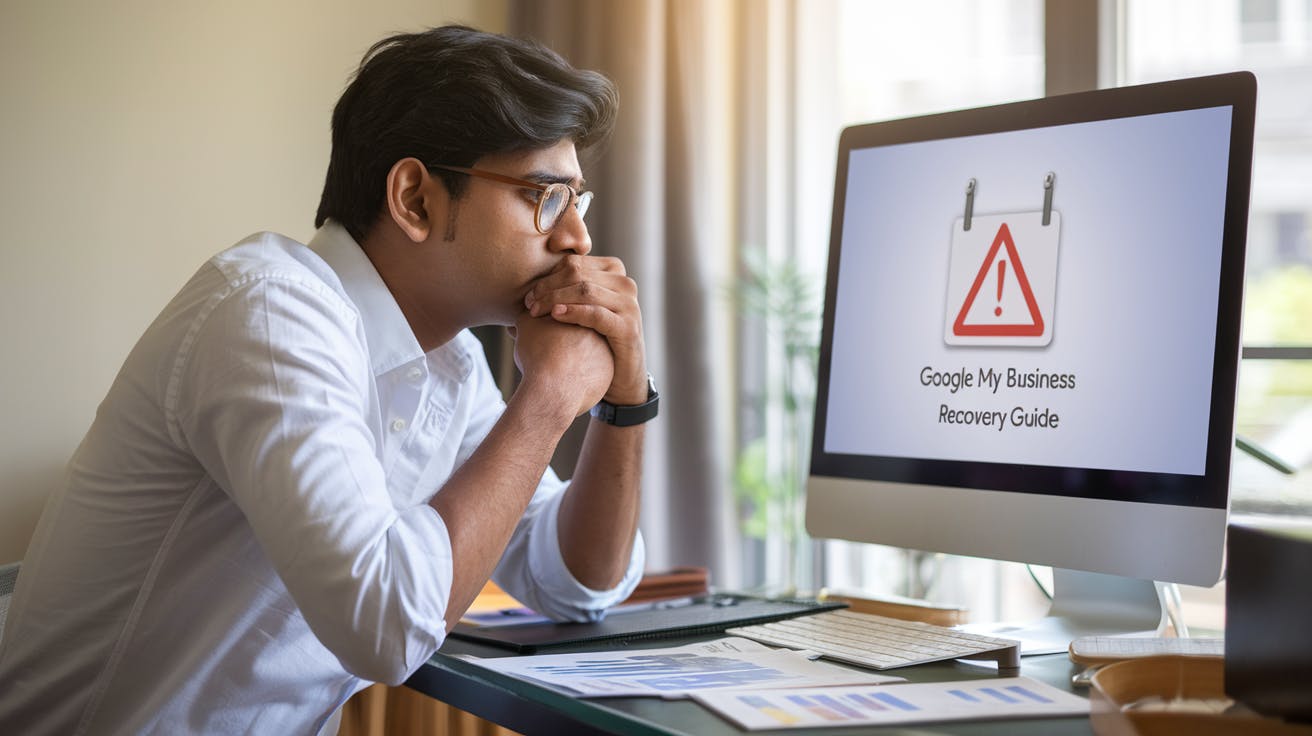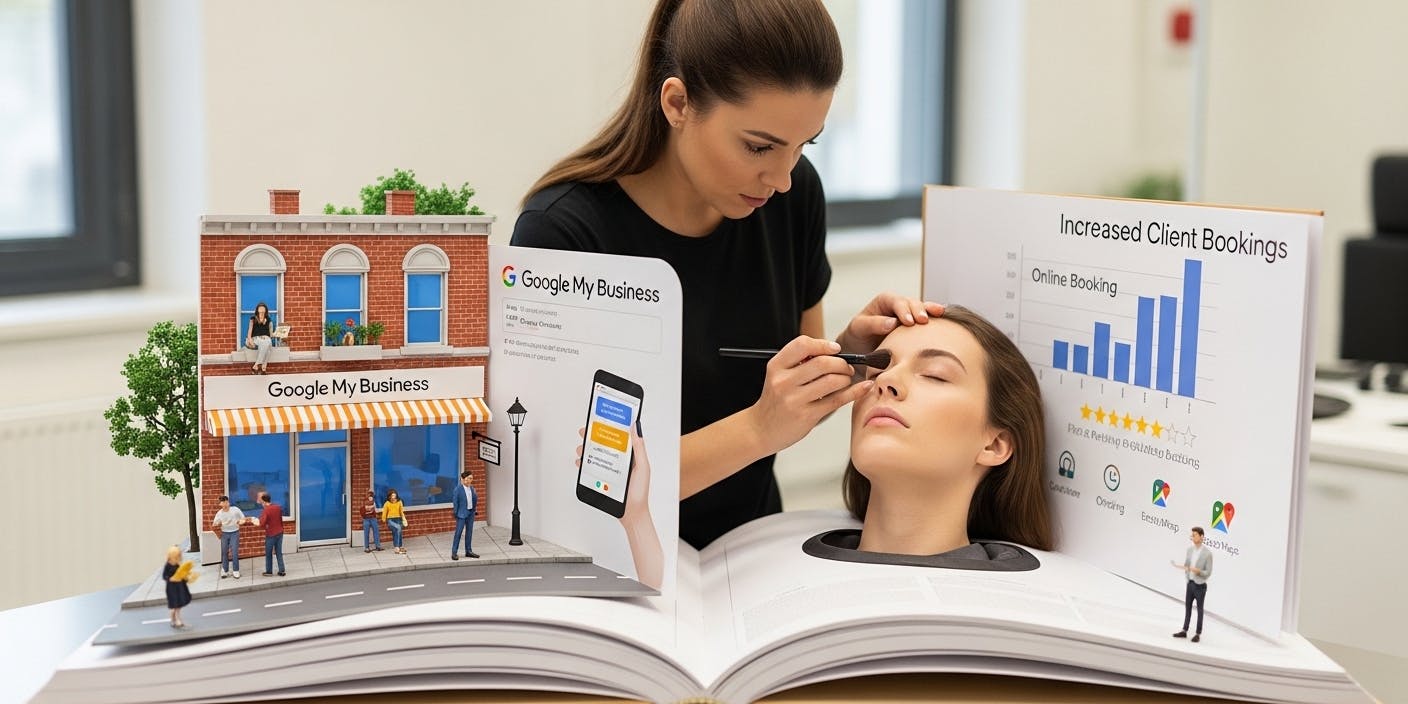- Last Updated Jun 03, 2025Published Date May 17, 2025
A suspended Google Business Profile (GBP) feels like someone just shut your clinic, salon, or shop overnight, that too, without any warning.
You straight up go from receiving calls, reviews, and walk-ins to a complete shutdown of your online presence. Your business disappears from Google Maps, and now no one can find you anymore. And the worst part? You often don’t even know the “why”.
If this sounds familiar, know that you are not alone. As a trusted Local SEO Company in Kolkata, we’ve seen dozens of businesses go through this exact struggle. But here’s the good news: you can recover your suspended profile! Our team has helped hundreds of business owners through this exact nightmare, so buckle up, because we are about to explain how to recover your suspended Google My Business listing, step by step.
Your account suspension didn’t happen randomly - Google identified red flags on your profile that led to it. Understanding the “why” is just half of the entire battle to get your business back online.
Here's what most "experts" won't tell you: the recovery process has changed a lot in the last 6 months. And those outdated guides that you are finding online? They might actually hurt your chances of getting your account reinstated.
This blog will guide you through:
- Why Google suspends business profiles
- How to find out what went wrong
- The step-by-step process to get your account reinstated
- Real examples and expert tips to recover your account faster

Why Does Google Suspend Business Profiles?
Google wants users to see accurate, trustworthy business listings. If your profile doesn’t follow its guidelines, even if it’s a mistake, there is a high chance that it will get suspended.
We have covered this topic in detail in another blog. Read our blog on why Google suspends business profiles to understand the common reasons behind the suspension of your Google Business Profile and how to avoid them.

First Step: Identify the Type of Suspension
Before you start the process of recovering your profile, you need to understand what type of suspension you’re dealing with:
Soft Suspension
You can log in and see your dashboard, but your profile is not showing up on Google Search or Maps.
This happens when you have violated certain guidelines that can be rectified easily.
Hard Suspension
Your entire profile is removed, and you can’t access it anymore. This happens when Google believes your business is not eligible to be listed.
You will need to submit a strong appeal and proper documentation to reinstate your account.
Reinstatement Process For Google Business Profile Listing
Step 1: Check Google’s Guidelines for Google Business Profile
Visit the official website to read Google’s guidelines for GBP and double-check:
- Is your business category correct?
- Are you using your real business name?
- Is your address eligible for GBP?
- Are your contact details accurate?
Fix any violations that you might have made before you submit your appeal to Google. This increases the chances of getting your account reinstated.
Step 2: Gather Necessary Business Information & Documents for Proof
Google wants to make sure the information provided by businesses in the listing is accurate and not misleading.
Gather the following documents:
- Business Registration Certificate (Trade License, GST, MSME, etc.)
- Utility Bill (Electricity/Internet Bill showing your business name and address)
- Storefront photos (Signboard, entrance, interior)
- Staff photos, if applicable
- A screenshot of your website/contact details.
Pro tip: Make sure your signage is permanent, not a banner or A4 sheet.
Step 3: Submit an Appeal
Go to this link: Reinstatement Request Form
Here’s what you should do:
- Describe the issue clearly (e.g., “My clinic was recently suspended. I’ve reviewed the guidelines and updated my profile.”)
- Attach all required proof
- Keep the tone polite and professional
Once submitted, you will receive an acknowledgment email from Google.
Step 4: Be Patient and Check Emails Daily
Google will most likely respond back to you within 3–7 business days. If your business profile is reinstated, you will receive a confirmation email from Google, and your listing will go live again. If not, they will state the reason, after which you should fix the issue and then reapply. Reach out to the top digital marketing company in Kolkata if you need additional professional support for the process.
Read Also: How to Show My Business in Google Maps or Google Business Profile
Is Your Google My Business Profile Suspended Right Now?
Let our experts handle your reinstatement from start to finish.
Get Free GBP Suspension AuditCheck the Status of an Appeal in the Appeals Tool
After you submit the appeal, make sure to keep track of its progress. Google's appeal tool shows real-time status updates, such as “pending”, “under review”, or “resolved”. Regularly check the tool because the time taken to resolve the issue can vary for each case. If your appeal is declined, you will receive a detailed explanation from Google via email.

Real Example of Account Recovery: How Our Team Reinstated a Suspended Google Business Profile
So Ham Pranic Healing Center’s Google Business Profile got suspended on February 20. Like many other wellness and alternative healing centers, they were not sure about what could have gone wrong. The suspension caused a major dip in the business’s local visibility online.
FavFly’s local SEO expert in Kolkata stepped in, reviewed their profile to identify the issues, and handled the entire appeal process to reinstate their Google Business Profile. After many follow-ups while maintaining compliance with Google’s reinstatement guidelines, their profile was successfully reinstated on March 20, exactly one month later.
Today, they are back on Google Maps, appear in local search results, and continue to receive calls and appointment requests from nearby clients.


Want to Boost Your Local Rankings After Account Recovery?
Get monthly GBP SEO support to rank higher and attract more leads.
Explore Our Local SEO PackagesRequest an Additional Review of a Denied Request
If Google denies your initial reinstatement request, don't give up. You can submit an additional review by providing more proof through documentation and clarifying the misunderstandings stated in the email. Always ensure to address specific issues mentioned in the email sent by Google, and remember to include the documentation that proves your account’s compliance with Google's policies. Persistence always pays off!
Fix Issues in the Reinstated Profile
After your Google Business Profile is reinstated, you might still face some issues. To make sure there are no issues on your profile: review your business information and check whether it’s accurate, remove outdated photos and upload new ones, and respond to any reviews that you might have not responded to yet. Sometimes the system takes 24-48 hours to fully restore all features. If such problems persist, contact Google Support directly rather than filing another appeal.
Common Mistakes to Avoid During Account Recovery
Getting your account reinstated is possible only if you avoid these mistakes:
- Submitting the form multiple times in one day
(Google may block further requests) - Arguing with Google or sending angry emails
- Not attaching clear proof or using low-quality photos
- Resubmitting the appeal without fixing the actual issue
Patience and clarity will lead to faster reinstatement of your account. You can reach out to the top service provider of SEO Services in Kolkata if you require professional assistance for the process.
How to Prevent Future Google Business Profile Suspension
Once your account is reinstated, make sure to keep accurate information on your profile and regularly update it. Here’s how:
Do’s:
- Use your real business name only. If you stuff your business name with keywords like “best orthodontist kolkata nagerbazar”, then this may lead to a suspension.
- Upload high-quality and recent photos of your business. If you use fake photos or stock images on your profile, then Google will identify them and flag your account.
- Respond to reviews politely (good or bad). Maintain a professional tone and don’t be rude to your customers, or your account may be reported, leading to a suspension.
- Update the business hours, phone numbers, and other details whenever there is any change. Inaccurate information can lead to an account suspension.
- Maintain consistent information of your NAP (Name, Address, Phone Number) everywhere: website, directories, social media. If your business name and information are different across platforms, then this may lead to poor credibility.
Dont’s:
- Never buy or post fake reviews. Google knows how to identify fake reviews and can suspend your account.
- Don’t add extra keywords or locations in your name. Keyword stuffing in the business name is against Google’s policies and guidelines.
- Don’t edit the details of your business too frequently. Too much change can confuse the algorithm, leading to Google flagging your account.
- Avoid logging in from suspicious IPs or locations. Google can suspend your account if it feels that there is suspicious activity within your account.
Read More: How Does Google Business Profile Work for Local Businesses?
GMB Suspension Solved? Now Make It Suspension-Proof
Getting your suspended Google My Business profile back requires careful attention to the appeal process. Start by identifying why your profile was suspended, then follow the appeal steps based on your specific situation. Whether dealing with account restrictions or multiple business profiles, Google provides clear pathways to resolution. After submitting your appeal, you can track its status and even request additional review if initially denied.
If your profile does get reinstated, take immediate steps to ensure all information is accurate and up-to-date. Remember that compliance with Google's policies is essential for maintaining your business presence online. Should you encounter persistent issues, don't hesitate to seek additional support through Google's help resources or community forums where others have navigated similar challenges successfully.
Still Stuck? Let the Experts Handle It!
As the leading Local SEO company in Kolkata, we have helped 450+ businesses rank high on Google search results and maps.
At Favfly, our team can:
- Audit your GBP and spot the issue
- Prepare and submit documents for reinstatement
- Set up a clean, optimized profile post-recovery
- Help you rank higher with GBP SEO in Kolkata
Don’t let a suspension stop your business’s growth online. We will help your business shine again on Google!
Start Growing in Just 3 Simple Steps
We assess your goals, craft a tailored strategy, and finally implement it so you can confidently grow your business.
Book a free consultationJoin Our WhatsApp Channel
Join our privacy friendly whatsapp channel and stay up to date with the latest news, updates, and exclusive offers. Join our community today!
Get Free AccessSolutions ❇️
Popular Gigs 📈
Tools 🛠️
- Ads Budget Calculator
- UnifyleadsSoon
- ShareUsReviewSoon
- BrandItSoon
- GrowSoon
FavFly Solutions for Your Digital Growth:
SEO Services in Kolkata | Local SEO Company in Kolkata | Digital Marketing Company in Kolkata | Social Media Marketing Services in Kolkata | WebStudio Website Development | UGC Reels Creation Services | Google My Business for Gynecologists | Google My Business for Restaurants | Google My Business Guide | Google My Business for Dentists | Google My Business for Interior Designers | Google My Business for Doctors | How Google My Business Profile Works* About Us : At FavFly, we redefine digital marketing by focusing on what truly matters: your growth. We don’t just offer services like SEO, SMM, and website development – we become an integral part of your success story, providing strategic guidance and innovative solutions that empower your business to reach new heights.