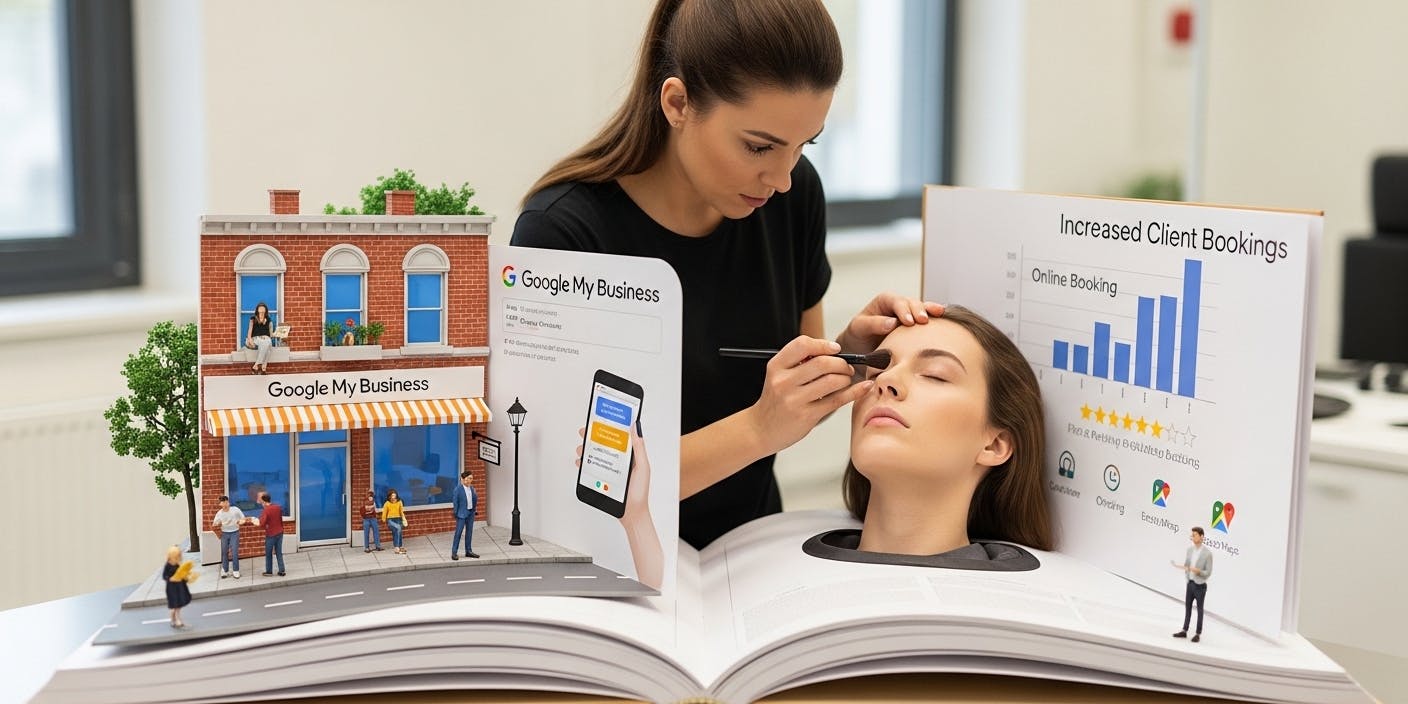- Last Updated May 19, 2025Published Date Mar 26, 2025
We know the struggles of small business owners. Not only is it difficult to attract new consumers and manage your business, but some marketing approaches also happen to be too costly without much return on investment(ROI). As a leading local SEO company in Kolkata, we know effective marketing doesn’t have to be expensive. Here’s how you can achieve it for free.
Google Business Profile is a simple-to-use tool and an effective way to bring in new customers to your business. The days of watching your visiting numbers stoop low are gone! It's a tried and tested tool used by the top SEO Services Kolkata, and we'll show the results of using SEO magic in this blog.
This Google Business Profile guide will help small business owners such as you to hard launch your online journey into a successful one. 🚀 After you complete reading the ultimate guide to Google Business Profile, you will be able to know what GBP is, why it's important, and how to set up your GBP on Google! Let's get started!

What is Google My Business Profile?
Google Business Profile is a free tool you can use to list your business on Google's search engine. Creating a Google Business Profile helps small businesses to improve their visibility on Google Search and Maps. It is simple to use, helps customers learn more about your business, and is efficient in bringing in new customers.
Let's say, someone in Kolkata is searching for the most delicious bread and cakes available. The first thing they'll do is search using keywords like "best bakery in Kolkata" or "the best bakery near me" by conducting a Google search. Undoubtedly, they will pay a visit to that store because 80% of local searches turn into sales conversions! If you want to show up on the top of search results, you need to create a GBP for your business on Google.

“Google Business Profile is a free and easy-to-use tool for businesses and organizations to manage their online presence across Google, including Search and Maps. To help customers find your business, and to tell them your story, you can verify your business and edit your business information.”
Clearly, a GBP is more than just standing out to customers. Here are some statistics to show you the relevancy of GBP:
- Local businesses are shown in 1,009 searches per month
- Listings with photos are twice as likely to be viewed as credible and receive 35% more clicks.
- 49% of companies get over 1,000 Search Views each month.
- Customers are most concerned with the following factors: rating (84%), credibility (81%), attitude (79%), replying to reviews (78%), and photos (64%).
- Before making a purchase, 90% of people check the reviews.
- When posting a review, 20% of customers expect a reply within one day.
- Every month, most businesses receive 59 actions from their GBP listing.
Creating your profile for your business on Google is just the starting point. 🔝 When the customer reviews and ratings start to flood into the comments of your GBP, it makes your brand appear more authentic and reputable! ✅ For example, let's take a look at the GBP of our client, SMC Diamonds. We transformed their GBP and helped them achieve nearly 200% improvement in just three months.
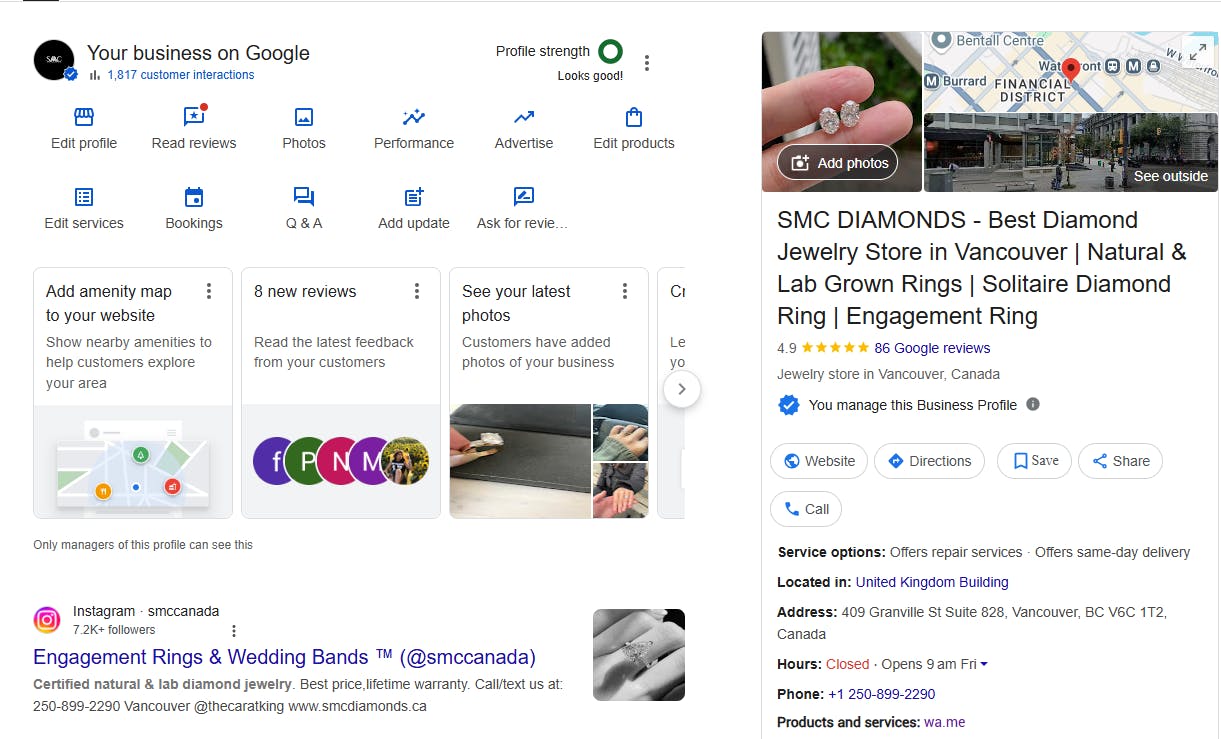
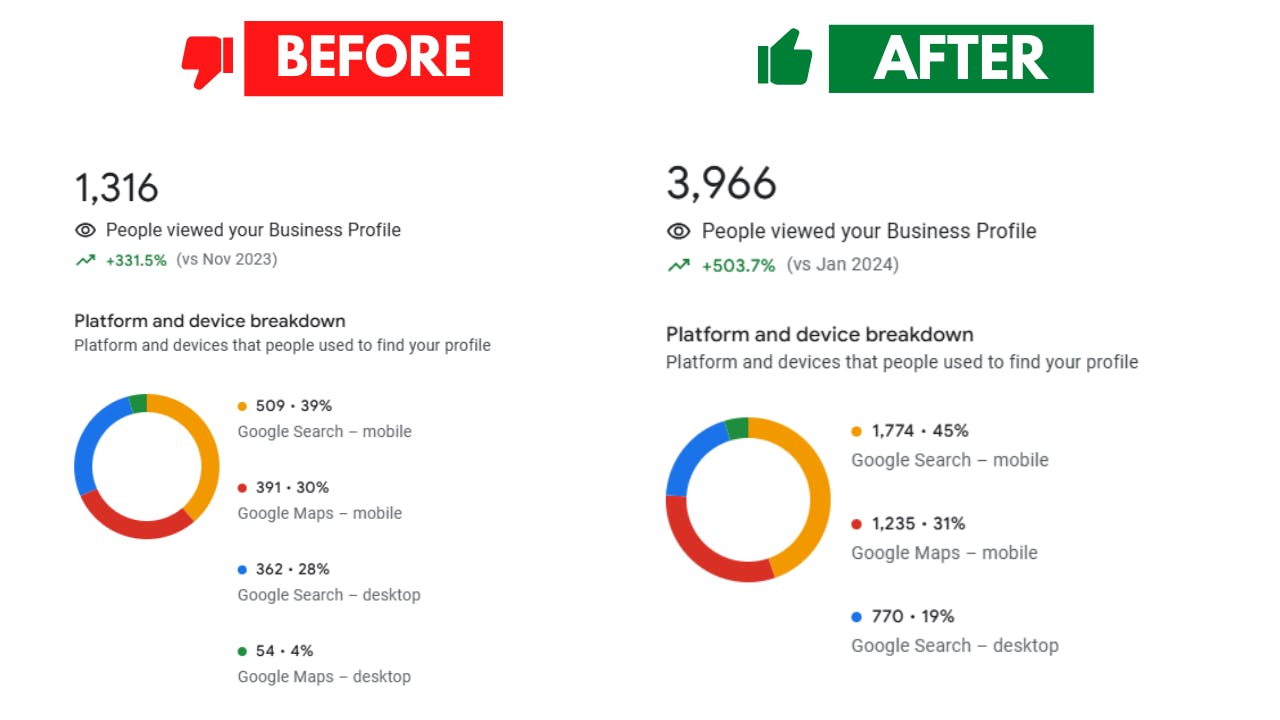
Before you create a business profile on Google, you should take note of the information you need to provide to let potential customers know more about your business. The GBP listing for your business gives visitors information like:
- Business hours and closing time
- Business description
- Category for your business
- Business address and directions
- Details about how to contact us
- List in-store products and services
- Business photos showing office, products and services
- Posting answers to common questions in FAQs
- Google posts of updates, offers and other business events
- Customer feedback and a lot more.
Add attributes to show that your business is unique and mention other relevant business information as listed above! Remember to keep your business information accurate when you do this. Start getting more customers today through Google with a free business profile. In the next section of this guide to Google My Business Profile, we'll discuss its importance for your small business.
Recommended: How To Improve Google My Business Profile Ranking
Get Your Business Noticed on Google!
Don't miss out on potential customers searching for businesses like yours. Set up your Google Business Profile today and increase your visibility for free!
Get Expert Help NowWhy Every Small Business Needs a Google Business Profile
A Google My Business Profile helps you stand out from other competitors by showing what makes your business unique from others. If you're a small business, then it becomes especially important for you to shine through with your unique products and services! 🌟 It has become a fundamental part of SEO strategies for businesses that want to establish a strong online presence.
Let’s take a look at some statistics to understand the importance of GBP:
- 88% of individuals who use their mobile device to look for a local company will contact or visit the business the next day. Consider how much revenue you may make only from organic visitors to your Google My Business Profile.
- Local searches account for 46% of all inquiries, as per Google.
- On Google My Business Profile listings, website hits account for 56% of all activity.
- Calls to the business make up 24% of all activities.
- To get contact details for a local business, 64% of visitors accessed Google My Business Profile.
- 16% of total business gets over 100 calls each month only from Google My Business Profile.
- 20% of search inquiries request address
If you overlook the potential of the GBP list, you will miss a whole lot of opportunities.
So, don't make this mistake!
Now that you know the statistics, you should know why your small business surely needs a Google My Business Profile listing:
1. It Boosts Your Local Search Engine Optimization (SEO) Ranking
Google accounts for over 90% of all queries every year. Nearly half of all Google queries (44%) are for local data. This shows that an increasing number of people are using Google to look for local businesses. As a result, businesses that appear on Google attract more clients.
2. Your Company will be listed on other Google Products
People use not only Google Search to find companies. They also use Google Maps and Google Assistant. Details about your business will appear on these platforms as well if you create a GBP listing.
3. It Improves the Online Visibility of your Business
When customers search for your business by name, your GBP listing will appear. That isn't all, though. If you optimize your listing well, it will probably appear even if people do not specifically do a branded search. 🌐
Read Also: Why Local SEO is Important for Your Business Success
Step-by-Step Guide to Setting Up Your Google Business Profile!
Step 1: Go to the official website
a. Go to Google and put in "Google My Business Profile" or visit the following page:
https://www.google.com/business/
You'll notice it as the first result.
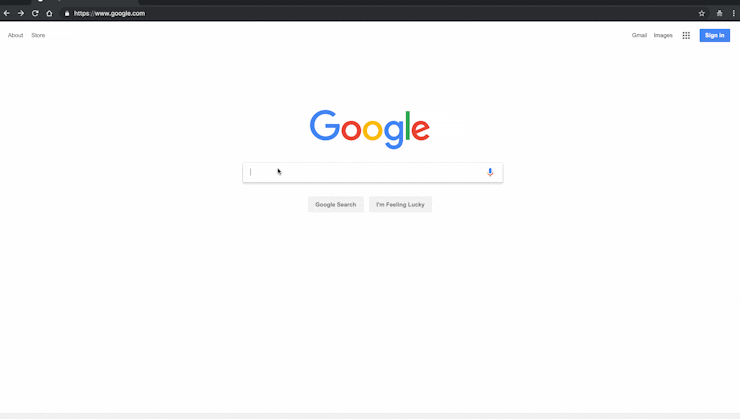
b. Select Manage Now from the drop-down menu.
If you are not already connected into a Google account, it will ask you to sign in.
Make sure the Google account you wish to be connected with your Google business listing is logged in.
Step 2: Set Name for Your Business
a. Once you've logged in, it will prompt you to input the name of your business.
b. Type it in. You will notice your listing appears if you've already listed on Google (which isn't uncommon).
c. If your business does not show, click the result with the following text beneath your business name:
“Create a business with this name”
Alternatively, if your business appears (like it does in the example below), select it.
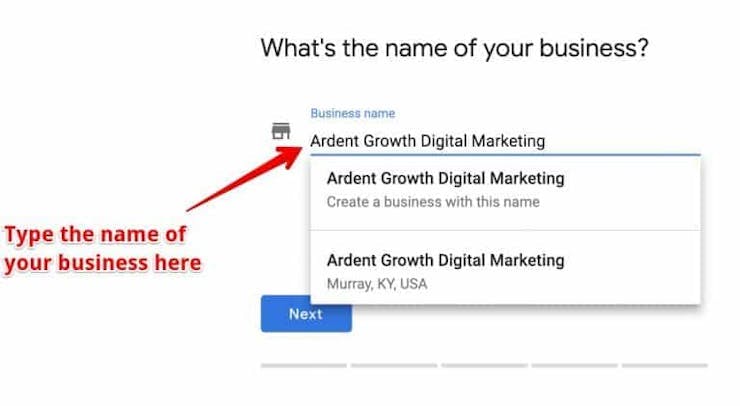
d. Then click the next button.
Step 3: Choosing Your Company's Address
Now you must choose between a brick and mortar and a service area business. For additional information, see the Brick & Mortar vs. Service Area Business section.
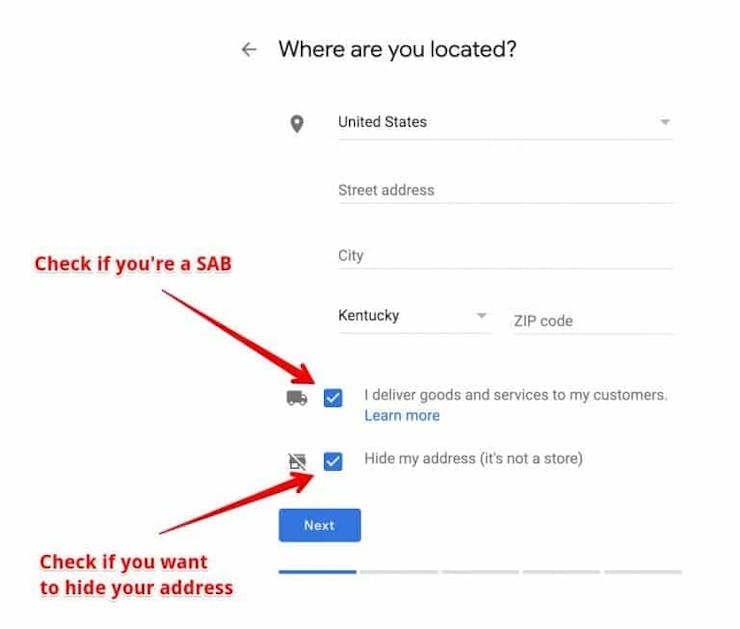
Whether you operate a shop or a service area, the way you set up your location will be different.
- Choosing a Location for Your Brick and Mortar Business
If you're running a physical store, you'll need to mark your location on a map. You'll have to drag the marker to the exact spot on the map where your company is located.
Simply position your marker on the map as desired, then hit the "Next" button once again.
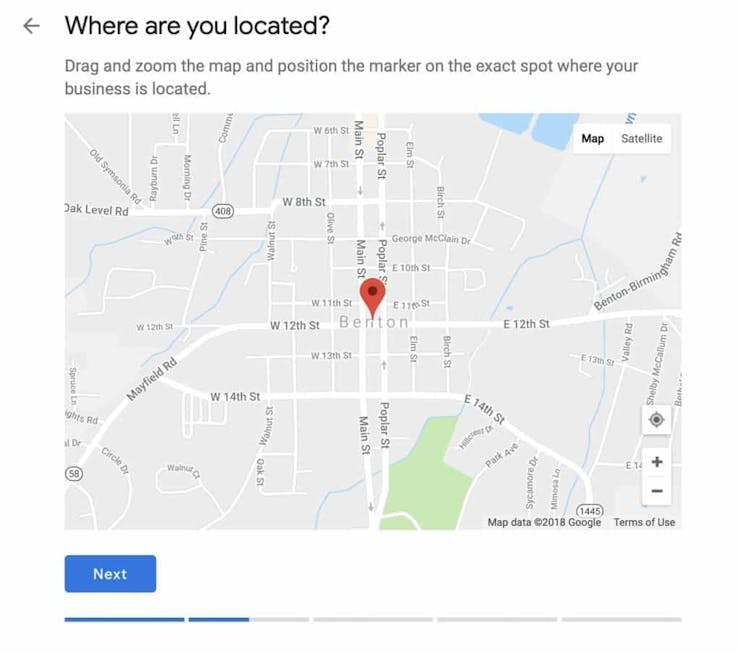
- Set your location as a service area business
If you run a business that serves a certain region, you'll need to tell Google what area you serve.
City, county, state, zip code, nation, and so on can define your service region.
Tip: If you service a whole county, instead of listing all the zip codes, just put the county itself.
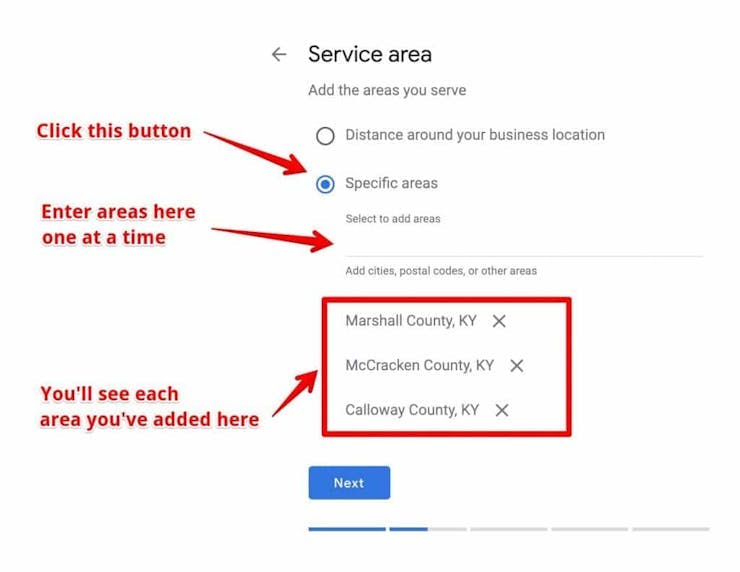
- Do you know how to hide your address?
If you already have a listing and wish to hide your address on Google, you may do so via your GBP dashboard's data settings
Step 4: Select Your Business Into Categories
If you want to appear on Google's results page when potential customers search for a product or service you provide, you must do this step right. So, this is a crucial step, don't skip it.
Do you know? As per the local SEO professionals, the primary GBP category is the most important ranking element in the local pack.
To get the idea, see the “Selecting the most appropriate Google My Business Profile Category,” section in Chapter 1.
Set both primary and secondary categories into the "categories" section.
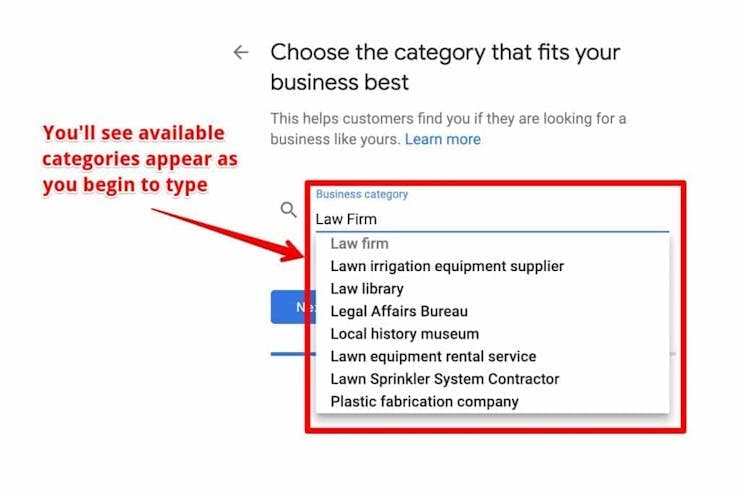
Step 5: Choose which contact information to display to your customers.
It is optional to include these details in your Google listing. We definitely suggest it.
- Adding your website may drive consumers to your site, where you can convert them to a lead.
- Customers will contact you directly if you include your phone number.
Tip: Each time a visitor from a local search sees your website, gets directions, contacts you, messages you, and so on, you'll get a little boost in your local rating from Google.
You can choose the option "I don't need a website," or the option to "Get a free website based on your information" if you don't have a website.
Use the same URL of your website everywhere on the internet (in a Google listing, Yelp, Yellow Sites, local Chambers of Commerce pages, and so on).
Once you've finished filling out the information, hit the "Next" button yet again!
Step 6: Complete and Verify Your Business
It is the last step of your setup.
After creating a listing, you need to verify your business. It can take a few days. In the meantime, you may work on optimizing your listing.
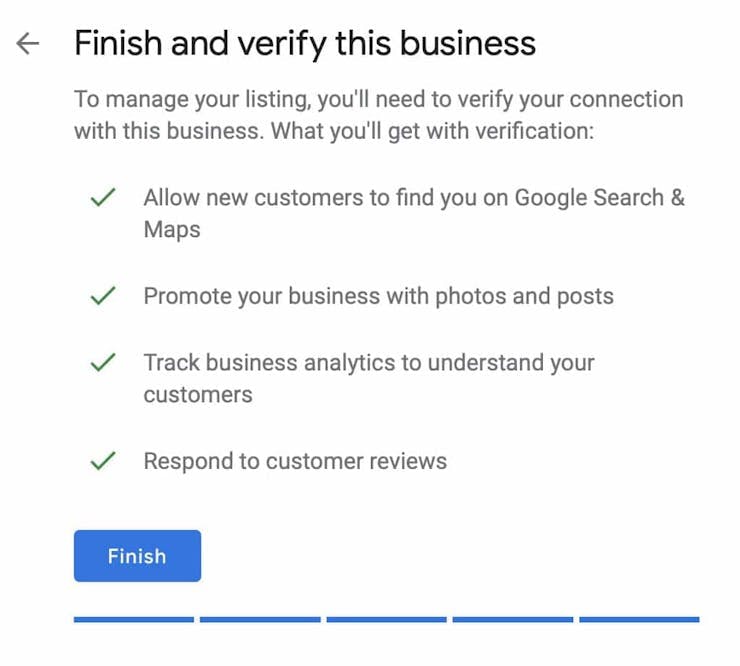
Google may provide you with an alternative option for verifying your business (we will discuss the ways in the next section). Mostly, you'll have to get text otp verification.
How to Verify Your Google My Business Profile Listings' Information
You may have a few choices for verifying your business, depending on the type of business listing you create (or manage):
- Phone or Text OTP verification
- Video Recording
- Live Video Call
The most common verification method used is the phone or text OTP method. If you want to receive an instant verification from Google, then we advise you to try the live video call method. Still confused? Then no worries! Leave it to our SEO experts, and we’ll guide you through the process.
Confused about the GBP Verification Process?
Don’t worry! Our SEO experts are here to guide you through the process and ensure a hassle-free verification.
Contact Us!That's all! You've already created your listing with this Google My Business Profile setup guide. Now, you'll appear on Google search and Google Maps! This will allow your products and services to be discovered more easily! The next step is to optimize your Google Business Profile. Read our blog on How To Improve Google My Business Profile Ranking to get started!
What’s New in Google Business Profile for 2025?
As we step into 2025, Google Business Profile (GBP) continues to become powerful for small businesses through its new features and updates. Keeping yourself informed about these updates ensures your business will remain visible, competitive, and engaging to potential customers. Here’s what’s new this year
AI-Driven Insights & Smart Suggestions 🤖
Google is integrating more AI-powered analytics and insights to help small businesses understand the customer behavior of the targeted audience. Expect automated recommendations on:
- The best time to post updates for maximum engagement.
- Keywords to include in your business description.
- Customer response suggestions for reviews & FAQs.
💡 Pro Tip: Regularly check your GBP dashboard for AI-driven tips that can improve your visibility and interactions!
Changes in Business Verification Methods 🔄
Google has updated its verification process to prevent spam and improve security. In addition to traditional postcard verification, some businesses now have access to:
- Instant verification via video call.
- AI-based document verification for faster approvals.
- Multi-step authentication to prevent unauthorized edits.
💡 Pro Tip: Make sure your business details (phone number, address, and category) are accurate and consistent to avoid verification delays.
Enhanced Customer Engagement Features
GBP is not just a listing; it's an interactive tool to connect with customers! In 2025, Google has introduced:
- Automated messaging responses to quickly answer FAQs.
- Personalized greetings for customers who message your business.
- Advanced booking integrations for appointment-based businesses.
💡 Pro Tip: Enable messaging features and set up quick replies to improve customer satisfaction and response rates.
Common Google Business Profile Mistakes & How to Avoid Them
Setting up your Google Business Profile (GBP) is just the beginning. To truly make the most of it, you need to avoid common mistakes that could hurt your visibility and credibility. Let’s break down some of the biggest GBP blunders and how to fix them.
As a leading digital marketing company in Kolkata, we’ve seen businesses miss out on potential customers simply due to incorrect GBP setup. Avoid these mistakes, and you’ll maximize your online presence effortlessly!
Incomplete Business Information
A half-filled GBP profile is a missed opportunity! If your listing lacks details, customers might skip your business and choose a competitor instead.
✅ Fix It:
- Fill in all sections, including business hours, services, and FAQs.
- Use high-quality images to showcase your store, products, or services.
- Add your website and consistent contact details for easy communication.
💡 Pro Tip: Google prioritizes complete and well-optimized profiles in search results!
Using the Wrong Business Category
Your business category plays a major role in how you show up in local searches. Choosing the wrong one means you won’t reach the right audience.
✅ Fix It:
- Select the most relevant primary category that describes your business.
- Add secondary categories to cover other services you offer.
- Check what categories your top competitors are using for inspiration.
💡 Pro Tip: Your primary category has the biggest impact on local SEO—choose wisely!
Ignoring Customer Reviews & Ratings
Did you know that 90% of consumers read reviews before making a decision? If you’re not responding to reviews, you’re missing a golden chance to build trust.
✅ Fix It:
- Reply to every review (both positive & negative) to show customers you care.
- Encourage happy customers to leave reviews for social proof.
- Never fake reviews—Google penalizes businesses that do!
💡 Pro Tip: A quick and polite response to a negative review can win back a customer and show potential clients that you’re professional.
Not Posting Regular Updates
GBP isn’t just a set-and-forget tool—it’s an engagement platform! If you’re not posting updates, offers, or events, you’re missing a chance to attract more customers.
✅ Fix It:
- Post updates about new products, promotions, or holiday hours at least once a week.
- Use GBP’s Events & Offers feature to highlight special deals.
- Add high-quality images & videos to boost engagement.
💡 Pro Tip: Businesses that post regularly get more clicks and calls than those that don’t!
Not Optimizing for Keywords
Your GBP listing should include the right keywords to improve search visibility. If you’re using vague or irrelevant terms, Google may not rank your business for important local searches.
✅ Fix It:
- Add targeted keywords naturally in your business description.
- Use local SEO terms (e.g., “best bakery in Kolkata” instead of just “bakery”).
- Check GBP insights to see what search terms people use to find you.
💡 Pro Tip: Don’t overstuff keywords—Google can penalize your listing for spammy tactics!
Ignoring GBP Insights & Analytics
Google provides valuable insights about how people find and interact with your profile. If you’re not checking them, you’re missing out on ways you could improve your SEO strategy.
✅ Fix It:
- Regularly review GBP analytics to track views, clicks, and customer actions.
- Adjust your strategy based on what’s working and what’s not.
- Optimize weak areas—if few people click on your website, improve your CTA!
💡 Pro Tip: GBP insights help you understand customer behavior and refine your marketing approach for better results!
Conclusion
From understanding why a Google My Business Profile is important for small businesses to knowing how to set it up, know you'll know how to help potential customers discover your products and services. If you need more help, our SEO experts will be here to guide you!
Start Growing in Just 3 Simple Steps
We assess your goals, craft a tailored strategy, and finally implement it so you can confidently grow your business.
Book a free consultationJoin Our WhatsApp Channel
Join our privacy friendly whatsapp channel and stay up to date with the latest news, updates, and exclusive offers. Join our community today!
Get Free AccessSolutions ❇️
Popular Gigs 📈
Tools 🛠️
- Ads Budget Calculator
- UnifyleadsSoon
- ShareUsReviewSoon
- BrandItSoon
- GrowSoon
FavFly Solutions for Your Digital Growth:
SEO Services in Kolkata | Local SEO Company in Kolkata | Digital Marketing Company in Kolkata | Social Media Marketing Services in Kolkata | WebStudio Website Development | UGC Reels Creation Services | Google My Business for Gynecologists | Google My Business for Restaurants | Google My Business Guide | Google My Business for Dentists | Google My Business for Interior Designers | Google My Business for Doctors | How Google My Business Profile Works* About Us : At FavFly, we redefine digital marketing by focusing on what truly matters: your growth. We don’t just offer services like SEO, SMM, and website development – we become an integral part of your success story, providing strategic guidance and innovative solutions that empower your business to reach new heights.