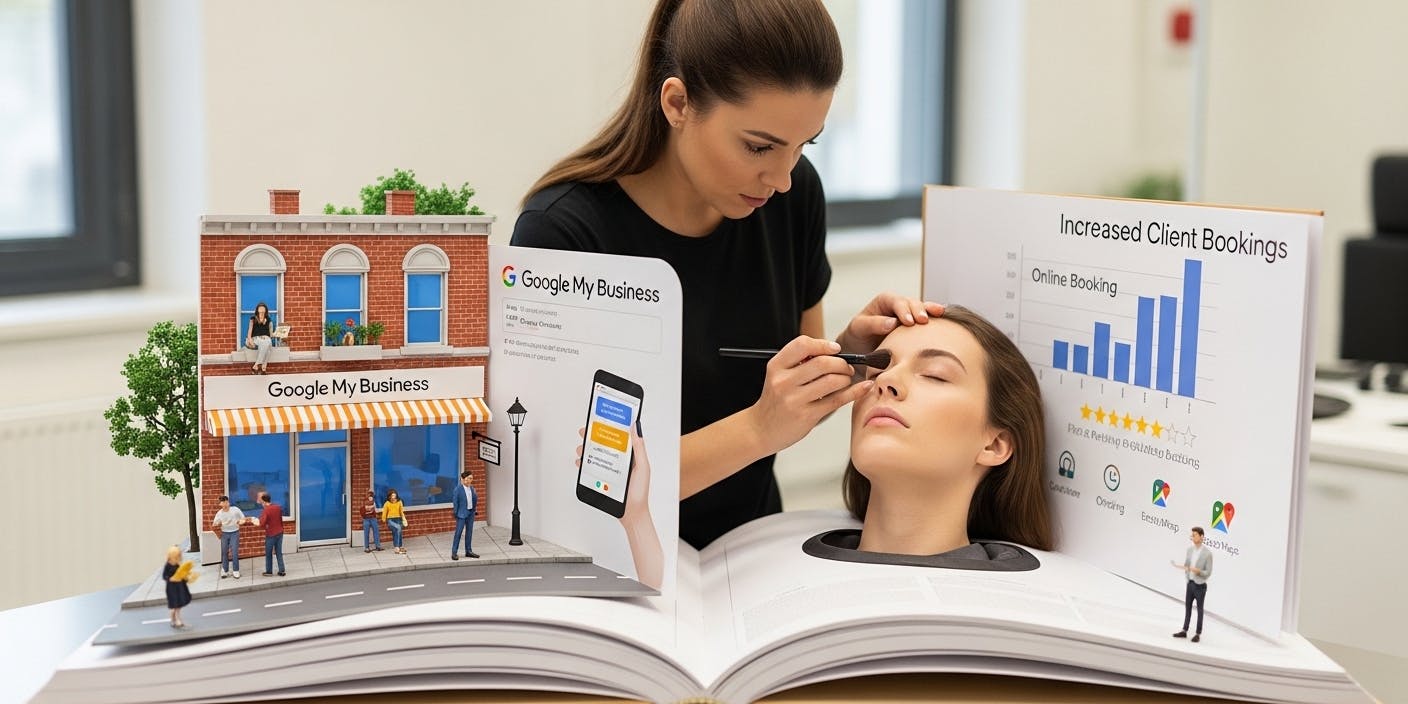- Last Updated Jun 04, 2025Published Date Jun 04, 2025
Let’s be honest, if your business isn’t visible on Google, your customers will not find you.
Your Google Business Profile (formerly Google My Business) is often the customer’s first impression of your brand. It’s not just a basic overview of your business, it’s your digital representative available to your customers 24/7.
Yet, many business owners unknowingly make mistakes that either harm their visibility or even lead to Google suspending the profile altogether. Whether you are a business in Salt Lake, Dum Dum, or Gariahat, the competition has been growing rapidly every single day. If your business is not visible to your customers, you are missing out on growth, revenue, and numerous other opportunities.
In the following sections, we will explore the most common Google Business Profile mistakes that local businesses make and show you how the top local SEO expert in Kolkata has helped businesses to fix them before it hurts their overall visibility, rankings on search results, or brand reputation.
Why Google Business Profile Is So Important
97% of people turn to Google to find local businesses, whether it’s to find a doctor in New Town, a salon in Park Street, or a sweets shop in Howrah.
An optimized GBP helps you:
- Show up on Google Maps
- Rank in “near me” searches
- Build trust with real customer reviews
- Share updates, offers, and news
- Convert views into calls, messages, and visits
But one wrong move, even if it is something unintentional, can drop your ranking on search results or lead to a suspension in your GBP.
Let’s take a look at some of the biggest mistakes businesses make and how you can avoid them.

Google My Business Profile Mistakes and How to Fix
There are some common mistakes that are often overlooked by businesses, even if they have years of experience under their belt. The top service provider of SEO Services in Kolkata has compiled a list of such mistakes. It includes

1. Incomplete or Inaccurate Business Information
One of the biggest mistakes you can make is leaving critical information incomplete or providing the wrong information on your Google Business Profile. Missing phone numbers, inaccurate business hours, or wrong addresses don't just frustrate potential customers, it makes them lose trust in your business.
Why is it Important:
Think about it: someone's already ready to visit your store, but your GBP says you're open until 7 PM when you actually close at 6 PM. That customer arrives at your front door, finds the doors locked. This instantly will make them lose all trust, and the likelihood of them visiting your business again would be low.
Or worse, if the address is vague and it sends people to the wrong location entirely. Nothing kills the trust of a customer faster than wrong or incomplete information.
Why Does This Hurt Your Business?
Google relies on accurate information to rank and show your business in local searches. If your profile has missing or incorrect details, Google may push your listing down or not show it at all. On top of that, customers who feel confused or end up arriving at the wrong time or location are unlikely to give you a second chance. This directly affects your trustworthiness as a business.
How to Fix It:
- Do a complete audit - Log into your Google Business Profile dashboard and review every single information. No information should be left blank.
- Update your basic information:
- Business name
- Phone number (make sure someone attends those calls)
- Address details
- Business hours (including hours on holidays)
- Primary and secondary business categories
- Add high-quality photos - Businesses that upload photos get 35% more clicks to their websites. Upload clear and high-quality images of your store and team.
- Write a keyword-rich business description - Make use of the 750 characters to describe what makes your business special and different from other businesses.
- Set up appointment links - If you take appointments, connect your booking system directly to your profile.
- Check everything on mobile - Most customers will search for your business and discover you while they use their phone, so verify the information and check how it displays on mobile devices.
Remember to update this information on a regular basis. If you don’t review your entire profile for accuracy, you can lose out on many customers and opportunities in the future.
Real Case:
We filled in the business information of our client, Smiley Dental Clinic, and significantly boosted their rank within just one month!


Optimize Your Google Business Profile Today
An incomplete or outdated profile leads to lower visibility on Google Search. Let our experts review and optimize every detail for maximum impact.
Claim Your Free Profile Audit2. Inconsistent NAP (Name, Address, Phone Number)
If your business is listed as:
- “XYZ Bakery Pvt Ltd” on one platform,
- “XYZ Bakery” on another, and
- With two different phone numbers...
…both Google and your customers will be confused.
Why Does This Hurt Your Business?
Inconsistency in NAP info across the web affects your local SEO and trustworthiness in Google's eyes. It can lower your rankings and confuse your customers too.
How to Fix it:
Ensure your business name, address, and phone number are the same on your:
- Google Business Profile
- Website
- Social media
- Directories like JustDial, Sulekha, IndiaMART, etc.
3. Wrong Business Category
Picking the wrong category for your Google Business Profile is like showing up at the wrong party. It's awkward, you'll stick out, and nobody's going to take you seriously.
If you assume that business categories are insignificant and only choose whatever seems "close enough", then you are making a big mistake. Google uses your primary category to help your profile show up for relevant local search results. Choose the wrong category, and you are practically invisible to your potential customers.
The worst-case scenario? Businesses that select overly broad categories ("Restaurant" instead of "Italian Restaurant") or select a lot of irrelevant secondary categories, thinking that it would help them appear more in search results.
Why Does This Hurt Your Business?
Google shows listings to people based on how relevant it is to their query. When you select the wrong category, it means you’ll show up for irrelevant searches, or the worst possible situation could happen- you will not show up at all.
How to Fix It:
- Be as specific as possible when it comes to the primary category of your business. If you are a wedding photographer, then select the "Wedding Photographer" category instead of "Photographer".
- Open your Google Business Profile dashboard and click "Info" > "Business Category" to make changes.
- For your primary category, choose the one that best represents your business. This is what Google would recommend the most to people searching for your services or products.
- Add relevant secondary categories that accurately describe additional services. Don't add categories just to show up more on search results.
- Research competitors who rank well. What categories are they using?
- Check Google's category list regularly. They add new options every now and then.
Remember that fewer categories can lead to better results. Having three perfect categories can help you get better results than having five categories that are unrelated or describe your business vaguely. Your categories should help Google understand what your business is about and not just what you wish you could rank for.
Real Case:
We optimized the GBP categories of our client, Bosky Interior, and the ranking improved from 20+ to Top 3 within 3 months!


4. No Real Photos of Your Business
Many Google Business Profiles either:
- Upload stock photos
- Use blurry or outdated images
- Or worse, have no photos at all
The photos on your Google Business Profile are not just there to decorate your profile – they’re there to help you build credibility online. When potential customers are checking out different businesses, those images can make or break their decision. And yet, there are many businesses that only upload a single blurry photo of their store and call it a day.
Think about this: would you trust a restaurant with fewer to no photos of their food online? Or book a hotel that doesn't show its rooms? Neither would your customers.
Businesses with photos get 42% more direction requests and 35% more click-throughs than those without. That's the power of high-quality images on your GBP.
Why Does This Hurt Your Business?
People only trust what they can see. A profile with real and high-quality photos of your storefront, staff, services, and interior builds more trust and leads to more clicks.
How to Fix It:
- Start with the essentials: Upload a high-quality logo, cover photo, and at least 5 clear shots of your storefront from different angles and times of day.
- Show your products/services in action: If you're a restaurant, upload high-quality images of the most popular dishes. If you're a salon, showcase the best haircuts you have done to date.
- Highlight your team: People connect with people, not faceless businesses. Share images of the staff of your business.
- Capture your space: Photos of your store’s interior can leave a positive impression on the minds of customers before they even arrive at your store. Share neat and tidy images of your space.
- Update seasonally: Upload only recent photos of your store. Nothing says "we don't care" if there are photos of Christmas decorations still on your profile during summer.
- Upload photos of previous customers: Ask your customers whether they have permission to ask for click photos as a testimony. Real photos of your customers will help future customers trust your brand more.
Real Case:
We helped our client, SMC Diamonds, rank consistently in the local 3-pack within 2 months after submitting high-quality geo-tagged images!

Boost Your Local SEO & Online Presence
A well-managed Google My Business listing is key to strengthening your presence on Google and appearing in "near me" searches.
Start Your Local SEO Journey5. Neglecting Reviews on Your Profile or Responding Poorly
Reviews = social proof.
Responding = trust builder
Reviews are the social proof of your business. When you respond fast and professionally, you build more trust and credibility online.
Most businesses either:
- Don’t ask for reviews from previous customers
- Ignore negative feedback completely (Never do this!)
- Or become defensive and respond negatively
When you don’t respond to customer reviews on your Google Business Profile, you communicate the message to future customers that you like to pretend that your customers don’t exist and that your business doesn’t value them. You might think no one would notice how you respond to reviews, but here’s the truth: everyone notices.
What’s more?
Your future customers will be the first ones in line. When you don't engage with reviews, you miss out on opportunities to build trust online and showcase the standards of professionalism in your business.
Bad reviews sitting unanswered? That's basically telling new customers you don't care enough to respond. Good reviews getting no love? That's free loyalty you're throwing away.
How to Fix It:
- Set up notifications - Don't miss a single review. Go to your Google Business Profile dashboard and make sure review alerts are turned on.
- Respond to every review - Yes, you need to make sure to respond to even the one-star reviews. When you respond to criticism professionally, you show everyone that you take every feedback seriously.
- Keep it personal - Skip the copy-paste responses. Use the customer's name, personalize the response, and make sure to refer to specific details mentioned in their review: "Thanks for mentioning how much you enjoyed our new breakfast menu, Megha!"
- Follow up on negative reviews - After addressing the complaint directly, take the conversation offline: "We'd like to make this right. Please call us at [phone number] and ask for the manager."
- Create a schedule - Block 15 minutes of your time daily to check up and respond to new reviews. Consistency is the key to success!
- Ask happy customers for reviews - The best defense against occasional negative reviews is by setting up a strategy for positive ones. After positive interactions, simply ask: "If you enjoyed your experience, we'd really appreciate it if you gave us a quick Google review."
Remember that every review matters, even if it comes from one customer. Hundreds of potential customers who are searching for the products and services of your business right now, don’t fall behind your competitors!
Real Case:
After implementing strategies for review management of our client, Smiley Dental clinic, calls in their GBP increased within a month!

6. Not Posting Updates or About New Offers
Your GBP allows you to post:
- Business updates
- Offers/discounts
- Events or new services
Yet, most fail to take note of this important feature. Your Google Business Profile isn’t something you "set and forget". When you abandon your profile and don’t post regular updates, you're essentially losing out on potential engagement from customers.
Why does this hurt your business?
Active Google Business Profiles that post regular updates rank higher through more engagement.
How to Fix It:
- Create a posting schedule - Posting updates once a week is ideal. Even posting updates once a month works because it is better than posting nothing. Mark the days on your calendar and stick to the schedule.
- Share what matters - The launch of new products, special offers and discounts, new milestones, behind-the-scenes - share content that is relevant to your business. Post content that would grab the attention and interest of your customers.
- Use the right post format - You can choose from different formats when you post on your Google Business Profile:
- What's New (general updates)
- Events (with dates)
- Offers (with redemption details)
- Products (with pricing)
Choose the format that would be most relevant for your content.
- Add eye-catching images - Posts with photos get 35% more engagement compared to posts without photos. Use high-quality, relevant images for the post.
- Keep it brief but informative - You don't need to write a novel. Short, punchy lines that will make people read the updates, along with a clear call to action, will bring you the best results.
- Set reminders - Posts on Google Business Profile expire after 7 days, so set calendar alerts to refresh your content regularly.
- Check analytics - Check the posts that perform the best. Create a strategy to post more similar posts to attract more customers.
Get Found Where It Matters Most
Struggling to rank locally? We’ll help your business show up in local SEO results and improve your Google Business Profile for better reach.
Improve My Google Visibility7. Ignoring the Business Description
Your business description is your chance to tell customers what makes you special. Don’t skip this or post copy-paste generic content, or you’ll let this chance slide away.
What to do instead:
Write 2–3 paragraphs that cover:
- Services/products offered by your business
- Why customers trust you
- Unique selling points (years of experience, specialty services, etc.)
- Service areas (include localities for better local SEO)
Example:
“We are a trusted multi-specialty dental clinic in Salt Lake, Kolkata, with over 10 years of experience in root canal, braces, and pediatric dentistry. We serve areas including Sector V, New Town, and Lake Town.”
Read Also: Google Business Profile: Guide For Small Business Owners
8: No Messaging or Call Button Enabled
Most users search for options to get in touch with the business immediately, especially if they are using their mobile phone.
If your GBP doesn’t have a Call or Message button enabled, you're losing out on leads every day.
How to fix it:
- Add the correct phone number
- Enable messaging via the GBP app
- Add your WhatsApp Business link in the website field (if relevant)
If you're unsure, check out our blog: How to Increase Your Google My Business Profile Ranking
9: Violating Google Guidelines (And Getting Suspended)
While suspensions on Google Business Profile are not uncommon, some businesses may unexpectedly come across this issue. You may be doing everything right, but if you:
- Create multiple listings for the same business
- Violate Google’s guidelines for content
- Fake your location or reviews
…Google will suspend your profile. And account recovery isn’t always easy.
A pranic healing center in Kolkata reached out to the top digital marketing company in Kolkata. Their profile got suspended for a month due to address verification issues. It took proper documentation, regular follow-ups, and guideline compliance to bring it back.
📌 If you’re facing issues, check our blog: Why Was My Google Business Profile Suspended?
10. Failing to Include a Booking Link
No booking link on your Google Business Profile? That's similar to having a store with no "Open" sign. Your new customers are ready to schedule appointments, but you're turning them away by leaving no options to reach you.
This mistake is surprisingly common. Businesses spend all their time optimizing their profiles, however, they somehow forget the most important tool that allows customers to reach out to them – a direct booking link. Without it, customers will immediately turn to another business that lets them conveniently book appointments on GBP.
How to Fix It:
Adding a booking link is straightforward and helps you to get immediate results:
- Log into your Google Business Profile dashboard
- Click on "Edit profile"
- Select the "Info" section
- Look for "Appointment links" or "Booking URL" option
- Add your scheduling page URL
- Click "Save"
11. Not Using Attributes and Services Features
If you skip the attributes and services section on your Google Business Profile, you’re missing out on a chance to show what makes your business stand out from others. Think of it like this: you put up a billboard but leave out information on your best-selling points, driving customers away from your business.
Google lets you highlight specific attributes of your business like: “wheelchair accessible,” “women-owned,” or “free Wi-Fi”. When this information is missing, new customers may choose to pass you by simply because they don’t know the specific details about what you offer or if your business meets their needs.
How to Fix It:
Make your profile more informative by adding attributes and services, such as:
- Log into your Google Business Profile dashboard
- Click on “Edit profile”
- Go to the “More” or “Business information” section
- Select attributes that apply to your business (e.g., accessibility, ownership, payment options)
- Add a detailed list of your services
- Click “Save”
12. Having Duplicate Listings
Having multiple listings for the same business is like handing out different maps of the same city, where no one knows the right direction for their destination. It creates confusion in your customers, splits your reviews and traffic, and can even hurt your overall local search rankings.
This often happens when old profiles are left unchecked or when new ones are created unnecessarily. Removing them not only improves customers’ trust in your business but also helps Google understand which profile to focus on to help you rank on local search results.
How to Fix It:
Remove duplicate profiles through the following steps:
- Search for your business name on Google to identify the duplicate profiles.
- Go to your Google Business Profile dashboard
- Use “Suggest an edit” on duplicates or report them for removal
- Contact Google Support if you need to merge listings
- Ensure that your primary listing is complete and accurate
13. Failing to Utilize Insights
Google Business Profile Insights provides businesses with crucial data that often gets completely ignored. This leads to a lack of effective strategies and poor returns on investment.
When you don’t check your profile’s insights, you miss out on information like:
- How customers find you (direct searches vs. discovery)
- What actions they take (website clicks, calls, direction requests)
- When they're most likely to search for your business
- Which photos attract the most attention.
How to Fix It:
- Schedule regular check-ins: Block 15 minutes of your time for weekly reviews on your GBP’s performance.
- Track changes over time: Noticed that your appointments increased volume after one post update? That's valuable information that you can use to improve strategies.
- Compare metrics with business performance: Did you see a spike in profile views but not in actual sales? Time to examine your strategy for customer conversions.
- Use the "Popular times" feature: Plan staffing and promotions using this feature. If on Tuesdays, no people are showing up at 3 pm, but on Thursdays, the restaurant is packed with people at 6 pm, adjust accordingly.
- Analyze performance of content: For example, if you a restaurant business and your food photos get 3x more views compared to photos of your restaurant’s interior, guess what you should be posting more of?
The businesses are finding success through their Google Business Profile by not just posting content, they're studying what works out and ditching the strategies that don't, using data-driven decisions. Your competitors are already utilizing these features, so when will you?
Bonus: Forgetting to Update Profile Regularly
Business timings tend to change during festive seasons. Whether it’s work hours or the services offered, many businesses forget to make these changes on their GBP.
How to fix it:
- Update business hours before the festive season
- Keep your phone number and address up-to-date
- Add new services or products to the profile
An outdated profile can confuse and frustrate users, ultimately hurting your search visibility.
Read More: Benefits of Google Business Profile: How It Helps You Get Leads
Want to Appear in Google Searches Consistently?
We help businesses in Kolkata and beyond optimize their profiles for top visibility.
Talk to a Local SEO ExpertFinal Thoughts: Don’t Just Be Listed. Be Found.
Your Google Business Profile isn’t just a listing. It’s your online storefront, local SEO driver, and reputation builder — all in one.
If you're making any of the mistakes listed above, it’s now time to fix them. And if you’re not sure where to start, we’re here to help you.
As a leading local SEO company in Kolkata, we’ve optimized 450+ profiles for clinics, cafes, service providers, and retailers, helping them rank on Google Maps and get more footfall into their stores.
Start Growing in Just 3 Simple Steps
We assess your goals, craft a tailored strategy, and finally implement it so you can confidently grow your business.
Book a free consultationJoin Our WhatsApp Channel
Join our privacy friendly whatsapp channel and stay up to date with the latest news, updates, and exclusive offers. Join our community today!
Get Free AccessSolutions ❇️
Popular Gigs 📈
Tools 🛠️
- Ads Budget Calculator
- UnifyleadsSoon
- ShareUsReviewSoon
- BrandItSoon
- GrowSoon
FavFly Solutions for Your Digital Growth:
SEO Services in Kolkata | Local SEO Company in Kolkata | Digital Marketing Company in Kolkata | Social Media Marketing Services in Kolkata | WebStudio Website Development | UGC Reels Creation Services | Google My Business for Gynecologists | Google My Business for Restaurants | Google My Business Guide | Google My Business for Dentists | Google My Business for Interior Designers | Google My Business for Doctors | How Google My Business Profile Works* About Us : At FavFly, we redefine digital marketing by focusing on what truly matters: your growth. We don’t just offer services like SEO, SMM, and website development – we become an integral part of your success story, providing strategic guidance and innovative solutions that empower your business to reach new heights.