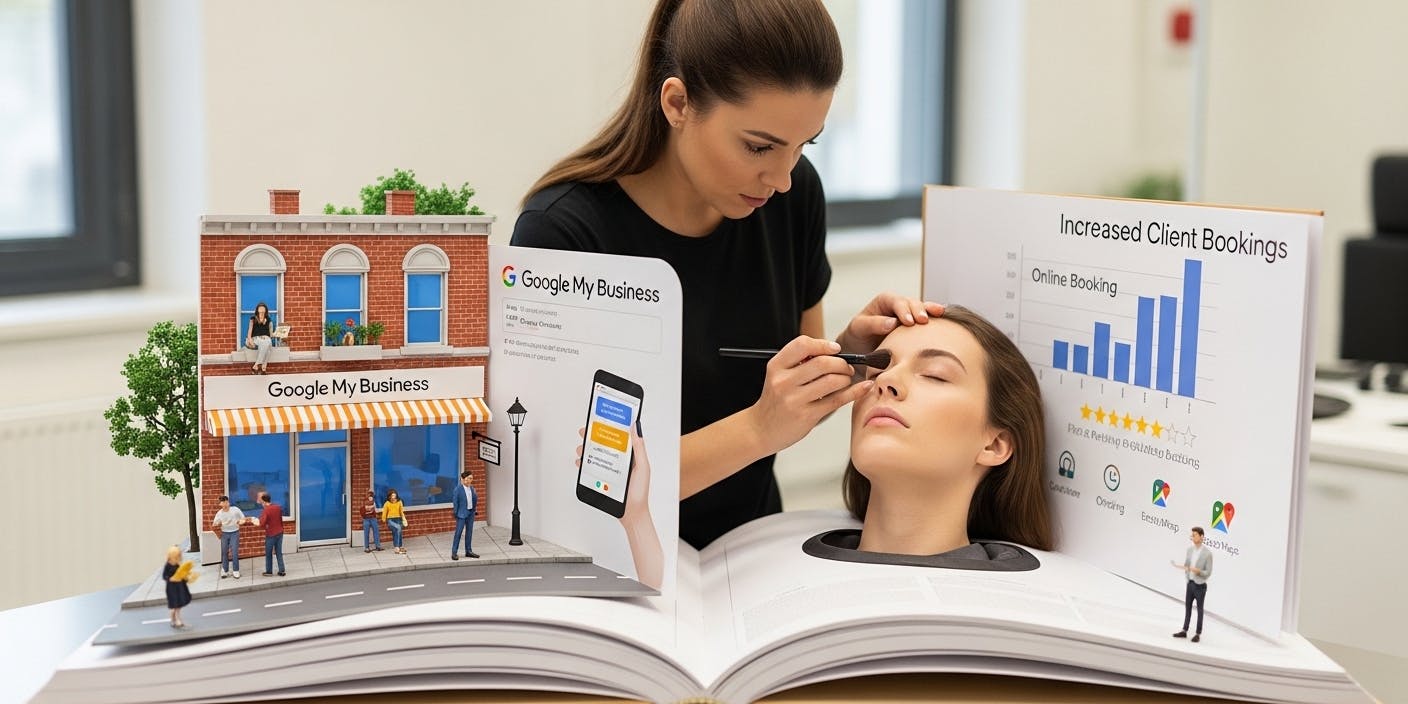- Last Updated Apr 14, 2025Published Date Mar 19, 2025
If you want to use a tool that allows you to maintain a strong online presence, helps you attract more customers, and builds more credibility for your business, then what you are searching for is a Google My Business Profile (GBP).
For small businesses, a strong online presence has become undeniably important. It allows you to stand apart from your local competitors and find more customers. However, the question is, how do you increase the ranking of your GBP?
To answer this question, we, the top digital marketing company in Kolkata, will take you through 10 crucial steps to help you optimize your GBP for success. These steps will help you save costs, increase profits, and attract more customers. Let’s get started!

What Is GBP? Why Is It Important For Local Ranking?
Google Business Profile (GBP) is a free listing tool that allows you to control what appears on Google Search Results, Google Maps, and Google Shopping. This is an easy way for you to connect with potential customers.
When a customer googles your business, the GBP allows them to get an easy overview of your products and services. This also helps your brand to appear more authentic and attract more customers!

According to Google, businesses with a complete profile are 70% more likely to visit and 50% more likely to get purchases. Your GBP profile is more than a listing tool to inform customers about your business; it can be transformed into a marketing tool to promote your services and products to potential customers.
GBP optimization helps you to enhance visibility, drive more traffic to your products and services, and obtain higher conversion rates. By optimizing GBP, you can solidify your roadway to success using strategic keyword usage and engagement.
Now, the question remains: How do you strategically optimize your GBP to enhance your local SEO? Stay tuned, as the top providers of SEO Services Kolkata answer this question in the following section.

How to Increase Your Google My Business Profile Ranking
The roadway to success is not a simple path, and that’s why the best local SEO company in Kolkata is here to guide you through it. Here’s what you can do to increase your Google business profile ranking:

1. Optimize Your Google My Business Profile For Maximum Visibility
Before we head into the nitty-gritty details of GBP optimization, let’s check out the basics. Ensure you do the following before we head to the other points:
1) Basic Details Of Business:
Ensure your GBP is up-to-date with the latest information on your business. This includes:
- Business Name
- Description of Business
- Business Category
- Address of Business Office
- Photos of Office and Team
- Phone Number
- Company Website
- Business Hours
2) Write an SEO-Optimized Business Description:
Craft a concise and engaging business description that highlights the unique selling point of your business. Remember to enrich the description with relevant SEO keywords to boost your visibility on search results!
3) Build Credibility Through Customer Reviews:
Customer reviews are crucial to increase the GBP ranking in Google Search results. Always encourage your customers to leave reviews or feedback on your GBP! Responding to customer reviews(including negative reviews) not only builds trust among future customers, it also informs Google that your business is actively engaged with customers.
4) Add Relevant Attributes:
Adding relevant attributes such as "Women-owned," "Wheelchair accessible," or "Free Wi-Fi" helps to increase the visibility and appeal of your business. Ensure that you add as many relevant attributes to boost your GBP!
5) Monitor Insights and Analytics:
Regularly monitor the insights of your GBP. These analytics can help you understand the average rate of discovery and interactions from potential customers. You can utilize this information to implement better strategies and improve your GBP for your business!
Wondering How Many People Are Searching For Your Business?
Find out how many people are searching for your business online and boost your visibility!
Contact Us!2. Choosing the Right GBP Categories
Did you know the right GBP category can impact how your business shows up in relevant search results?A survey found that 87% of customers rely on Google to find local businesses. For your GBP, you can choose one primary category and nine secondary categories. Here’s how you can find the right category for your GBP:
1) The Impact of Primary and Secondary Categories:
Your primary category informs Google and potential customers about the business type, while the secondary category helps you list additional services offered by your business. For example, your primary category can be “Coffee Shop”, and you may provide additional services such as “Cafe, Restaurant, Breakfast Restaurant”.
2) Competitor Research: How to Find the Best Categories:
Research the GBP listings of your local competitors to determine which categories are the best for gaining more visibility. This can help you gain valuable insights into which categories would be most relevant to your business and may help improve your GBP ranking.
3) Tools for GBP Category Research:
Use tools like the Pleper Chrome Extension to identify the most effective categories for your business. These tools help you analyze categories of your competitors and choose the one that aligns with your business.
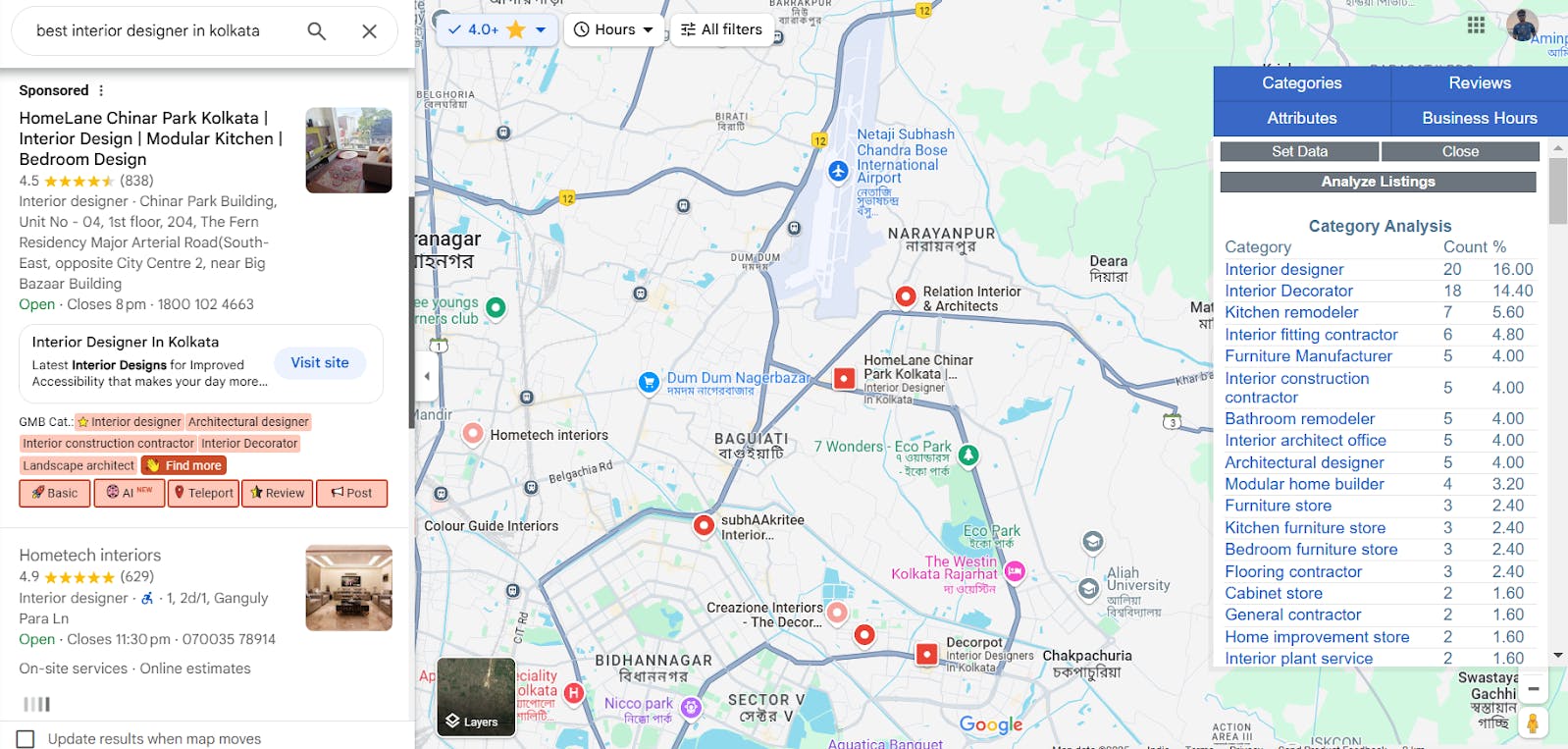
3. Using Review Content for Keyword Ranking
A 2020 report from MOZ says that "Before a customer finalizes their purchase, there’s a high chance they will be checking your GBP for customer reviews. 90% of marketers believe reviews impact local rankings.” Google places high importance on customer reviews for local search rankings. Let’s find out what you can do to improve them:
1) Google Analyzes Review Content for Keywords:
The content of customer reviews often contains relevant keywords that Google uses to help rank your business. For example, Bosky Interior, one of our clients based in Kolkata, experienced significant improvements in their Google Business Profile (GBP) performance after we implemented our review optimization strategy.
Their overall GBP performance increased from 117 to 184, significantly enhancing their visibility in local search results. Additionally, the number of customer inquiries through phone calls rose dramatically, jumping from 28 to 66!
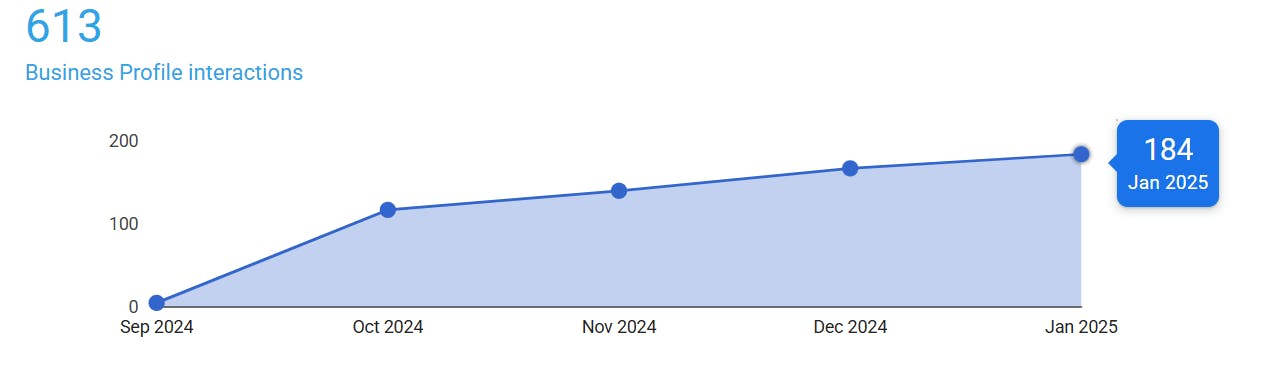
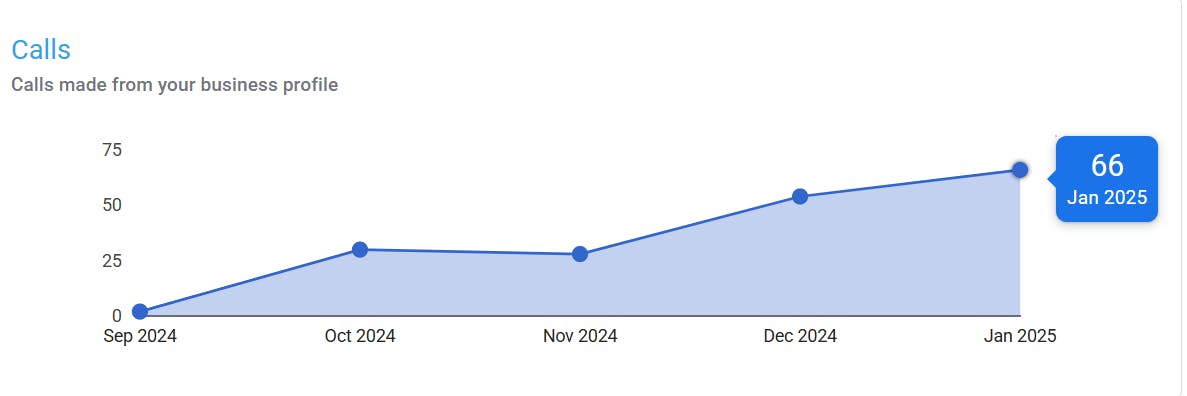
2) Encourage Customers to Specify Services in Reviews:
You can politely encourage satisfied customers to mention specific services or products in their reviews. For example, a dental practitioner could ask a patient to include phrases like “best dentist for teeth whitening” in their review.
3) Example Review Prompts:
You can use review prompts such as:
- "Can you tell us how our service helped you improve [specific result]?"
- "What was the highlight of your experience with us?"
- “How was your experience with [specific service]”?
These prompts naturally encourage customers to use relevant keywords.
4) The Role of Review Justifications in Google Maps:
Reviews that contain justifications or details (such as “friendly staff” or “fast service”) help improve the visibility of your GBP.
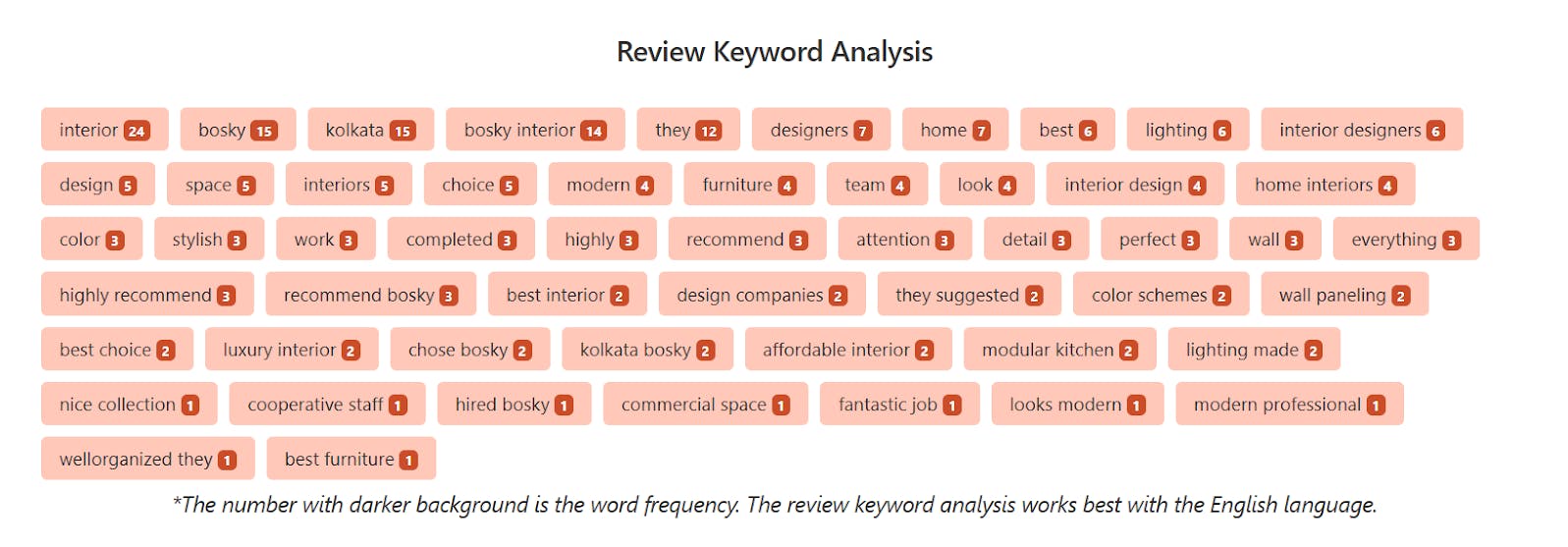
4. Optimize the GBP Products Section
Think With Google states that “76% of users visit a business within 24 hours of searching.” The GBP product section is a great way to showcase what products and services are offered by your business! By optimizing your products section, you can easily boost your visibility. We’ll explain how:
1) Add All Relevant Products:
Ensure that all relevant products are added to your GBP. This allows customers to see your full range of services and products from search results.
2) Use SEO-Optimized Product Names:
Boost your visibility by ensuring each product has a keyword-rich title and is accurately describing the product.
3) Write SEO-Optimized Product Descriptions:
Write clear, engaging, and SEO-optimized descriptions for each product to improve your visibility.
4) Upload High-Quality Images:
A BrightLocal study mentions that “60% of consumers said local search results with good images encourage them to make a decision.” Include high-quality images of your products to attract more customers.
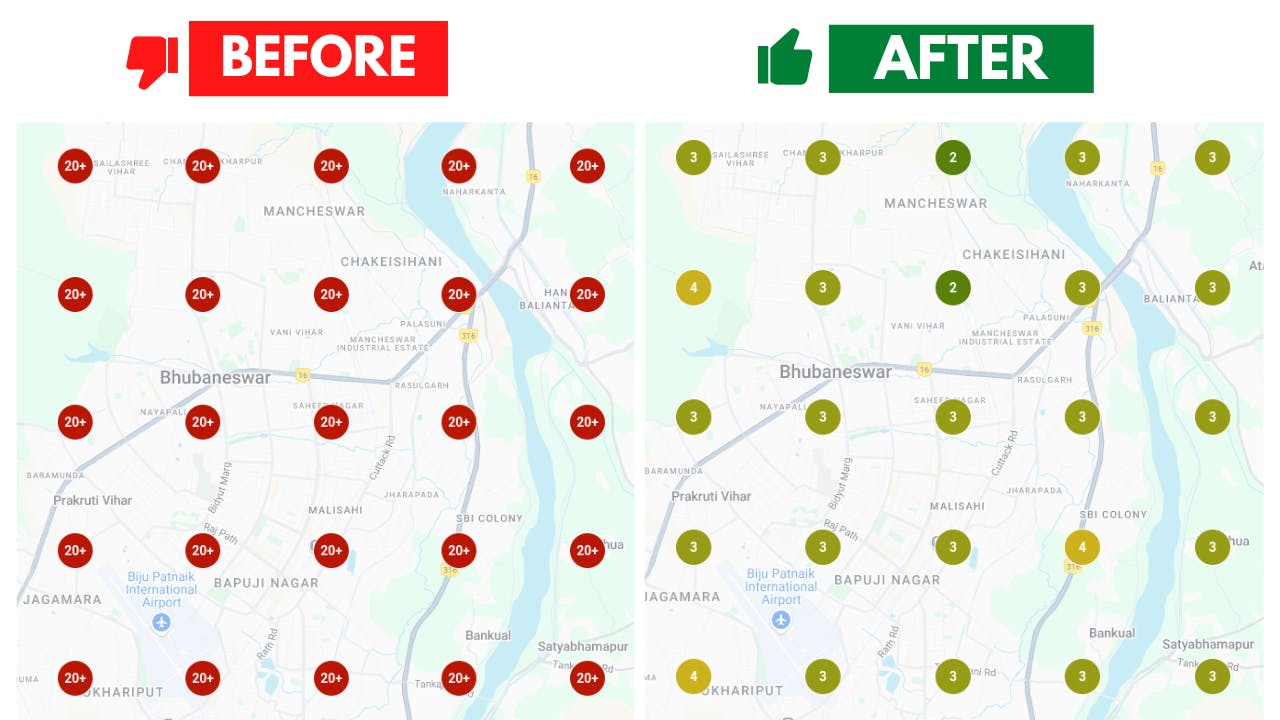
5) Link Products to Landing Pages:
Link each product to relevant landing pages on your website to increase user traffic and drive conversion rates from potential customers. By implementing this SEO strategy, we improved Gupta Foto's rankings for the keyword "best wedding photographers in Dhanbad."
Previously, they were ranked 20+, but after two months, we achieved a top 3 position in most areas! Additionally, their Google Business Profile views increased from 1,549 to 2,000+ in just two months. This is the power of SEO expertise!
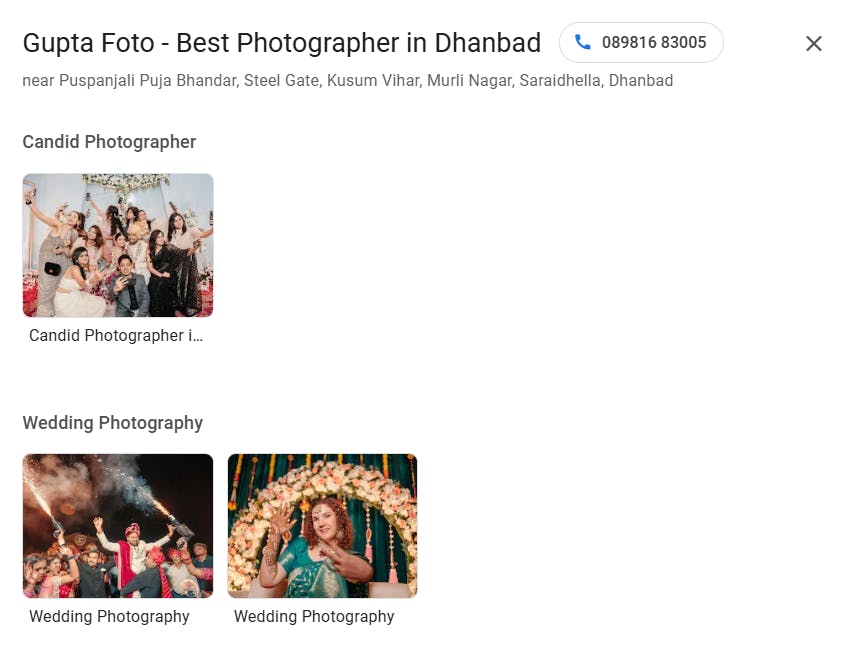
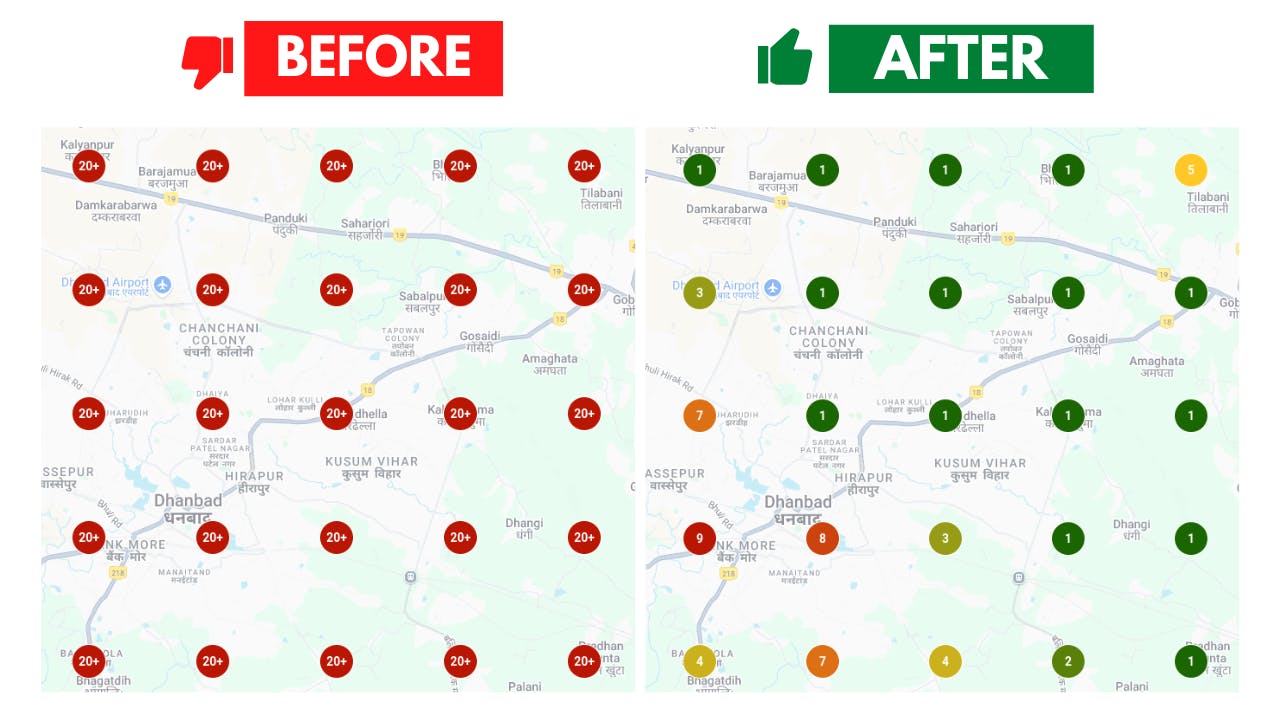
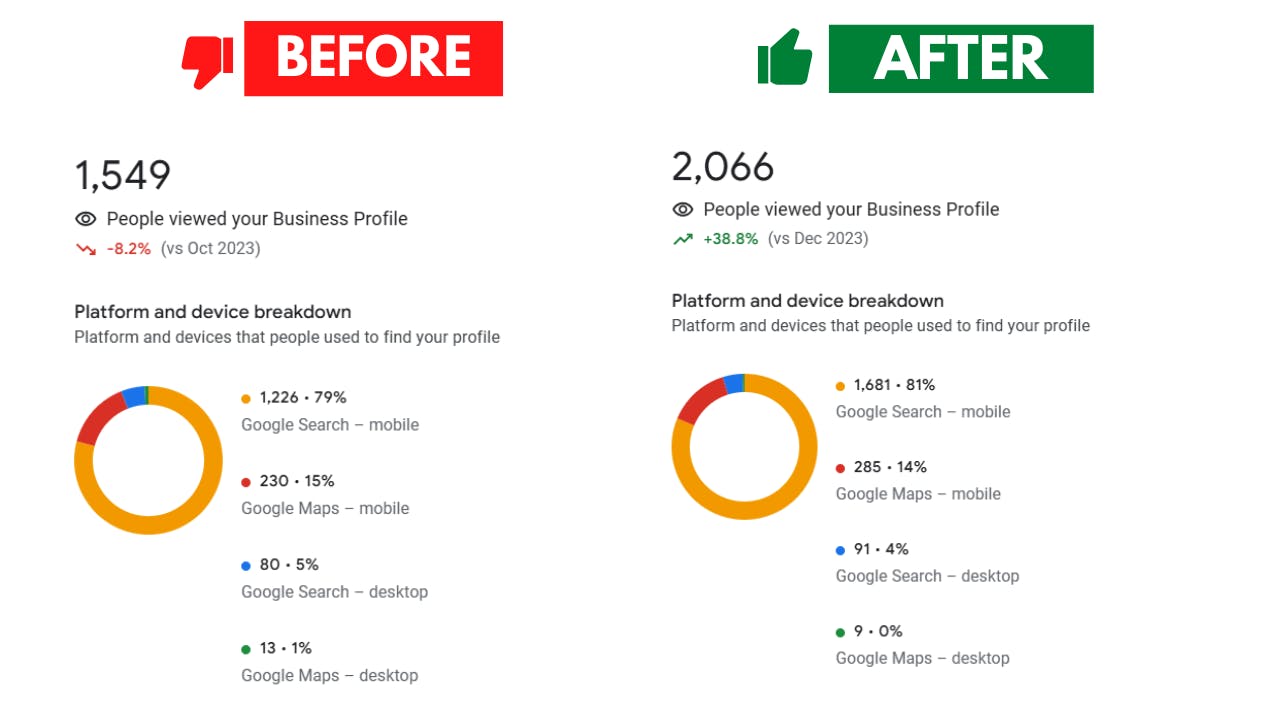
6) Update Products Regularly:
Make sure to update your GBP product listings regularly to include seasonal, trending, or new products. This helps your GBP to stay up-to-date and relevant on Google.
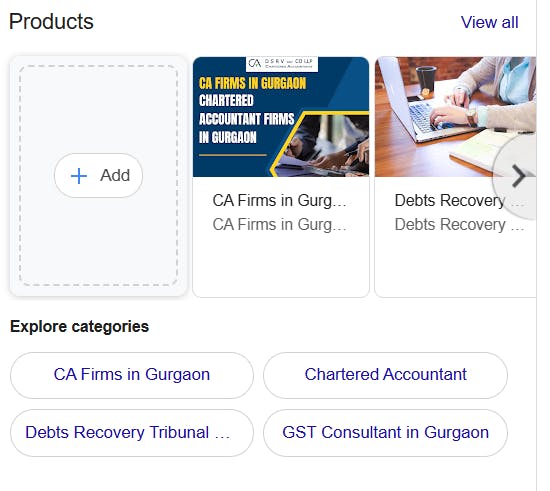
Want To Check Your Business's Google Ranking?
Contact our SEO experts today for expert advice on improving your Google ranking and attracting more customers!
Get In Touch!5. Building Backlinks & Brand Mentions for GBP Rankings
Local link building is a popular marketing strategy used by small businesses. MOZ says, “71% of marketers have a local link-building strategy in place.” Backlinks and brand mentions help you drive referral traffic and more engagement to your GBP. Here’s how:
1) The Role of Backlinks in GBP Ranking Improvement:
Get backlinks from authoritative websites to improve your domain authority and to increase your business’s credibility.
2) Get Local Citations and Brand Mentions:
Ensure your business is listed on relevant local websites and brands. Online mentions of NAP (Name, Address, Phone Number) information across different platforms also helps build authority on Google.
3) Importance of Anchor Text & Surrounding Content:
Google always wants to ensure that backlinks to your website are natural. Ensure that the content of the anchor texts aligns with your business’s services and products.
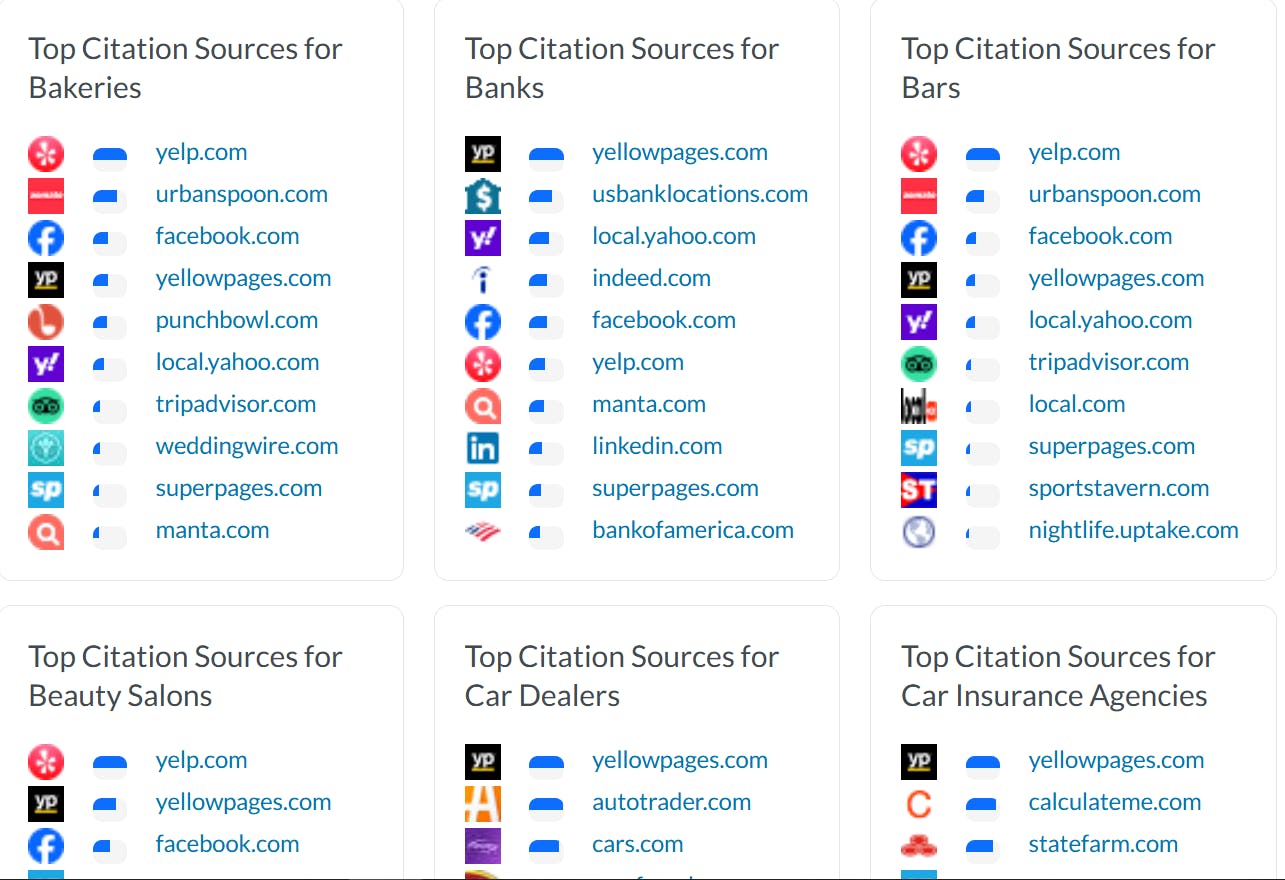
6. Optimize GBP Services Section
If you are a business providing services to others, chances are that customers will Google more information on the services provided. The GBP services section is another powerful tool for improving your local SEO. Optimize your services section in the following ways:
1) Add All Relevant Services:
List all relevant services provided by your business in the GBP services section. This allows customers to easily find what they need from your business.
2) Assign Each Service to the Correct Category:
Assign each service under the right category. This boosts local relevance and helps your services reach the right target audience.
3) Write SEO-Optimized Service Descriptions:
The description of your services should be clear, concise, and optimized with relevant SEO keywords.
4) Highlight USP Through Customization:
Highlight the Unique Selling Proposition (USP) of your business to stand out from other competitors and rank in local search results.
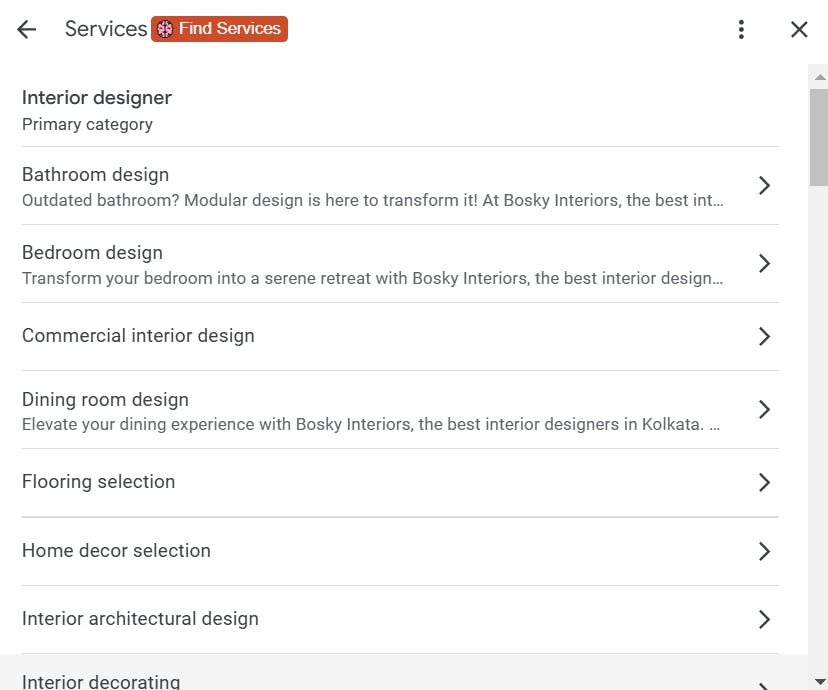
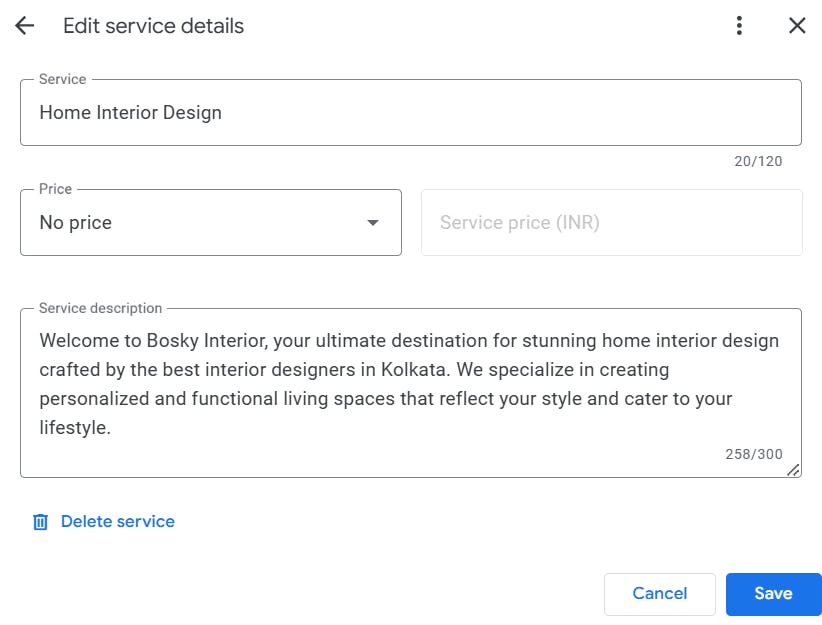
Get Free Business Audit!
Get a free business audit to identify SEO opportunities, improve your ranking, and attract more customers! Talk with our team of SEO experts today!
Get My Free Audit7. Utilize the GBP Posts Section
One of the most overlooked areas of GBP is the posts section. Regularly posting on your GBP helps your business appear more active and also improves its visibility! Let’s find out what more you can do:
1) Post Regularly to keep your GBP Active:
Regular posts about special discounts, offers, or events can show Google and potential customers that your business is active, which helps to improve your ranking.
2) Use SEO Keywords in Posts:
Include local and service-related SEO keywords in your posts to boost visibility.
3) Promote Special Offers, Events, and Updates:
Use GBP posts to promote special offers, events, or updates about the business. This helps to increase engagement and drive more user traffic.
4) Add High-Quality Images and Videos:
Posts with images and videos tend to get higher engagement, which can positively influence your ranking.
5) Include CTAs to Drive Conversions:
Always remember to include a clear call-to-action (CTA) to drive more user traffic to your website or to help them make a purchase.
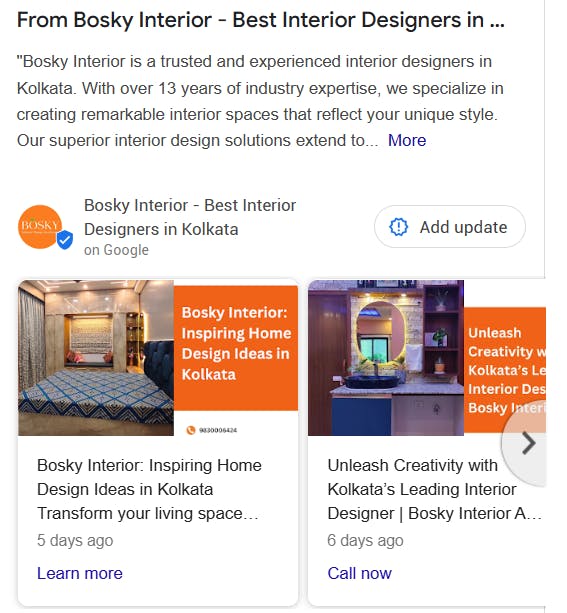
8. Embedding GBP Map on Website for Local SEO
Let’s say a customer wants to visit the showroom of a business. Most likely, they would visit the contact page of their website to know the location! Embedding your GBP map on your website helps drive more users to your GBP listing from your business’s website. You can do the following to improve local SEO:
1) Use iframe Embed Code:
Use the iframe embed code directly from Google Maps to embed the map on your contact page. This helps users to understand the location of your business and improves your GBP ranking at the same time.
2) Improve User Experience:
Placing the map near the NAP details of your contact page makes it easy for users to understand the address of your business.
3) Make Google Associate Your Website with GBP Listing:
By embedding the map, you help Google associate your website with your GBP listing, improving your ranking on Google.
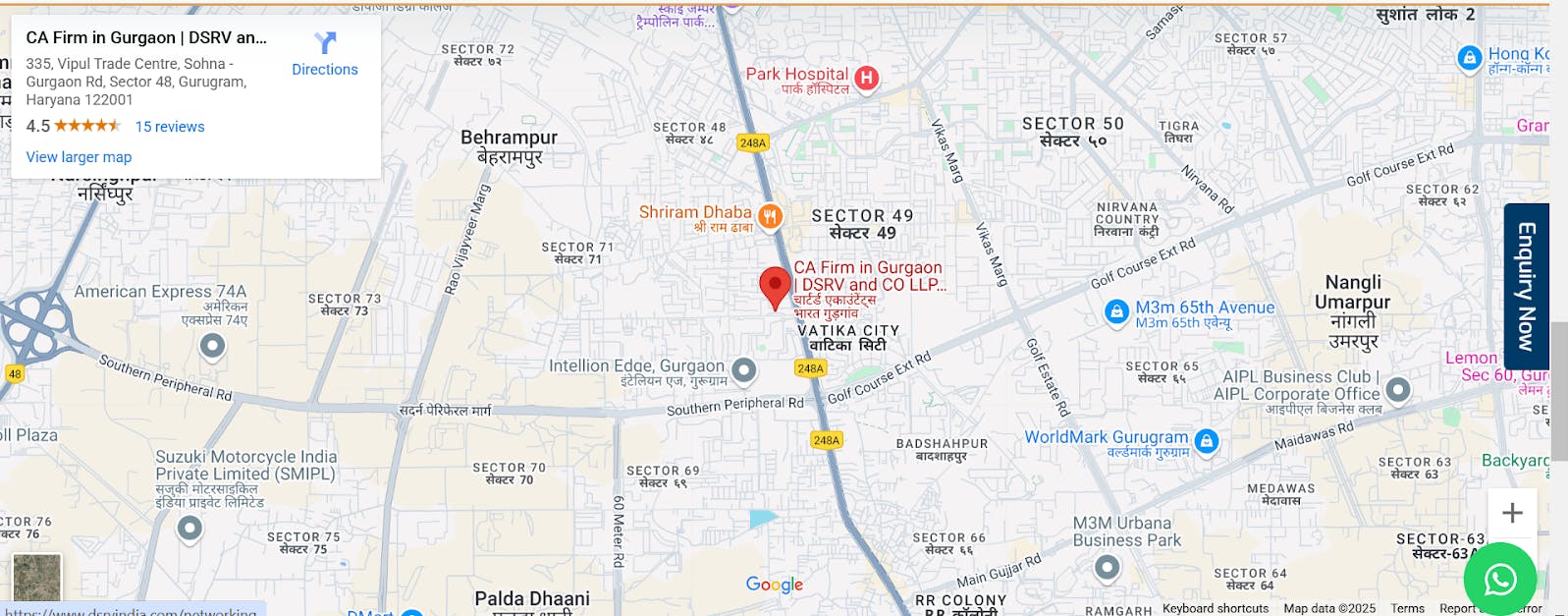
9. Use Local Schema Markup to Improve SEO
The local schema markup enhances your business’s visibility, increases click-through rates, and improves search engine understanding. Enhance your GBP’s SEO through the following strategies:
1) Implement LocalBusiness Schema:
Adding LocalBusiness schema helps your businesses to be eligible for rich results. This provides Google with information on your business, such as your NAP, business hours, and services provided by your business.
2) Include GBP Information:
Make sure to include details from your GBP profile, such as reviews, ratings, and map URLs, in your local schema markup.
3) Validate Schema Markup:
Use Google’s Rich Results Test tool to validate the local schema markup of your business.
4) Boost Local Search Presence:
Local schema markup can increase your chances of appearing in rich results and enhance your visibility in local searches.
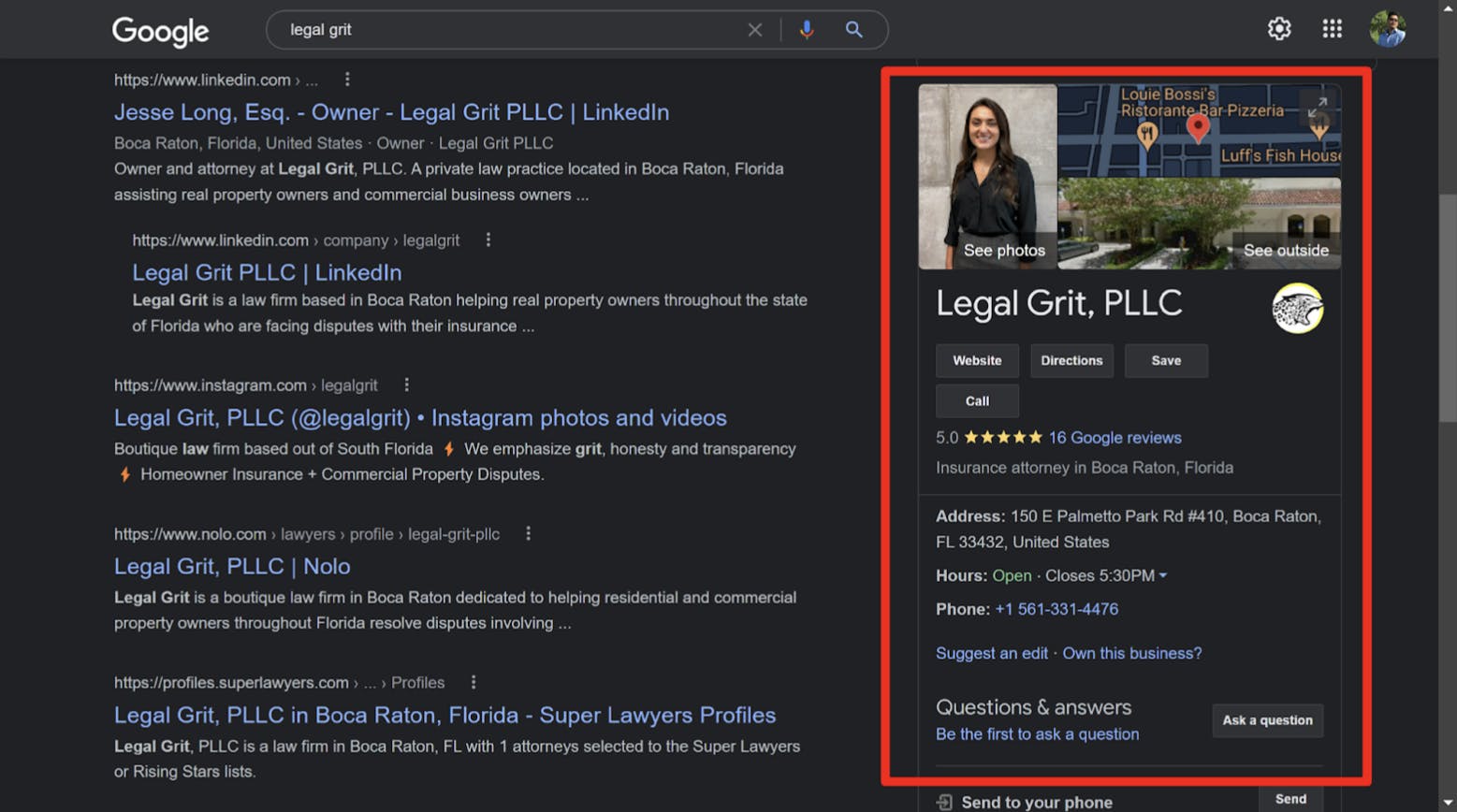
FavFly Hotline: A place where you get to talk to someone about your marketing goals freely.
Free 30 mins Video Consultation- No spam ever
- No salespeople

10. Google My Maps Citations for Local SEO
According to Google’s Consumer Insights, “The number of searches containing “near me” has increased by more than 200% over the last two years.” Custom Google My Maps are a great way to boost your visibility and improve the relevance of your business. You can:
1) Create a Custom Google My Map:
Pin the location of your business on a custom Google My Map and use SEO-keyword to enrich titles and descriptions. It’s an easy trick to build your relevance and boost visibility.
2) Embed the Map on Your Website:
Embed the custom map on your business’s website to improve relevance and drive more user traffic. Driving more user traffic will allow your website to find more potential customers for your services!
3) Share the Map URL Across Directories and Social Media:
Share your map URL across local directories and social media platforms to build backlinks and improve visibility. Improving your relevance is all part of the game!
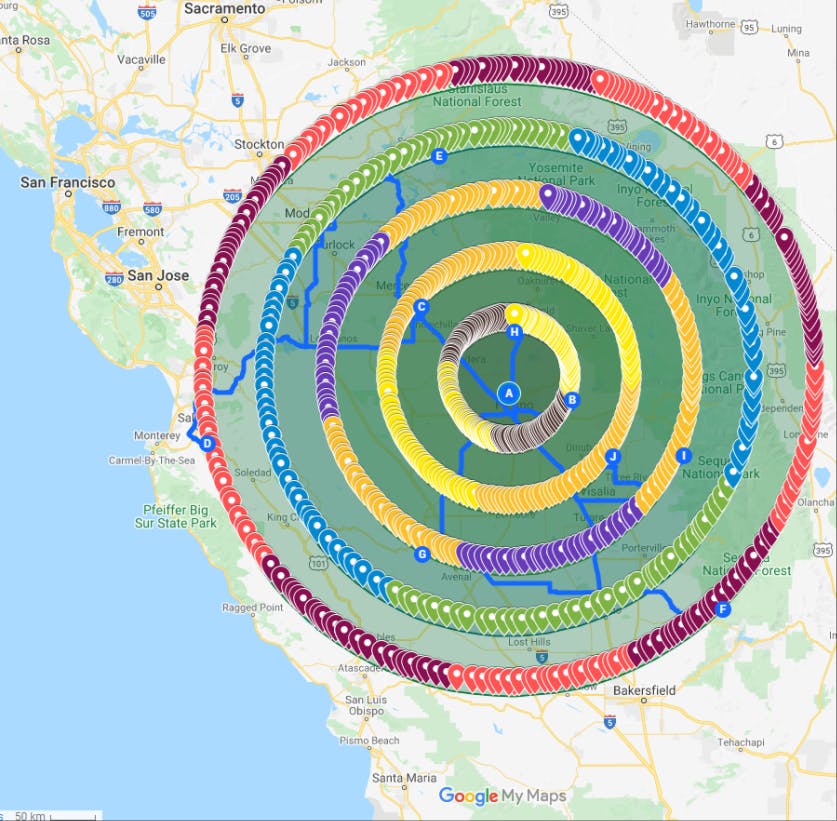
Conclusion
Your Google Business Profile is not just a part of your local SEO. It establishes your brand identity on online platforms. By implementing these strategies, you can significantly improve your GBP ranking and increase your business’s visibility.
Start Growing in Just 3 Simple Steps
We assess your goals, craft a tailored strategy, and finally implement it so you can confidently grow your business.
Book a free consultationJoin Our WhatsApp Channel
Join our privacy friendly whatsapp channel and stay up to date with the latest news, updates, and exclusive offers. Join our community today!
Get Free AccessSolutions ❇️
Popular Gigs 📈
Tools 🛠️
- Ads Budget Calculator
- UnifyleadsSoon
- ShareUsReviewSoon
- BrandItSoon
- GrowSoon
FavFly Solutions for Your Digital Growth:
SEO Services in Kolkata | Local SEO Company in Kolkata | Digital Marketing Company in Kolkata | Social Media Marketing Services in Kolkata | WebStudio Website Development | UGC Reels Creation Services | Google My Business for Gynecologists | Google My Business for Restaurants | Google My Business Guide | Google My Business for Dentists | Google My Business for Interior Designers | Google My Business for Doctors | How Google My Business Profile Works* About Us : At FavFly, we redefine digital marketing by focusing on what truly matters: your growth. We don’t just offer services like SEO, SMM, and website development – we become an integral part of your success story, providing strategic guidance and innovative solutions that empower your business to reach new heights.