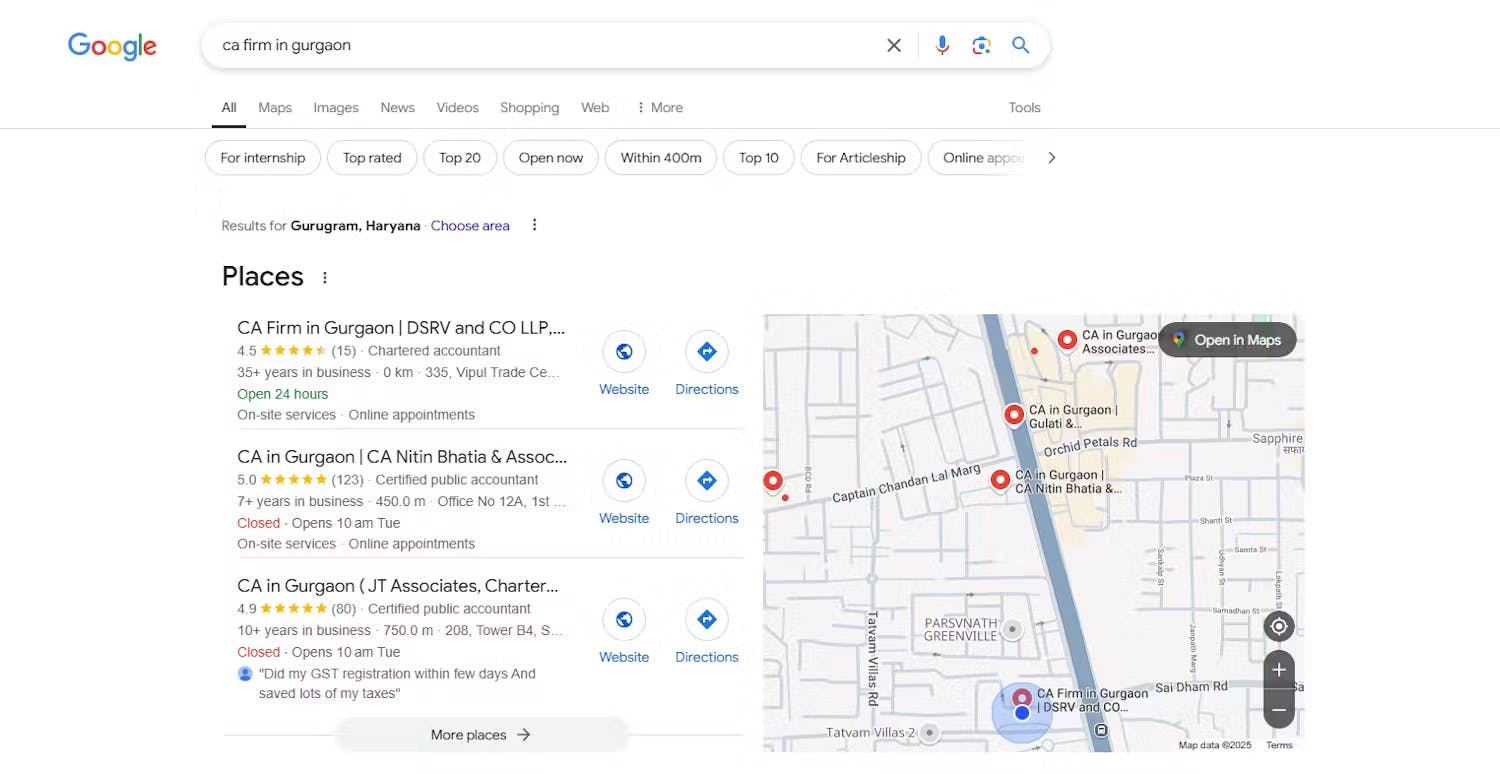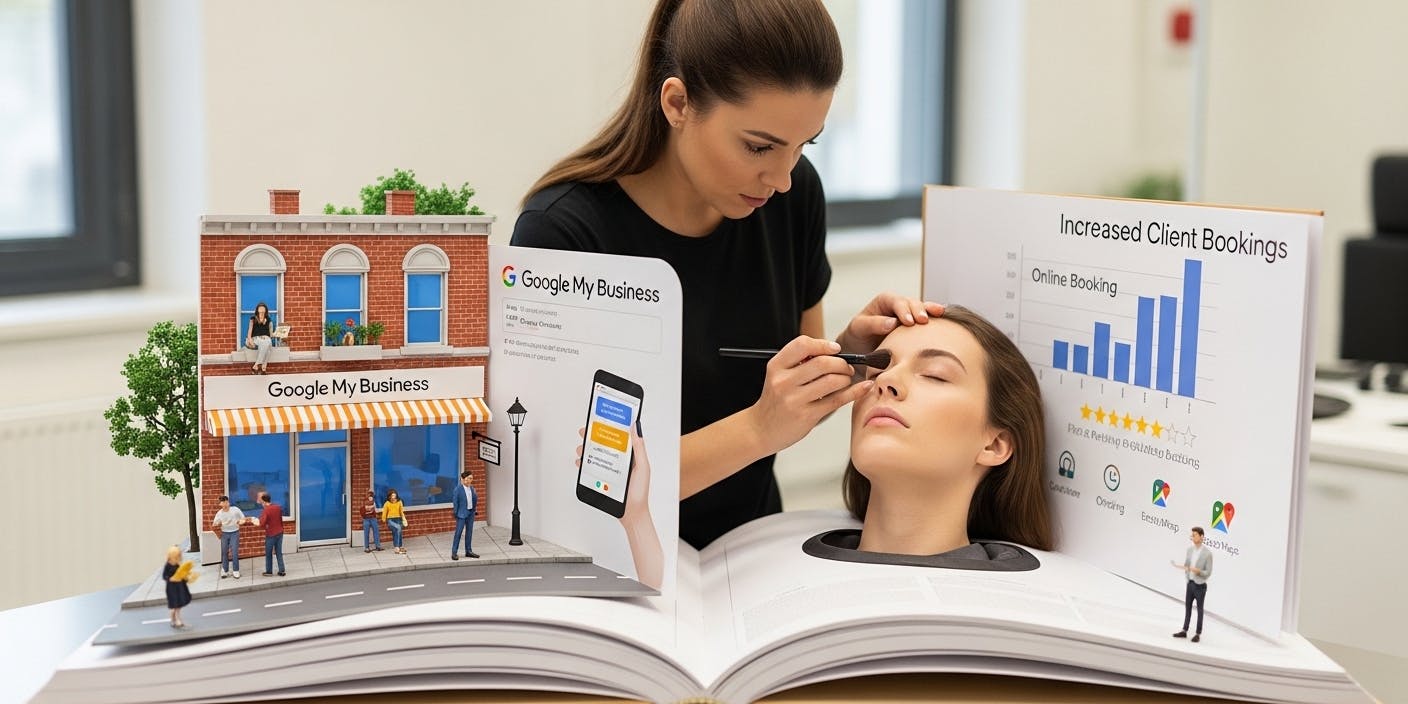- Last Updated May 22, 2025Published Date May 22, 2025
Google Maps now covers over 1.5 lakh kilometers of Indian roads and is live in more than 50 cities. From gyms to cafes to interior design studios, businesses are being found through simple searches and map views.
If you're not showing up when people search, you're missing real potential customers.
Explore how to show your business in Google Maps using a free Google Business Profile. It takes just a few steps to list your business and get discovered, with the help of the best digital marketing company in Kolkata.
How to Show Your Business in Google Maps (Step-by-Step)
So, now that you know what’s at stake, let’s make sure your business gets listed where people are already searching.
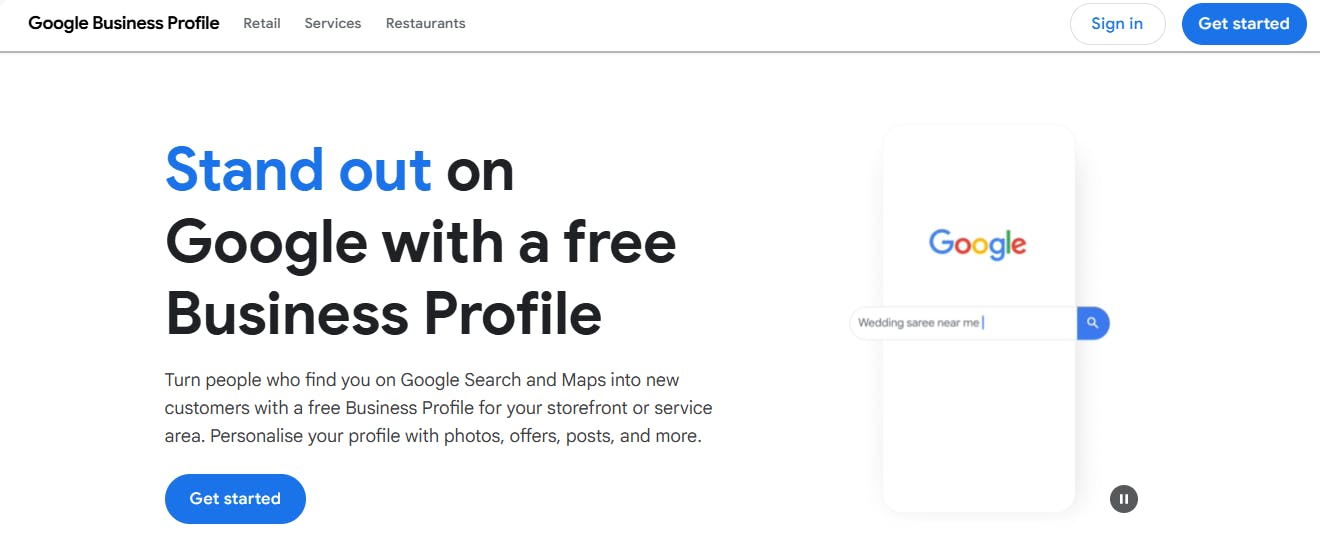
You don’t need a web developer or paid ads to do this. All it takes is a Google account, a few details about your business, and 15 to 30 minutes of your time. Here's how to add your business on Google Maps using Google Business Profile (also known as Google My Business):
Step 1: Sign in to Google Business Profile
Go to google.com/business and log in using the Google account you want linked to your business account.
Step 2: Enter Your Business Name
Start typing the name of your business. If it already exists, you can choose to claim your business. Otherwise, click Add your business to start a new listing.
Step 3: Choose Your Business Category
Select the business category that best fits what you offer. For example, “interior designer,” “café,” or “fitness center.” This helps your business show up when people search for related services.
Step 4: Add Your Business Location
If you have a physical location (like a studio or shop), enter the full address. Use the same address format across all platforms for consistency. If you don’t serve customers at a physical location, select the areas you cover.
Step 5: Add Contact Info and Website
Enter your business phone number and website link (if you have one). This helps customers find your business and reach out instantly.
Step 6: Verify Your Business
Google will prompt you to verify your business, often through a postcard sent to your address or a phone call. This is essential to appear live on Google Maps and Search.
Once verified, your Google listing becomes visible to anyone searching for services you offer. From here, you can update your business description, add photos, post updates, and more — a must if you’re aiming to improve GBP SEO in Kolkata and stand out in local search results.
Why settle for showing up, when your business can dominate the search?
Must Read: Google Business Profile: Guide For Small Business Owners
Struggling to Show Up Locally?
If your business isn’t appearing on Google Maps, you’re missing out on real foot traffic and online leads. Get found where it matters most.
Get Listed on Google MapsStand Out on the Map: Simple Tips to Boost Your Visibility
Sure, you're listed. But are people noticing you, or just scrolling past?
Here’s how to optimize your GMB Profile so you appear higher in local search results and attract more potential customers:
Add Photos That Tell a Story
Upload real, high-quality images of your workspace, team, or products. Businesses with photos get more views and engagement.
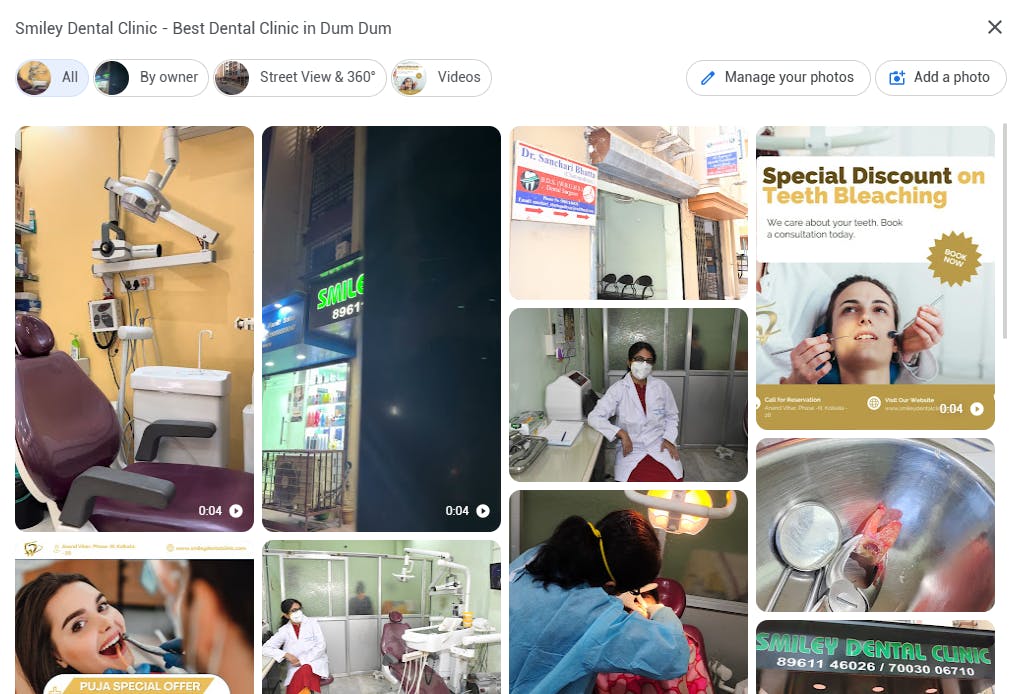
Keep Your Business Details Updated
Ensure your make sure your business name, hours, phone number, and business description are always current. Add attributes that show what your business offer, like “free WiFi” or “wheelchair accessible.”

Write a Keyword-Rich Description
Clearly explain what you do and where you’re located. Example: We’re a homegrown interior design studio in Kolkata specializing in smart, modern spaces.
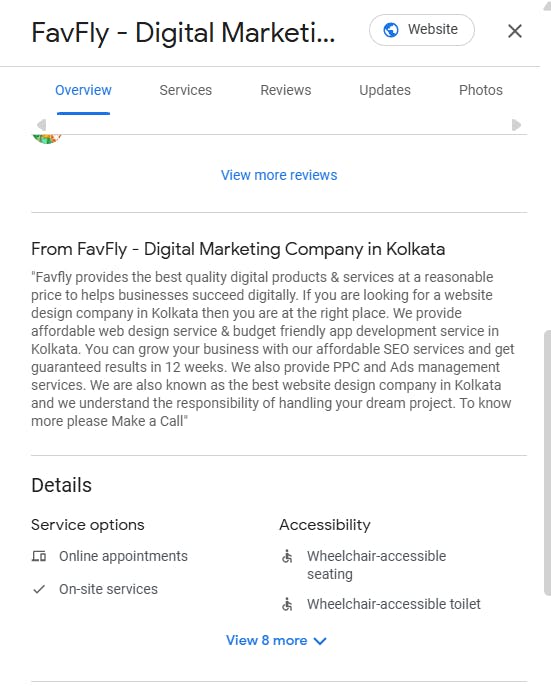
Add Services or Products
List everything, be it products or services that your business offers. It helps customers know what to expect and Google understand your full range.
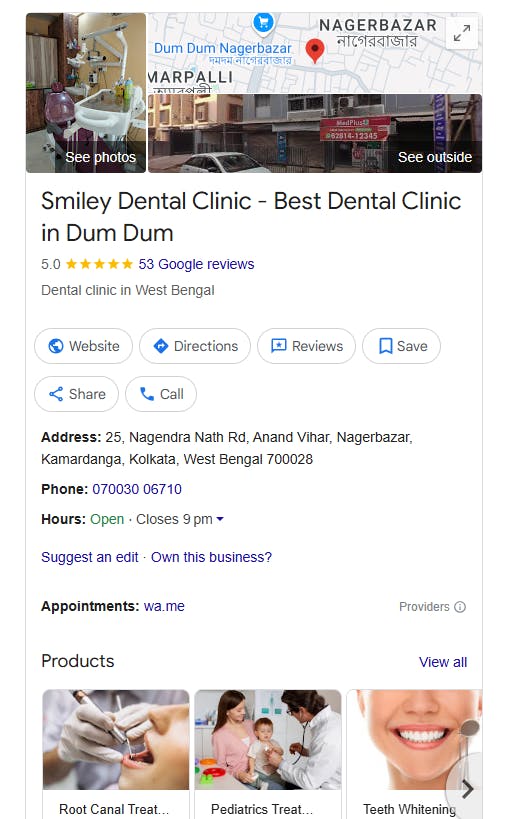
Collect and Respond to Reviews
Ask happy customers to leave reviews and always reply. Public customer reviews build trust with new and returning customers. Also, remember to reply to public customer reviews, to build trust, and stand out to customers.
Learn More: How to Get More Google Reviews Organically: Proven Methods

Post Regularly
Share offers, events, or updates to keep customers in the loop and improve engagement.
Recommended: How to Increase Your Google My Business Profile Ranking
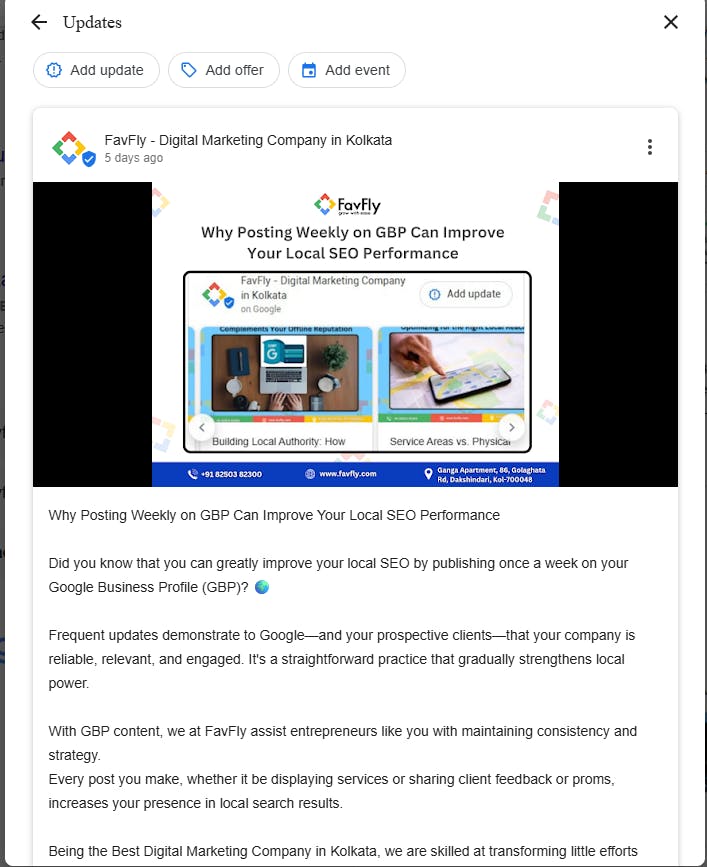
Real Story: Big Results Just by Getting Listed
DSRV and Co LLP, a CA firm in Gurgaon, had everything going for them but visibility. They were averaging just 6 to 8 calls a month despite years in business.
They didn't even create a Business Profile on Google. Eventually, with the support of Favfly, who provides the best Seo Services Kolkata and outside, they decided to get listed on Google search & Maps. With just the basic setup, like correct business name, address, services, and a few photos, their visibility on Google Maps shot up.

Within the first month, calls increased steadily. By the third month, they were getting over 30 calls monthly and ranked consistently in the top 3 for “CA firm in Gurgaon.”
Visibility starts with getting listed.
Losing Customers to Competitors?
Your competitors are ranking higher because they’ve optimized their Google Business Profile. Let us help you catch up and pass them!
Start My GBP SEO TodayCan Your Customers Even Find You?
You might think you're listed, but Google could think otherwise.
Open Google Maps and search for your business name. Don’t see it? That means customers can’t either.
Now try searching for what you offer, something like “interior designer in [your area]” or “best bakery near me.” If your business doesn’t show up, it’s either lost in the crowd or missing altogether.
The truth is, being visible on Google Maps isn’t luck. It’s strategy.
Coming up next: a simple way to give your listing the push it needs, (especially if you don’t want to figure it all out alone🤫).
Need Help Getting Listed or Verified?
Still feeling unsure about setting it all up yourself? You’re not alone. Many business owners start by listing their business to google maps, only to get stuck at verification or optimizing for local search.

At FavFly, we’ve helped businesses across India. Be it clinics or designers, they get listed, show up on google search, and grow using Google Maps.
If you’re looking for a local SEO company in Kolkata or need a trusted social media marketing in Kolkata, we’ve got your back.
Whether it’s creating your free business profile, verifying your listing, choosing the right keywords, or just making sure your business on Google Maps stands out, we’ll handle it for you.
No jargon. No stress. Just real results.
Want us to check your profile or help you set it up? 👇
Start Growing in Just 3 Simple Steps
We assess your goals, craft a tailored strategy, and finally implement it so you can confidently grow your business.
Book a free consultationJoin Our WhatsApp Channel
Join our privacy friendly whatsapp channel and stay up to date with the latest news, updates, and exclusive offers. Join our community today!
Get Free AccessSolutions ❇️
Popular Gigs 📈
Tools 🛠️
- Ads Budget Calculator
- UnifyleadsSoon
- ShareUsReviewSoon
- BrandItSoon
- GrowSoon
FavFly Solutions for Your Digital Growth:
SEO Services in Kolkata | Local SEO Company in Kolkata | Digital Marketing Company in Kolkata | Social Media Marketing Services in Kolkata | WebStudio Website Development | UGC Reels Creation Services | Google My Business for Gynecologists | Google My Business for Restaurants | Google My Business Guide | Google My Business for Dentists | Google My Business for Interior Designers | Google My Business for Doctors | How Google My Business Profile Works* About Us : At FavFly, we redefine digital marketing by focusing on what truly matters: your growth. We don’t just offer services like SEO, SMM, and website development – we become an integral part of your success story, providing strategic guidance and innovative solutions that empower your business to reach new heights.