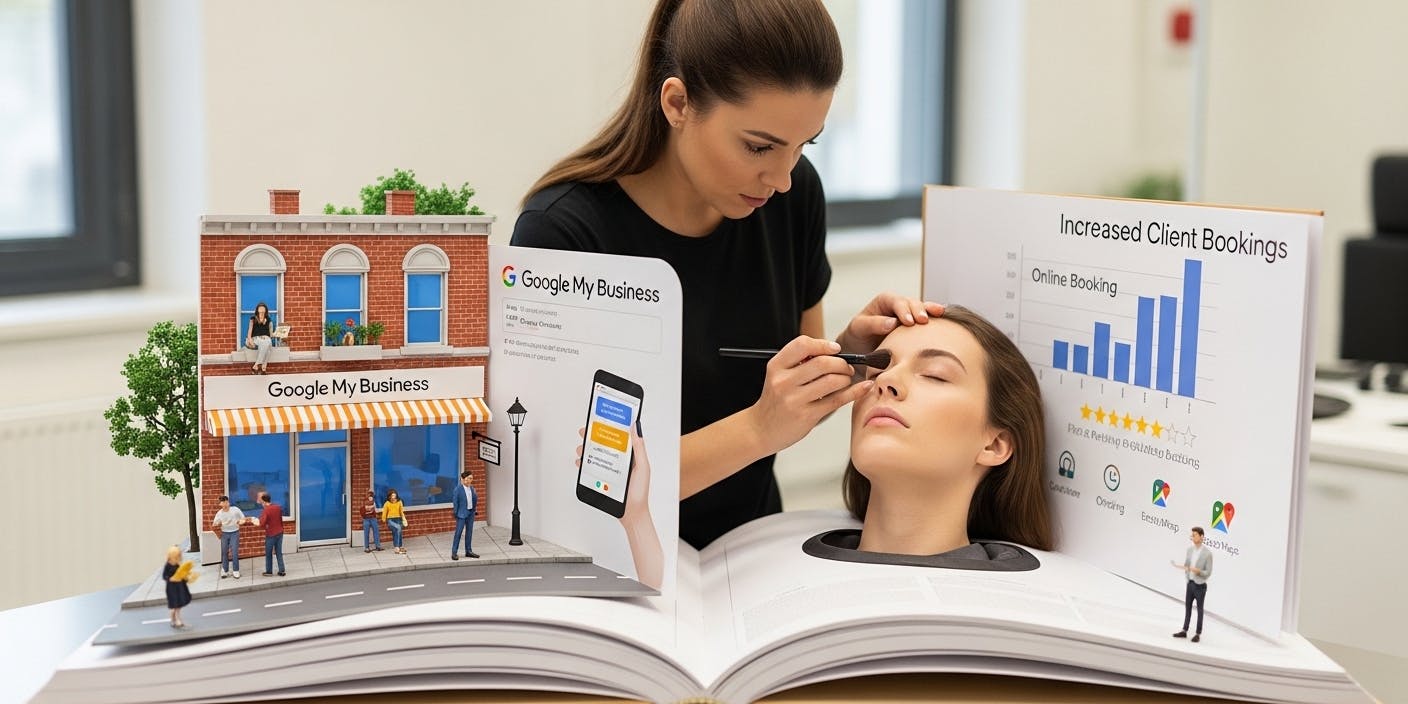- Last Updated Jun 06, 2025Published Date Jun 03, 2025
If your business is not visible in the right locations online, you are practically not even existing in the eyes of your customers. Whether you're a healthcare provider, a retail store, or an outlet of a larger franchise, if every branch of your business is not showing up in local Google searches, you're missing out on greater opportunities.
Let’s say your healthcare centre has multiple clinics in Salt Lake, Park Street, and Gariahat. You’ve done a great job so far through word-of-mouth; however, whenever someone searches for “dermatologist near me” in Gariahat online, only your Salt Lake clinic shows up. That’s not an ideal situation for you or your customers.
Your local customer should be able to find your business online, including all of your local branches.
This is why setting up and optimizing your Google Business Profile (GBP) for multiple locations is crucial. And if done right, it can turn out to be your most powerful (and free!) marketing tool.
In this guide, we will thoroughly explain how to set up, manage, and optimize your GBP for multiple locations, with proven strategies and real-life examples from strategies implemented by the top local SEO company in Kolkata.
Why Multi-Location GBP Optimization Matters
- 89% of customers use Google to find local businesses.
- Businesses with complete GBP listings get 7x more clicks.
- 76% of people who search locally on a smartphone visit a chain within 24 hours.
Moreover, not all customers will use the Google search engine in the same way. A local customer who is just around a particular area for some time may search for something like a "coffee shop near me" or a "hardware store in New Town". They will want to see results that recommend businesses near their current location. That's why we can't just create one generic profile and call it a day. You're losing out on customers if you do that.
Location-specific Google Business Profiles act like a public digital billboard for every specific location shouting, "Hey, we exist here too!". When you optimize your profile for multiple locations, it sends signals to Google that your business is open in other locations too, helping your business show up in those crucial "near me" local searches and map results.
Without optimizing your profile for multiple locations, you're telling Google and other customers that your business doesn't exist in other locations. We have seen many businesses increase their local visibility by up to 70% after they set up their business profile on Google for multiple locations. So, why is this important? This is important because Google helps businesses that provide accurate business information rank better on maps and search results, and helps them to gain more visibility since those businesses match the user's search intent.
Optimizing your GBP for multiple locations means:
- Each branch shows up for local "near me" searches
- You provide accurate info like timing, contact, and services
- Customers can easily find your business and contact the closest branch
- Google rewards accurate and active listings with better visibility
Here's a real-life example of our client Bosky Interior's multi-location GBP. With GBP for multiple locations, it helped local customers to reach out to the branch that's closer to them, leading to an increase in foot traffic across all branches of their company! More visibility = more foot traffic = more revenue!
Recommended: Google Business Profile Common Mistakes to Avoid
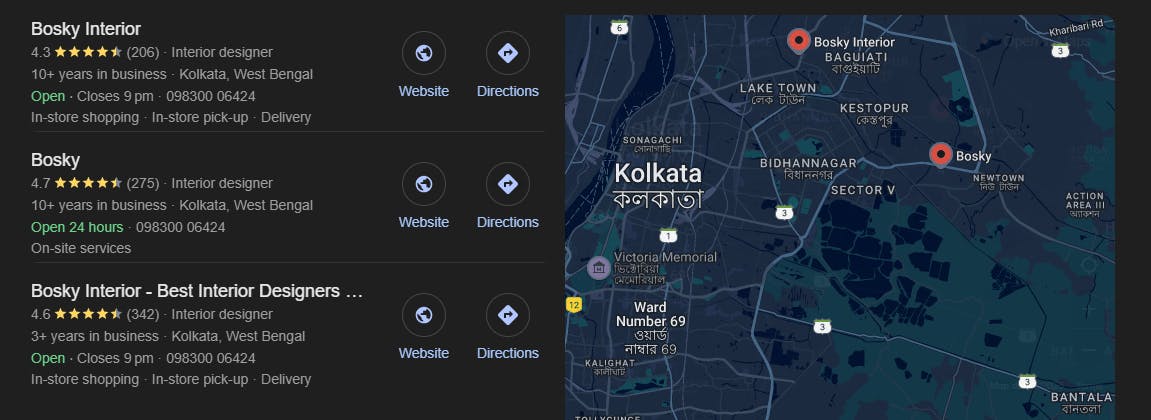
Key Differences between Single and Multi-Location Management
Managing multiple locations isn't just about adding multiple locations to your Google business listing. The key differences include:
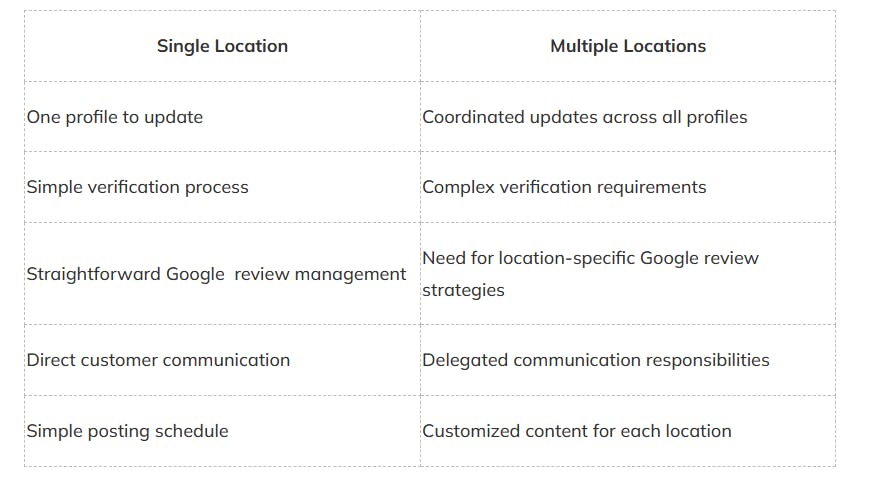
But here’s the thing: Managing one profile is simple. Managing profiles for multiple locations? That’s where most businesses start to struggle.
It’s not just about listing multiple locations on Google Business Profile. It’s about making every location stand out in its local area.
Benefits of Proper Multi-Location Optimization
Having the right multi-location optimization strategy pays off big time for local businesses. First, you need to dominate in local SEO for multiple locations across different neighborhoods, cities, or regions. Your customers should be able to find exactly what they were looking for from your business without any frustration.
As a top local SEO expert in Kolkata, we helped local businesses boost foot traffic by 35% through proper multi-location optimization. This helped their customers easily find accurate information on local branches near their current location, making them more likely to visit.
Another major benefit is the goldmine of local data that you'll receive. After you optimize your Google My Business profile for different locations, you gain insights into the performance of each and every location. Which chain gets the most website clicks? Which outlet are your customers contacting more frequently? This data helps you make smarter and better business decisions.
Plus, businesses with multiple locations can create location-specific promotions that would attract more local customers in a specific area. A promotion that turns out to be a flop in one location might reap greater benefits in the other location.
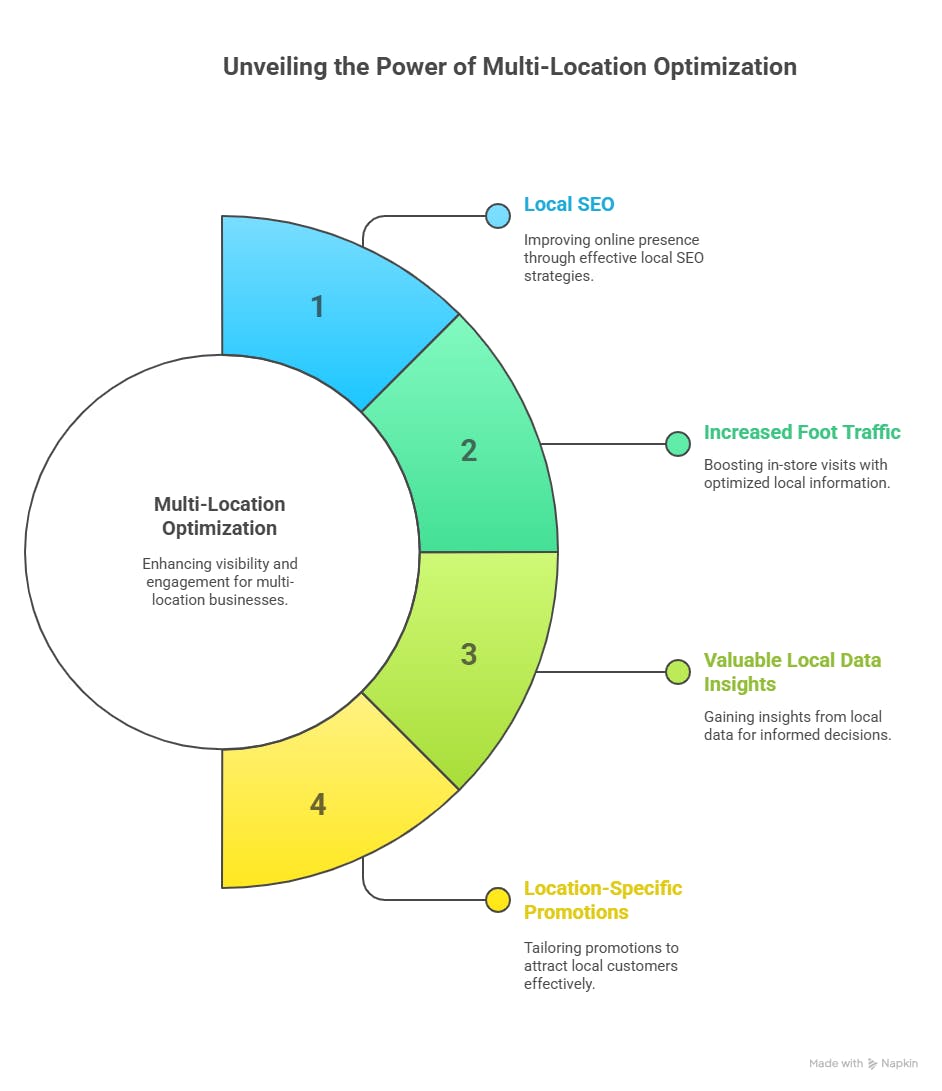
Common Challenges That Businesses with Multiple Locations Face
Managing multiple locations for your business isn't all sunshine and rainbows. Let's discuss some of the most common challenges that businesses face:
- Inconsistent NAP information - Keeping Name, Address, and Phone number consistent across all platforms becomes more difficult with a profile that has multiple locations.
- Review management overload - Responding to reviews across multiple locations can become too overwhelming if there's no proper system in place.
- Verification headaches - Google's verification process can be frustrating when businesses have multiple locations. Make sure to verify your business as soon as possible.
- Duplicate listings - Ensure that you only have one business account for one location. Duplicate listings can damage your SEO efforts in local search rankings.
- Staff training issues - Getting your local staff at each location to be involved in maintaining local GBP profiles requires training and clear guidelines.
As the leading digital marketing company in Kolkata, we've worked with businesses struggling to manage just 5 locations and others even juggling 500+. These challenges scale with the size of the business, but the fundamental solution remains the same: organization, consistency, and location-specific strategies win the day.
Read Also: How to Show My Business in Google Maps or Google Business Profile
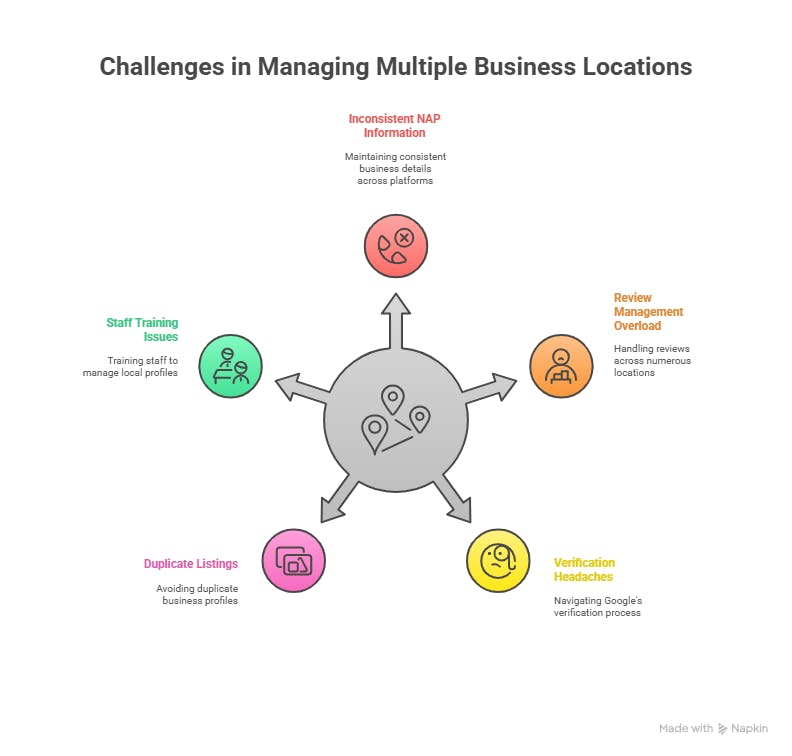
How to Optimize Google Business Profile For Multiple Locations: Grow Your Business Today!
If you want to ensure that your business runs well across all branches, you need to make sure that your GBP in multiple locations is optimized. Read the following steps to learn how to optimize your GBP for multiple locations:
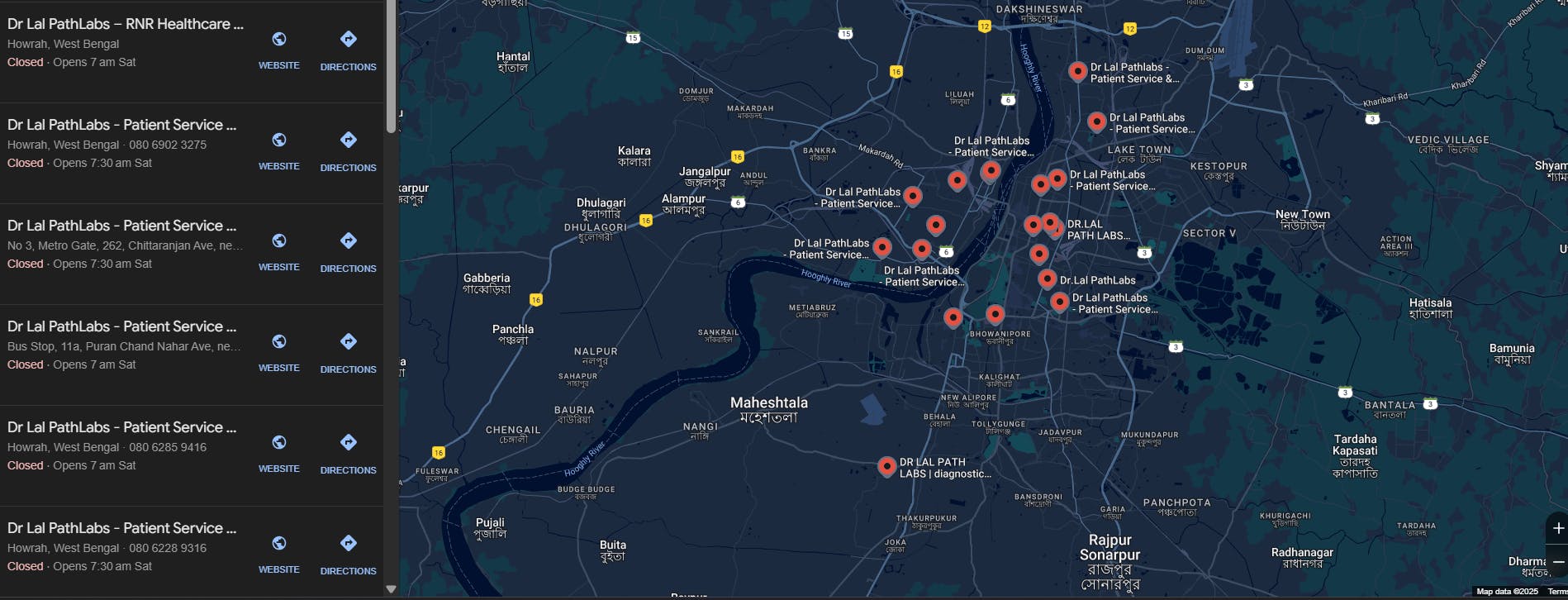
Step 1: Set Up a Separate GBP for Each Location
Google doesn’t allow one GBP listing to represent multiple branches.
You must create a separate Google Business Profile for each physical location.
Example:
If your brand has 3 stores in Kolkata:
- Favfly Gariahat
- Favfly Salt Lake
- Favfly Park Street
Each should have its own listing with:
- Unique address
- Phone number
- Business hours
- Photos of that location
- Reviews from local customers
📌 Pro Tip: Use consistent naming conventions (Brand + Location) across all listings to help Google recognize and group them under one brand.
Step 2: Verify Every Location Individually
Google needs to verify all locations of your business to check the legitimacy of information.
How to verify:
- Via postcard (sent to the branch address)
- Phone or text
- Via video call
- or other methods
Don’t skip this step because unverified profiles don’t show up in Maps or the local pack.
Step 3: Optimize the Basic Business Information (NAP + Categories)
For each listing, ensure your Google My Business listings have accurate information about your business, including:
- Business Name: Add location name (e.g., “Dr. Shah Clinic – Salt Lake”)
- Address: Include landmarks, floor number, etc.
- Phone Number: Keep the phone number consistent across platforms
- Website: Ideally, a dedicated landing page for each location
- Business Hours: Mention accurate business hours for each branch
- Primary Category: Choose the right business category and try to be more specific; don't generalize. (e.g., “Cardiologist” > “Doctor”)
📌 Important: Avoid keyword stuffing in your business name because it can lead to the suspension of your Google My Business account.
Step 4: Create Location-Specific Landing Pages on Your Website
This is one of the most overlooked but powerful GBP SEO strategies.
Each GBP listing should link to a unique landing page on your site that’s tailored for that branch.
Example:
www.clinicname.com/locations/salt-lake
www.clinicname.com/locations/gariahat
Include on-page SEO like:
- Location-specific keywords (“cardiologist in Gariahat”)
- Google Map embed of that branch
- Local reviews and team photos
- Services available at that branch
This tells Google: “This business is for the local customers here.”
Step 5: Add Photos and Videos Specific to the Branch
Google helps profiles that feel authentic and are more active to rank better in local search results.
Upload:
- A front-facing photo of the branch
- Waiting area, interiors, team photos
- Neighborhood shots (if helpful for directions)
- Short videos of the branch or services
📌 Listings with genuine and high-quality photos that are regularly updated get 2x more engagement than profiles that simply exist and have no photos.
Step 6: Create a Review Strategy and Respond to Reviews
Each branch should build a strong reputation in its local area.
Ask customers of each location to leave reviews mentioning:
- The branch name
- The staff they interacted with
- Services they used
Respond to every review professionally, even if it's a negative review. This helps to build more trust and improve your business's local relevance.
📌 Want more reviews? Send links via SMS or WhatsApp after you deliver a service. Tools like Google’s review link generator can help.
Step 7: Use Google Post Updates Across All Locations
Yes, you can post updates, offers, events, and news to each GBP listing individually.
It’s a powerful way to:
- Announce working hours on special days (festivals, weekends)
- Promote location-specific discounts
- Share health tips, news, or advice
- Improve activity on your GBP profile (a ranking signal)
📌 Posts stay visible for 7 days (except offers). Posting every week is a good strategy to enhance your GBP's visibility.
Step 8: Enable GBP Messaging Feature (and Assign a Staff)
If you enable messaging across all your locations, make sure that each branch has someone to respond to the messages.
Missed or delayed replies may lead to loss of trust and credibility, especially in service-based industries.
You can set up automated replies or integrate it with WhatsApp Business, if preferred.
Step 9: Track Performance with GBP Insights
Google shows you analytics for each location, such as:
- Discovery vs direct searches
- Phone call volume
- Website clicks
- Direction requests
- Popular times
Use this data to improve:
- Ad targeting
- SEO strategies
- Operating hours
- Service listings
BONUS: Multiple Business Location Management (For 10+ Branches)
If you have more than 10 branches, you can apply for GBP Bulk Verification.
It allows to have a centralized management system using:
- Google Business Profile Manager dashboard
- Spreadsheet-based updates
- Mass post scheduling and photo uploads
Use Google’s Business Locations dashboard for bulk verification:
- Go to https://business.google.com/locations
- Download the spreadsheet template
- Fill in location-specific details
- Upload the file back and request bulk verification
This helps brands scale fast without manually applying for verification of each location.
Common Mistakes to Avoid When You Manage and Optimize Your Google Business Profile
- Using the same phone number for all listings
- Linking all GBP profiles to the business website's homepage
- Not updating business hours on holidays
- Copy-pasting the same posts or photos across all branches
- Not responding to reviews on time
- Using stock photos instead of real branch images
- Leaving listings incomplete or outdated
Real-Life Example: Multi-Location GBP in Action
Business: A women’s health clinic with 5 locations in Kolkata
Challenges: They had just one GBP listing linking to the main branch. Only 1 branch showed up on Maps, others didn’t rank. This is why they reached out to the top service provider of SEO Services in Kolkata.
What We Did:
- Created a separate GBP for all branches
- Built location-specific landing pages
- Collected local reviews (40+ per branch)
- Post health tips and offers weekly
- Optimized each listing with photos, services
Results:
- 3x increase in direction requests
- 5x more phone calls across branches
- Higher ranking in Maps for each locality
- In just 3 months, they ranked on Page 1 for local keywords like "gynecologist in Salt Lake"
Read More: How Does Google Business Profile Work for Local Businesses?
Ready to Be Discovered in Every Area You Serve?
Managing multiple Google Business Profiles effectively requires a strategic approach that begins with proper planning and structure. Throughout this guide, we've explored the importance of multi-location GBP, how to create distinctive profiles for each business location, and optimize it for local customers. We've also discussed review management for multiple branches, location-specific posting strategies, and performance analysis across different locations.
We encourage you to implement these optimization techniques gradually, measuring results as you go. Remember that multi-location GBP optimization is an ongoing process that requires consistent effort and adaptation. By utilizing the advanced tools and techniques we've shared above, you can build a strong local presence across all your business locations while maintaining a consistent brand presence. Start optimizing your Google Business Profiles today to increase visibility, attract more customers, and drive growth at every location of your business.
Let Favfly Manage Your Local SEO for Multiple Locations
Google rewards businesses that are visible, verified, and helpful for local customers. If your business has more than one location, take advantage of the features available on GBP.
More visibility = More customers = More growth.
Don’t let one profile do the work of five. Start optimizing the GBP for all your locations today.
As the leading Local SEO company in Kolkata, we specialize in optimizing Google Business Profiles for multi-location businesses. We’ve helped 450+ clients across India boost their visibility, generate leads, and attract local customers.
Looking for GBP SEO experts in Kolkata? Let’s talk today.
If you need help setting up or optimizing your listings, Favfly is just one click away. 👇
Start Growing in Just 3 Simple Steps
We assess your goals, craft a tailored strategy, and finally implement it so you can confidently grow your business.
Book a free consultationJoin Our WhatsApp Channel
Join our privacy friendly whatsapp channel and stay up to date with the latest news, updates, and exclusive offers. Join our community today!
Get Free AccessSolutions ❇️
Popular Gigs 📈
Tools 🛠️
- Ads Budget Calculator
- UnifyleadsSoon
- ShareUsReviewSoon
- BrandItSoon
- GrowSoon
FavFly Solutions for Your Digital Growth:
SEO Services in Kolkata | Local SEO Company in Kolkata | Digital Marketing Company in Kolkata | Social Media Marketing Services in Kolkata | WebStudio Website Development | UGC Reels Creation Services | Google My Business for Gynecologists | Google My Business for Restaurants | Google My Business Guide | Google My Business for Dentists | Google My Business for Interior Designers | Google My Business for Doctors | How Google My Business Profile Works* About Us : At FavFly, we redefine digital marketing by focusing on what truly matters: your growth. We don’t just offer services like SEO, SMM, and website development – we become an integral part of your success story, providing strategic guidance and innovative solutions that empower your business to reach new heights.