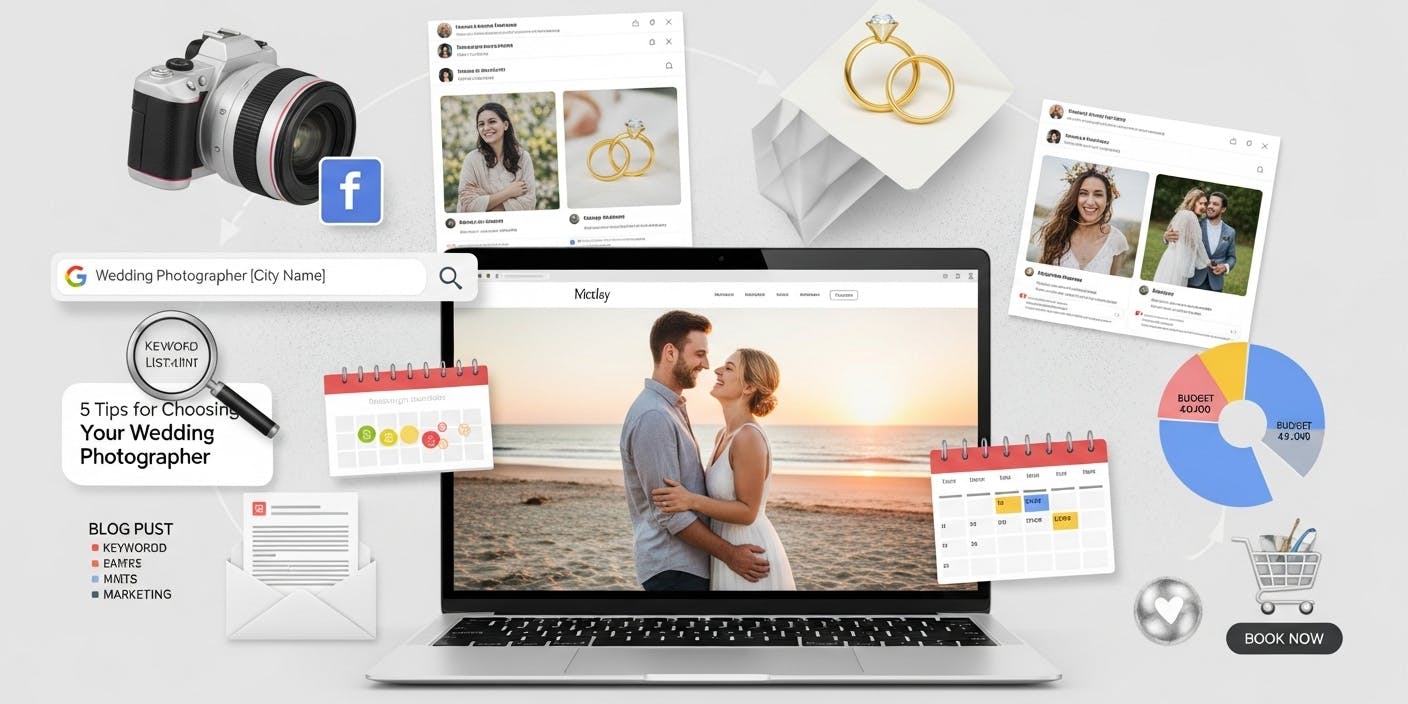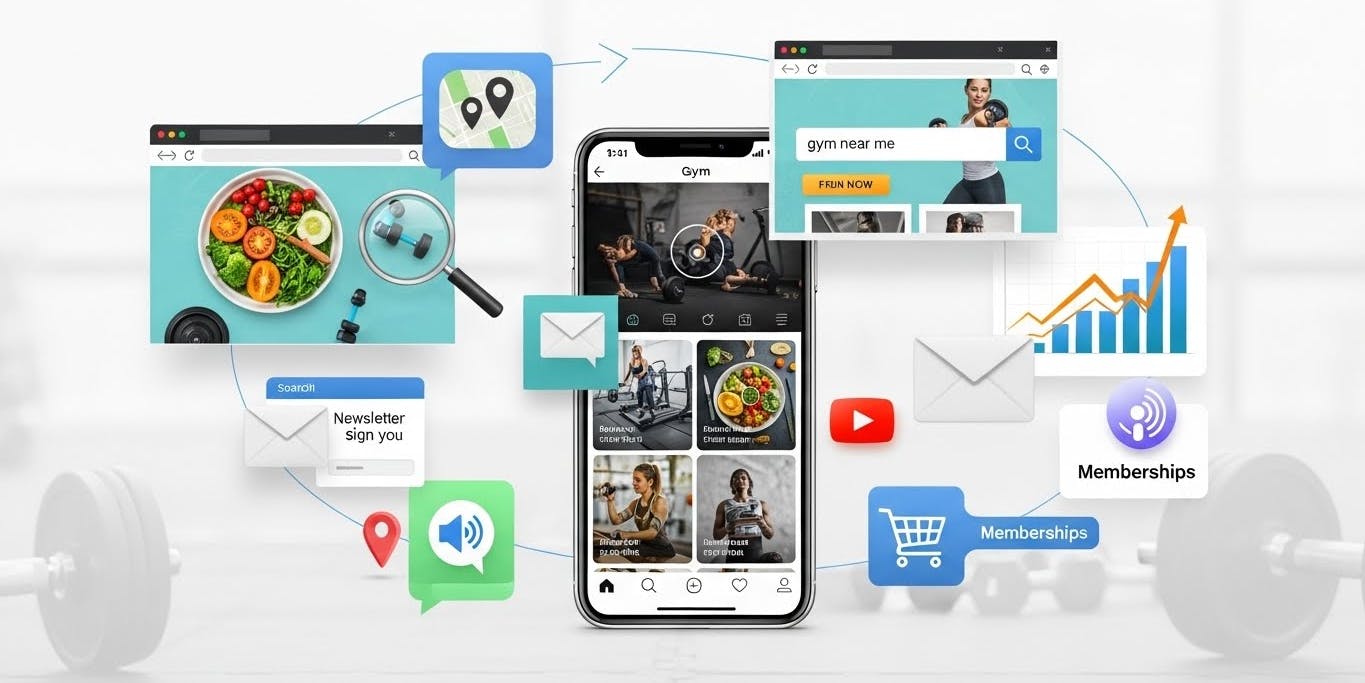- Last Updated Jul 29, 2025Published Date Feb 04, 2025
If you want to boost your content SEO and SERP rankings, you must link your website content with others.
Google considers these links to index every post or page. Therefore, it's critical to include contextual links in posts and pages.
Very common and simple, right?
But as your site grows and you keep publishing new content, your linking structure can easily become disorganized. Some pages on your site may not get linked at all from elsewhere.
This kind of website content is called orphaned content.
In this blog, we'll go over what orphaned content is, how it impacts your SEO strategy, and how to find and fix orphaned pages (especially if you have a WordPress blog or use plugins like Yoast SEO Premium).
What Is Orphaned Content?
Orphaned content receives no links from other articles or pages on the same domain. So, both search engines and site visitors will have difficulty locating that.
Internal linking, especially contextual links, is important to integrate into a site's structure. It's not enough to link to the homepage, sitemap, or category and tag pages.
With no text links, your content is still orphaned content. This is because the text links bring greater value and provide context.
This kind of content without internal links becomes disconnected from your overall site structure. It may still be indexed if listed in your sitemap, but without internal links, it won’t be considered important pages by search engines.
If a page or post isn’t receiving any internal links, it’s considered orphaned, even if it has great content.
You might be surprised how many pages on your site fall into this category, especially if you frequently publish new content or update existing posts.
Read This: What Is a Nofollow Link? (And Why It Matters for Your SEO Strategy)
What Is The Impact Of Orphaned Content On Your SEO?
Search engines follow links and index all the material they discover. So, Google will give more weight to content that has numerous links.
Orphaned content on your site has major consequences for content SEO. Because search engines don't identify it as relevant. They may not be indexed, and the visibility of your material may suffer.
If an article is significant to you, add relevant links to let Google know about it.
Links with high search engine traffic will increase the exposure of that page even further. Just maintain internal linking relevant rather than just linking everything together.
Also, orphaned content lacks page authority because there are no links pointing to it from other related content. This makes it invisible to search engines, which hurts your rankings in search results.
If you’re trying to boost the SEO of a particular landing page, product page, or valuable content, orphan status means you're not giving it the support it needs.
That’s why it’s essential to find and fix orphaned pages and link them properly within your overall site navigation and content flow.
Recommended: What Is Dofollow Link? How Do Dofollow Backlinks Affect Site Rankings?
How Can You Discover Orphaned Content WordPress?
Being an SEO company in Kolkata, we face this question frequently.
The first way is to manually go through your WordPress site for orphaned content. Then make a list of all the posts and pages to do internal linking.
Also, discover all the material that has not been indexed. Now compare that material with the stuff that doesn't have internal links.
If your site is recent, and you have a few materials to correct, this method could work. This will be a time-consuming approach for larger sites with a lot of pages.
Therefore, use plugins like Yoast SEO, Link Whisper, Interlinks Manager, Internal Link Juicer, etc. to find orphaned content WordPress.
These WordPress plugins can scan your website and help identify orphaned pages or posts efficiently. Some of them even suggest internal links automatically as you write or edit.
Yoast SEO Premium's Orphaned Content Check
Yoast SEO Premium includes a filter for orphaned content.
When you choose that content filter, you'll get a list of all the posts with no text links.
You can find this by navigating to your WordPress dashboard, clicking on "Posts", and selecting the filter called "Orphaned Posts". This is one of the easiest ways to find the orphaned content filter and take immediate action.
Yoast SEO Premium also integrates with your WordPress SEO dashboard to display content suggestions while editing. This way, you can ensure that your new content doesn’t get orphaned after publishing.
If you use Yoast, you can regularly check for any page or post that might be missed in your internal linking strategy.
Must Read: Why Website Page Speed is Important for SEO
Is It Always Necessary To Fix It?
Fixing an orphaned content status isn't necessary for all articles. Some blogs are only useful for a limited amount of time.
It's not an issue if these kinds of postings go unnoticed. In fact, remove these pages entirely. That will help to tidy up your website.
For example, if a page on your website was only intended for a past event or offer, and it’s no longer useful for users and search engines, you might want to delete it or redirect it to a more relevant page.
But for important pages like pillar blogs, category introductions, or conversion-oriented content, you definitely need to fix the orphaning. Just a few internal links can dramatically improve its search engine rankings.
Also, remember that every time you update your website, publish new posts, or redesign your site layout, you might accidentally create orphaned content, so regular checks are necessary.
Final Thoughts
So, we hope you got a total idea of orphaned content and why it’s important for website content SEO.
To summarize:
- Orphaned content refers to pages without internal links
- It can lower page authority and make your content invisible to search engines
- Use Yoast SEO Premium, Link Whisper, or similar plugins to find and fix orphan pages
- Not all orphaned posts need fixing — just the valuable content you want to rank
- Always make sure to link from related pages and keep your site structure strong
The best way to find these pages is through a combination of plugin filters and analytics tools. Tools like Google Analytics and Search Console can help identify content that gets low traffic, which might be orphaned posts.
Make internal linking a part of your content workflow. Before publishing, ask yourself, "Does this piece of content have at least one link from another page?"
This simple question can help you build a stronger SEO strategy and avoid leaving great content behind.
Start Growing in Just 3 Simple Steps
We assess your goals, craft a tailored strategy, and finally implement it so you can confidently grow your business.
Book a free consultationJoin Our WhatsApp Channel
Join our privacy friendly whatsapp channel and stay up to date with the latest news, updates, and exclusive offers. Join our community today!
Get Free AccessSolutions ❇️
Popular Gigs 📈
Tools 🛠️
- Ads Budget Calculator
- UnifyleadsSoon
- ShareUsReviewSoon
- BrandItSoon
- GrowSoon
FavFly Solutions for Your Digital Growth:
SEO Services in Kolkata | Local SEO Company in Kolkata | Digital Marketing Company in Kolkata | Social Media Marketing Services in Kolkata | WebStudio Website Development | UGC Reels Creation Services | Google My Business for Gynecologists | Google My Business for Restaurants | Google My Business Guide | Google My Business for Dentists | Google My Business for Interior Designers | Google My Business for Doctors | How Google My Business Profile Works* About Us : At FavFly, we redefine digital marketing by focusing on what truly matters: your growth. We don’t just offer services like SEO, SMM, and website development – we become an integral part of your success story, providing strategic guidance and innovative solutions that empower your business to reach new heights.