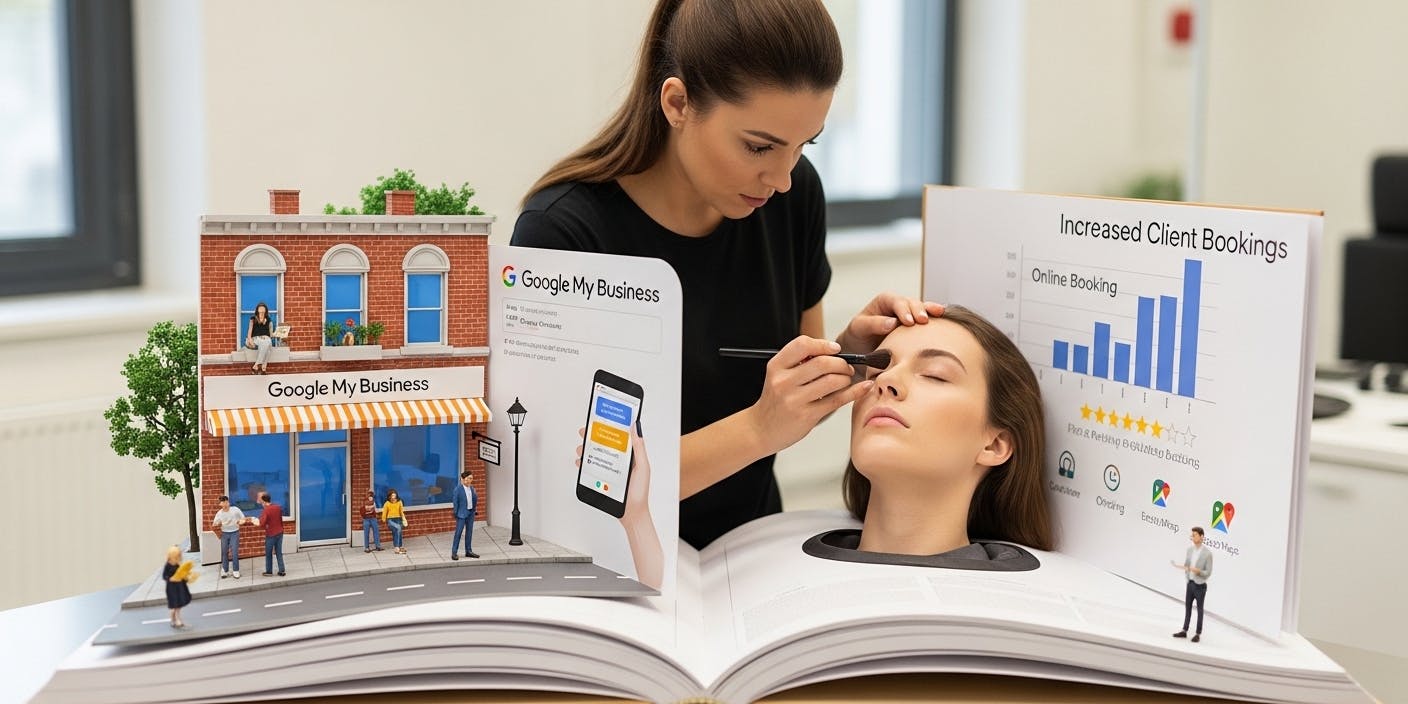- Last Updated Jun 26, 2025Published Date Jun 19, 2025
Whether you're working with a digital marketing company in Kolkata or managing your ads solo, the platform can be tricky to master.
We've worked with hundreds of Indian businesses across industries — from local boutiques in Kolkata to national e-commerce brands — and we’ve seen one thing time and again: small mistakes in Meta Ad campaigns can lead to big budget losses.
In this blog, we’re breaking down the 13 most common Meta Ads mistakes we see (and fix) every day. Whether you’re running your first campaign or already spending ₹10,000+ per month, this guide will help you avoid common pitfalls, run smarter ads and get better results.
The first mistake is so common that 78% of advertisers are making it right now, resulting in thousands of dollars in wasted ad spend. And you probably don't even realize you're doing it...
If you’ve ever thought, “Meta Ads don’t work for me,” chances are, one of these 13 mistakes is the real culprit.
Let’s fix that today. 👇
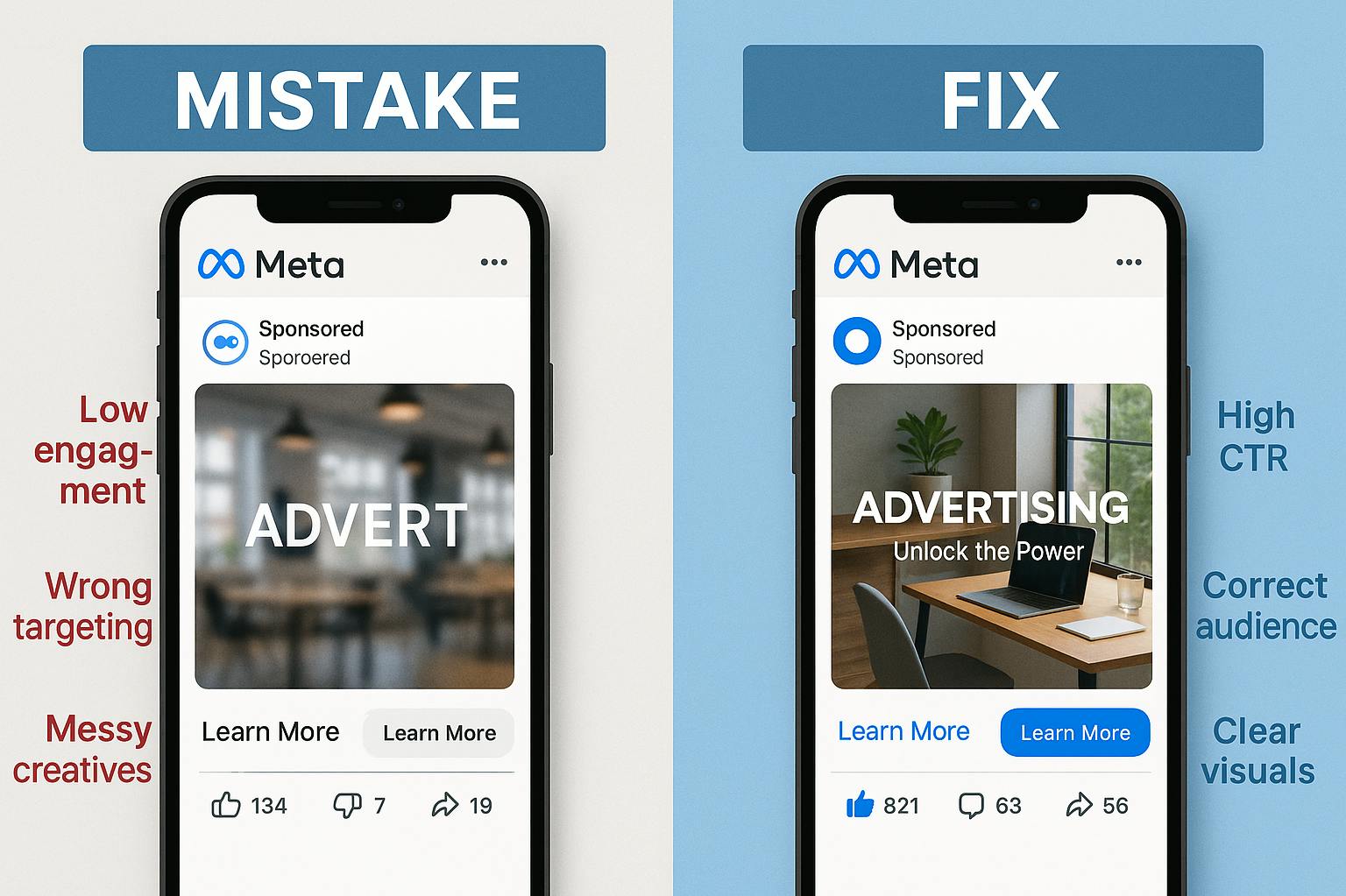
Mistake 1: Using the Wrong Meta Ad Campaign Objective
Running ads with the wrong campaign objective is like asking for directions to Howrah when you’re trying to reach Salt Lake. You’ll still spend fuel, but end up nowhere useful.
When you’re setting up a campaign using Meta Ads Manager, the objective you choose impacts everything — from target audience reach to how Meta’s algorithm delivers your content.
If you want conversions but select traffic or brand awareness, you're choosing the wrong route. And that’s a costly Meta ad mistake.
Why Meta Ad Campaign Objectives Matter
The campaign objective you select tells Meta's algorithm exactly what results you're after. It determines:
- Who sees your ads
- How your budget gets spent
- What metrics does Meta optimize for
- How success is measured
Meta asks you what you want: traffic, leads, awareness, or sales. Many people click whatever sounds nice (“traffic” sounds good, right?). But Meta will only optimize for exactly what you choose.
Common Objective Selection Mistakes
Choosing Awareness when you want Sales
If you're trying to drive purchases but select Brand Awareness as your objective, Meta will show your ads to people who are likely to remember your brand, not people ready to buy.
Using Traffic when you want Conversions
The Traffic objective optimizes for clicks, not actions on your website. This means you might get tons of visitors who have zero intention of converting.
Picking Lead Generation for E-commerce
If you're selling products directly, optimizing for lead gen will collect contact info but might not attract people with immediate purchase intent.
So… How Do You Pick the Right Objective?
Always start by asking:
“What do I actually want from this campaign?”
Here’s a quick cheat sheet to help:
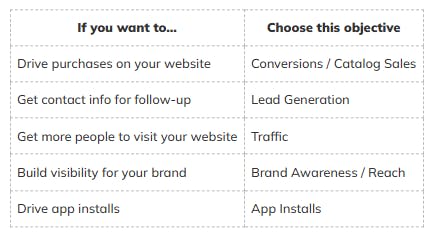
💡 Pro Tip:
Meta’s algorithm needs about 50 conversions per week per ad set to work effectively. If you're not hitting that, try using a higher-funnel objective like “Traffic” or “Engagement” first, then move to “Conversions” once you build enough volume.
If you’re working with a local SEO expert in Kolkata, they can help you align your campaign objectives with your business goals more precisely.
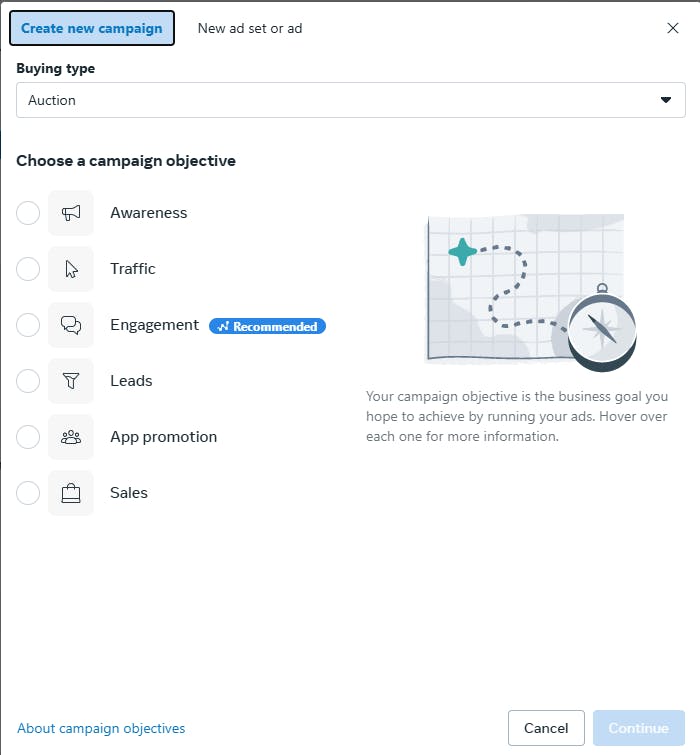
Mistake 2: Poor Audience Targeting in Meta Ads
Targeting the Wrong Audience Is Throwing Money Away
If you're targeting everyone, you're targeting no one. Yet this is one of the biggest mistakes business owners make every day.
You could have the best creative, the most persuasive copy, and a decent budget — but if your ad is reaching the wrong people, you're setting yourself up for disappointment.
Picture this:
You hit “Publish” on your new Meta Ads campaign. You wait. Impressions start rolling in. But conversions? Dead silent.
Sound familiar?
That’s the impact of poor targeting — and it’s one of the most expensive Meta Ads mistakes businesses make.
Why Targeting Matters So Much
Meta gives you unmatched control over who sees your ads. Age, gender, location, interests, behaviors, purchase history, engagement — it’s all on the table.
But too many advertisers either go too broad or too random.
You end up wasting money showing your ad to people who:
- Will never buy from you
- Don’t understand your offer
- Or simply aren’t ready
5 Red Flags Your Targeting Is Off
- Your ad gets lots of impressions but very few clicks
- You’re spending, but ROI is tanking
- You’re getting leads who ghost or don’t qualify
- CPC looks decent, but no sales or inquiries
- High engagement, low conversion
- If any of these sound like your current campaign… your targeting likely needs a major tune-up.
How to Fix It: Better Targeting Starts with Better Audience Understanding
1. Know your customer inside and out
Build clear buyer personas. Use your past sales data, run surveys, and analyze your website traffic. Don’t guess — use real insights.
2. Start narrow, then expand
Begin with a highly specific audience that closely matches your ideal customer. Once you've found success, gradually expand to similar audiences.
3. A/B Test Audience Segments
Set up 3-5 unique audience segments. Keep the ad creative the same across them. Let the data show you where your conversions are coming from.
Use Lookalike Audiences
Upload your existing customer list and let Meta do the heavy lifting. Start with 1% Lookalikes for better precision. Then test broader ranges (3-5%) once results stabilize.
Don’t Forget Exclusions
Avoid wasting budget by excluding the wrong people:
- Existing customers (if you're not upselling them)
- Website visitors from the last 7 days (if you're targeting cold leads)
- App users, email subscribers, etc., depending on your campaign goals
💡 Remember: The best Meta Ads don’t reach everyone — they reach the right people. Would you rather advertise to 1,000 highly relevant leads or 100,000 who scroll past without blinking?
Turn Poor Ads Into Conversion
Stop wasting budget on broken ad strategies. We rebuild campaigns that actually convert.
Let’s Fix ItMistake 3: Ignoring Ad Performance Breakdown Data in Ads Manager
Flying Blind Without Data Is a Surefire Way to Burn Your Ad Budget
Meta Ads gives you detailed insights into how your campaign is performing, but too many advertisers ignore the goldmine of data hidden inside the “Breakdown” section.
And when you’re not looking under the hood, you’re just guessing.
- Let’s say your campaign is doing “okay” overall. But what if you knew:
- Men aged 25–34 are converting 3x better than others?
- Your ads perform best on Instagram Stories, not Facebook Feed?
- One specific state is eating half your budget — and not converting at all?
If you’re not checking the Performance Breakdown, you’re missing all of this.
Why Breakdown Data Is So Powerful
The “Breakdown” tab in Ads Manager lets you slice your results by:
- Age
- Gender
- Device
- Placement (Feed, Stories, Reels, etc.)
- Location
- Time of day
This is where you discover what’s really working — and what’s quietly draining your budget.
Common Mistakes Advertisers Make
- Judging campaign success only by the overall cost per result
- Not realizing one audience segment is underperforming
- Letting the budget run equally across poor-performing placements
- Failing to optimize for the best-performing age or gender
Here’s the truth: Not all clicks are created equal. Not all audiences are equally responsive. Meta might be spending 80% of your budget on the worst-performing combination — and you wouldn’t know unless you checked.
How to Use Breakdown Data the Right Way
1. Start with Age & Gender
Which group is converting best? Consider duplicating ad sets and creating specific creatives just for that segment.
2. Analyze Placement Performance
Facebook Feed, Instagram Stories, Reels — they all behave differently. Turn off placements where CPC is high but conversions are low.
3. Check Device & Platform
Are mobile users converting better than desktop? Is Instagram outperforming Facebook? Use this data to guide future ad design and copy tone.
4. Location Breakdown
If your campaign targets multiple cities or states, see which ones are driving results. You may find that one region is burning budget with no ROI.
5. Time of Day
Run a time breakdown. Are your best conversions happening late at night? Use that insight to schedule your ads accordingly.
If you're working with a social media company in Kolkata, they should be regularly checking these breakdowns and optimizing accordingly.
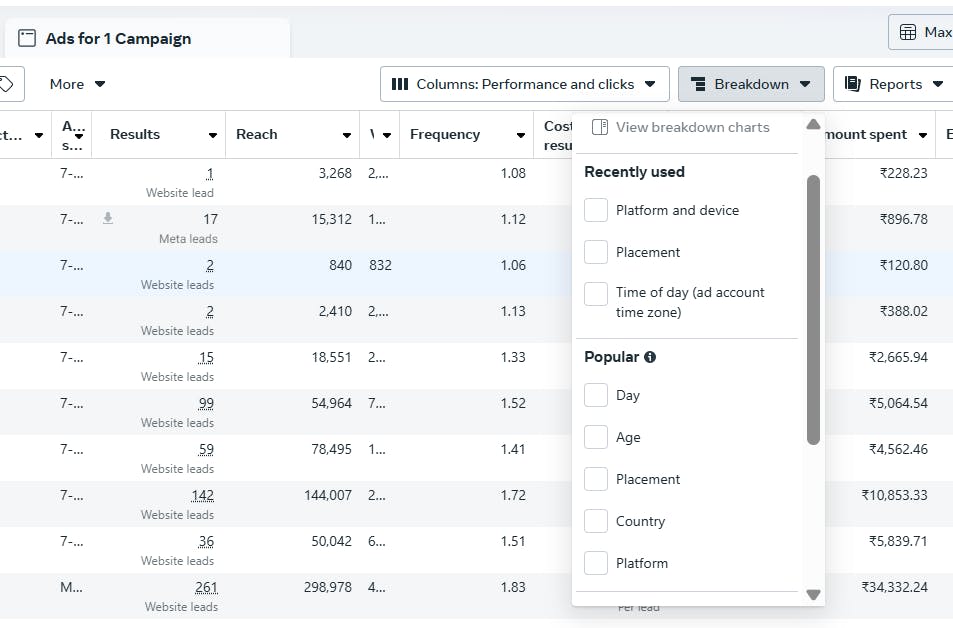
Struggling With Ad Optimization?
If your ads aren’t converting, optimization is the issue. Let’s audit, improve, and scale your campaigns.
Let’s OptimizeMistake 4: Skipping the Meta Pixel Setup
No Pixel = No Data = No Optimization
Running Meta Ads without installing the Meta Pixel is like trying to fly a plane with a blindfold on. You won’t know where your results are coming from — or worse, if you’re getting any real results at all.
What’s the Meta Pixel?
The Meta Pixel is a small piece of code you install on your website. It tracks:
- Website visits
- Button clicks
- Form submissions
- Purchases
- Other custom conversions
It’s how Meta knows what happens after someone clicks your ad.
Why It Matters
Without the Pixel, you’re only tracking impressions and clicks. But with it, you can:
- Measure actual sales or leads from ads
- Retarget people who visited your website
- Optimize your ads for actions, not just traffic
Skipping this step means you're letting valuable customer data vanish into thin air.
How to Fix It
- Set up the Meta Pixel through Events Manager
- Install it on every important page (like landing pages, thank-you pages, product pages)
- Use standard events like Lead, Purchase, Add to Cart, or create custom events based on your funnel
💡 Pro Tip: Use Meta’s Pixel Helper Chrome Extension to make sure it’s working correctly. If you're unsure, a social media marketing company in Kolkata can help set this up seamlessly across your site.
Mistake 5: Not Testing Enough Ad Variations & Creative
One Ad Won’t Win the Race
Even if your creative is beautiful, putting all your ad spend behind one image or one video is risky.
Why?
Because your audience doesn’t respond the same way. What works for someone on Instagram Reels may totally flop in a Facebook Feed. And sometimes, the creative you didn’t expect to work ends up outperforming your “main” ad.
Why Creative Testing Is Essential
Meta's algorithm favors high-performing ads. If you don’t give it options, you’re limiting its potential.
Testing helps you figure out:
- Which images/videos capture attention
- What copy drives clicks
- What CTAs convert the best
What You Should Be Testing
- Images vs. videos
- Short-form vs. long-form copy
- Different headlines and hooks
- CTA buttons: “Shop Now” vs. “Learn More”
- Design styles: lifestyle vs. product-focused
How to Do It Right
- Run multiple ad variations under the same ad set
- Let Meta's A/B testing tool (Experiments) help you compare performance
- Analyze results and scale the best-performing creatives
💡 Pro Tip: Always have 3–5 creatives running per ad set to avoid ad fatigue and keep engagement high. Many businesses partner with a social media marketing expert in Kolkata to develop consistent creative testing strategies that drive ROI.

Stop Wasting Budget on Wrong Ads
Bad creatives, poor targeting, and wrong objectives? We fix broken ad strategies and boost your ROI.
Fix My AdsMistake 6: Making Drastic Budget Changes
Changing Budget Too Fast Can Break the Meta's Algorithm
Meta Ads love stability. When you suddenly increase or decrease your budget drastically, it shocks the system and often resets the learning phase.
That means you’re back to square one, and your performance can tank overnight.
What Happens When You Change Budget Too Quickly?
- Campaign re-enters the learning phase
- Results become unpredictable
- Cost per result often spikes
- The algorithm needs time to relearn what was already working
How to Adjust Budget Safely
If you’re increasing budget:
Do it gradually — no more than 20–30% every 48 hours
This gives the algorithm time to adapt without resetting.
If you need to cut budget:
Reduce slowly or pause low-performing ad sets first
Don’t just slash a high-performing campaign in half overnight
Use Campaign Budget Optimization (CBO) for smoother scaling
Let Meta decide how to allocate spend across ad sets for the best return
💡 Pro Tip: Instead of changing the budget on a winning ad set, duplicate it and test new budgets or creatives. This preserves your original performance and is a strategy often used by top digital marketing agencies in Kolkata.
Mistake 7: No Retargeting Strategy in Meta Ad Campaigns
Not Everyone Buys on the First Click — So Why Give Up?
Here’s a hard truth: most people don’t convert the first time they see your ad.
They might get distracted. Or want to “think about it.” Maybe their delivery guy showed up mid-scroll. Whatever the reason, they drop off.
And if you don’t have a retargeting strategy? You’ve just lost them. For good.
Why Retargeting Matters
Retargeting (or remarketing) shows your ads to people who already interacted with your business — like visiting your website, viewing a product, or engaging with your Instagram post.
These warm leads are much closer to conversion than cold audiences. In fact, retargeted users are 70% more likely to convert.
Common Retargeting Mistakes
- Only running ads to cold audiences
- Not setting up a retargeting funnel
- Showing the same ad again (without adding urgency or value)
How to Fix It
- Create custom audiences — website visitors, cart abandoners, video viewers
- Use fresh, specific creative: “Still thinking it over?” “Your cart misses you!”
- Add urgency: limited-time offers, social proof, testimonials
💡 Pro Tip: Combine retargeting with dynamic product ads if you run e-commerce. Show people exactly what they viewed but didn’t buy — a smart move suggested by most trusted social media companies in Kolkata.
Grow Your Business with Meta Ads
Reach your ideal audience and increase sales through high-performing Facebook and Instagram ad campaigns.
Start GrowingMistake 8: Sending Traffic to a Poor Landing Page
Great Ads Can’t Save a Bad Website
Let’s say your ad does everything right: it grabs attention, creates desire, and gets the click.
Then it sends users to a slow, cluttered, confusing landing page.
Result? They bounce — and your money goes down the drain.
Why Your Landing Page Matters
Your landing page is where conversion happens. It's the bridge between interest and action. A weak landing page can undo all your ad performance.
Ask yourself:
- Is it mobile-friendly?
- Does it load in under 3 seconds?
- Is the CTA clear and visible?
- Does it match the ad messaging?
If the answer to any of these is “no,” you’re likely bleeding conversions.
Signs of a Poor Landing Page
- High bounce rate
- Low average time on page
- Lots of clicks, very few leads or sales
- Confusing layout or slow load time
How to Fix It
- Make sure your page is optimized for speed and mobile
- Match the headline and messaging to your ad (message match is key!)
- Use trust signals — testimonials, reviews, logos
- Keep forms simple — only ask for what you need
- Place one clear CTA above the fold
💡 Pro Tip: Use tools like Google PageSpeed Insights and Hotjar to test performance and user behavior.
Mistake 9: Using Manual Placements Instead of Letting Meta Optimize
You're Not Smarter Than Meta’s Algorithm — Sorry!
Many business owners fall into the trap of selecting placements manually, thinking they know exactly where their audience hangs out. But here’s the reality: manual placements often hurt your performance more than they help.
Why Manual Placements Hurt
- You limit your reach
- You increase your cost per result
- You restrict Meta’s ability to learn and optimize
Meta’s automatic placements are designed to spread your ads across Facebook, Instagram, Messenger, and the Audience Network — and find where your ad performs best. The system has access to more data than any human marketer ever could.
Real Talk
We had a client who only wanted Instagram Feed ads. After weeks of average results, we switched to auto placements. Their cost per lead dropped 41% and conversions jumped 37% — all because Facebook Marketplace unexpectedly crushed it.
What You Should Do Instead
- Use automatic placements (especially during the learning phase)
- Let Meta optimize delivery based on performance
- Review the breakdown report to see where your ads actually convert
💡 Pro Tip: Once you’ve collected enough data, you can test performance by placement, but never skip automatic in the beginning.
Let the algorithm breathe. Give it space to work its magic.
10. Ignoring Analytics & Metrics In Ads Manager
Vanity Metrics Won’t Pay the Bills
If you’re measuring success with just likes or comments, you’re looking at the wrong scoreboard. Metrics like CTR, Cost per Lead, Conversion Rate, and ROAS show the real picture of what’s working and what’s not.
- Use Meta Ads Manager and Google Analytics
- Optimize based on data, not guesswork
11. No Clear Call-to-Action (CTA) In Your Meta Ad Creative
If You Don’t Ask, They Won’t Act
What do you want people to do after seeing your ad? Click? Call? Buy? If your CTA isn’t obvious, users will scroll right past.
- Use clear, action-based CTAs like “Shop Now”, “Call Us”, or “Get Quote”
- Make sure your landing page matches the CTA for consistency
12. Not Using UTM Parameters For Ad Campaign Tracking
Why UTM Parameters Are Not Optional
You're spending money on Meta ads. You're generating traffic. But do you actually know which campaigns are driving conversions?
Without UTM parameters, you're basically throwing darts in the dark and hoping something sticks.
Here's what happens when you skip UTM parameters:
- Your analytics shows a bunch of traffic labeled as "direct" or "social" with zero attribution to specific campaigns
- You can't tell which ad sets are performing best
- You waste budget on campaigns that might look good in Meta Ads Manager but aren't actually converting
- Your ROI calculations are based on incomplete data
How to Set Up UTM Parameters Correctly
Setting up UTM parameters isn't complicated. You need five main parameters:
- utm_source: Identifies the platform (facebook, instagram)
- utm_medium: Indicates the marketing medium (cpc, social, banner)
- utm_campaign: Names your specific campaign (summer_sale_2025)
- utm_content: Distinguishes between different versions of your ad
- utm_term: Tracks keywords (mostly for search campaigns)
A properly tagged URL looks like this:
www.yourwebsite.com/landing-page?utm_source=facebook&utm_medium=cpc&utm_campaign=summer_sale_2025&utm_content=blue_button
Pro tip: Use Meta's URL parameters tool in Ads Manager to automatically add these to all your ads. Or try Google's Campaign URL Builder for a quick way to generate tagged links.
Scale Faster on Facebook And Instagram
Reach your ideal audience, drive conversions, and grow your business using proven Facebook and Instagram ad strategies.
Book Free Strategy Call.13. Not Monitoring Ad Frequency (Ad Fatigue Is Real!)
High Frequency = Wasted Spend + Annoyed Audience
If your audience sees the same ad too many times, it leads to ad fatigue, lower engagement, and a higher cost per result.
✅ Ideal frequency:
- Cold traffic: 2–3 (per 7 days)
- Retargeting: Max 5–7
How to check your ad frequency
- Open Ads Manager
- Select your campaign
- Click on "Columns" and then "Customize Columns"
- Search for "Frequency" and add it to your selected columns
- Click "Apply"
Now you can monitor how often people are seeing your ads.
✅ If it’s too high, refresh creatives, expand audiences, or add caps
Don’t let your ad become the digital version of an annoying sales call.
Bonus Mistake: Ignoring Scroll-Stopping Creatives
No One Clicks Boring Ads
If your ad creative doesn’t catch attention in the first 3 seconds, you’ve already lost. Use hooks, videos, carousels, and bold design to break the scroll.
- Test short-form video
- Use strong opening lines
- Keep your branding consistent

Bonus Mistake: Not Hiring Experts When You Should
Meta Ads Can Be Overwhelming — But You Don’t Have to Do It Alone
Let’s face it: running ads, optimizing campaigns, writing copy, editing creatives — it’s a lot. If your results are stuck, it’s time to bring in pros.
👉 At FavFly, we’ve helped over 450+ businesses get real results with Meta Ads.
We build strategies that drive revenue, not just clicks.
From full-funnel setups to creative testing, we handle it all — so you can focus on what you do best: running your business.
Final Thoughts
Meta Ads are one of the most powerful growth tools in 2025 — if you avoid these common mistakes. Whether you’re spending ₹500 or ₹50,000 per day, the right strategy makes all the difference.
✅ Track your data
✅ Use the right objective
✅ Optimize your targeting
✅ Don’t hesitate to get expert help when needed.
Want better ROI from Meta Ads?
Let’s talk.
Start Growing in Just 3 Simple Steps
We assess your goals, craft a tailored strategy, and finally implement it so you can confidently grow your business.
Book a free consultationJoin Our WhatsApp Channel
Join our privacy friendly whatsapp channel and stay up to date with the latest news, updates, and exclusive offers. Join our community today!
Get Free AccessSolutions ❇️
Popular Gigs 📈
Tools 🛠️
- Ads Budget Calculator
- UnifyleadsSoon
- ShareUsReviewSoon
- BrandItSoon
- GrowSoon
FavFly Solutions for Your Digital Growth:
SEO Services in Kolkata | Local SEO Company in Kolkata | Digital Marketing Company in Kolkata | Social Media Marketing Services in Kolkata | WebStudio Website Development | UGC Reels Creation Services | Google My Business for Gynecologists | Google My Business for Restaurants | Google My Business Guide | Google My Business for Dentists | Google My Business for Interior Designers | Google My Business for Doctors | How Google My Business Profile Works* About Us : At FavFly, we redefine digital marketing by focusing on what truly matters: your growth. We don’t just offer services like SEO, SMM, and website development – we become an integral part of your success story, providing strategic guidance and innovative solutions that empower your business to reach new heights.