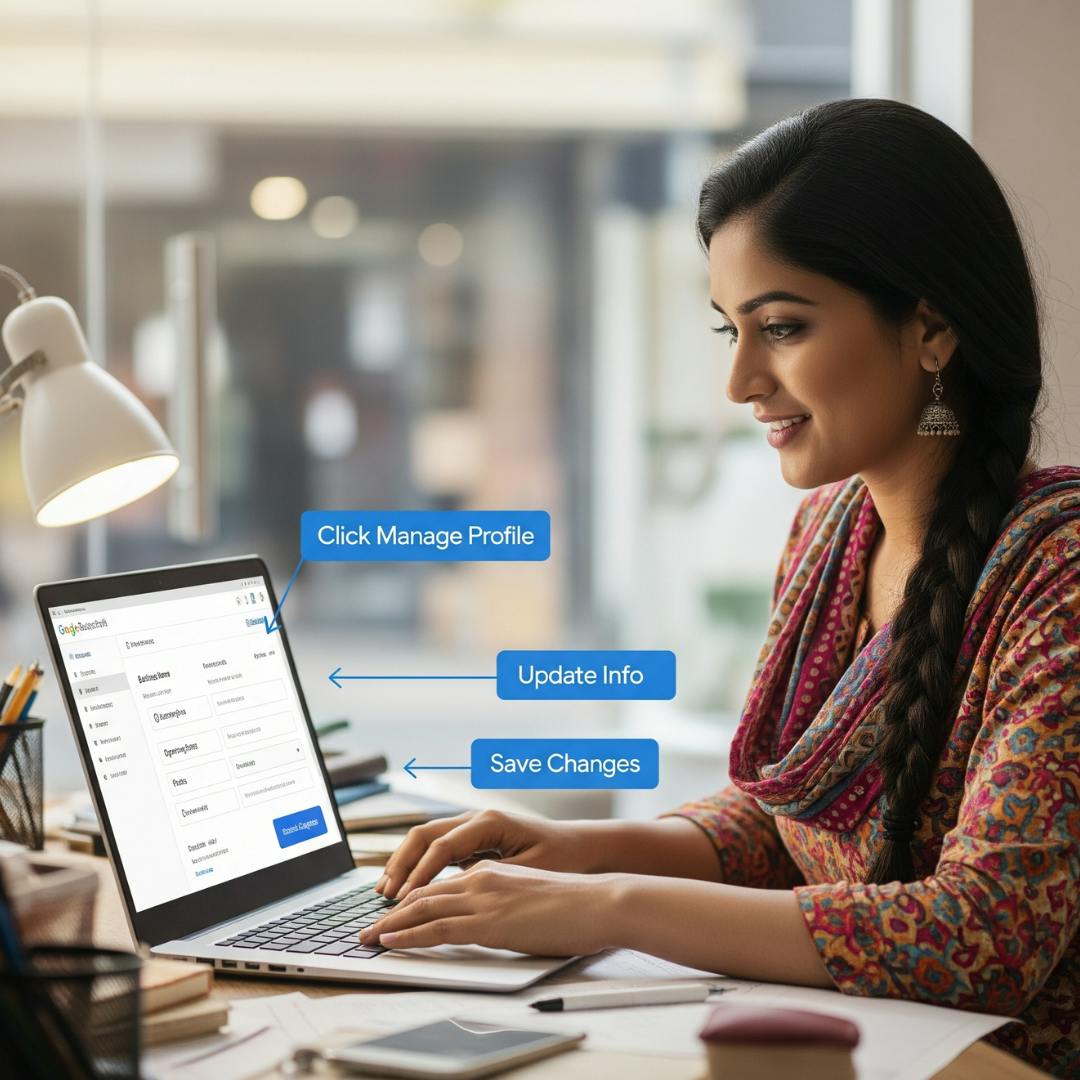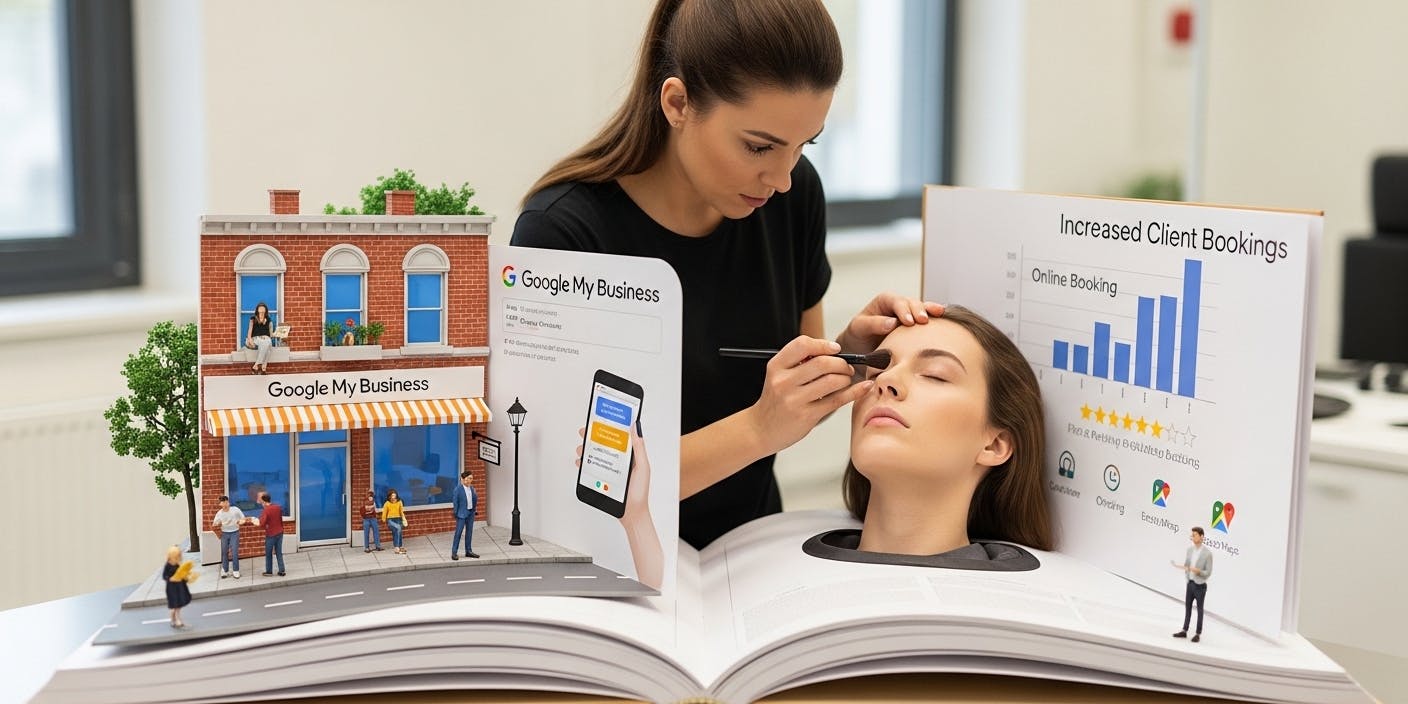- Last Updated Jul 12, 2025Published Date Jul 03, 2025
Maybe your business hours have changed, or you have added new services. If your Google Business Profile (GBP) still shows the old information and you don't know how to edit Google Business Profile, you’re losing out on future customers and letting them go to your competitors.
Your GBP isn’t just a listing. It’s your first impression on potential customers, even before they visit your website or decide to call you. Keeping it accurate and updated by knowing how to update a Google Business listing is essential to appear in local search results, build more trust, and convert visitors into customers.
The good news? Knowing how to update your Google Business listing is quick and easy. Here’s exactly how to edit your business profile on Google step-by-step, along with pro tips from our local SEO expert in Kolkata. Learn about how to avoid the mistakes while you edit business profile on Google that we have seen hundreds of businesses make from this guide.
Why Should You Keep Your Google Business Profile Updated?
Let’s say someone searches for your service on Google —
“best home tutor in Salt Lake”
“top gynecologist near me”
“cafe open now in New Town”
If your profile is outdated or incomplete, that person will scroll right past your business and go to your competitors instead. Knowing how to manage your Google Business listing is important because:
- Updated business profiles rank better
- They get more clicks, calls, and visits
- They build instant trust in new customers, especially if they use high-quality photos
Your business may be amazing, but if Google says that your business profile is not credible enough, then people will believe Google, not you. As the top service providers of SEO Services in Kolkata, we have helped many businesses stand out from their competitors in Google search and maps. Find out how to edit a Google Business listing in the next section of the blog.

How to Access and Edit Your Google Business Profile
Customers learn more about your business through your Google Business Profile. This is why it's important to keep your business information up-to-date. The following steps are how you edit your business profile on Google:
How To Do Google My Business Profile Edit via Google Search
- Step 1: Log in to the Google account.
- Step 2: Type your business name into Google. Your business profile appears on the search page (desktop) or at the top (mobile).
- Step 3: Click “Edit your business profile” to access the dashboard to edit your profile.

How to Edit Business Profile on Google Maps
- Open the Google Maps app (Android or iOS).
- Tap your profile icon → “Your Business Profile”.
- Tap Edit Profile and update the information on your profile.
How to Edit Your Google Listing via GBP Manager (for Multiple Locations)
- Visit business.google.com.
- View and manage all your listings.
- Click “Edit Profile” for the listing you want to edit and begin editing.
Sections That You Can Edit Google My Business Listing
Your Google Business Profile isn’t something that you set up one-time and leave it — it’s an essential tool that maintains your online presence and requires frequent updates. When you edit business info on Google, you help your business appear more credible, improve discoverability, and most importantly, help you to appear more trustworthy to new customers. Here's what you can edit, why Google Business Profile update matters, and how to do edit your Google Business listing:
🏷️ Business Name and Business Category
Why it matters: It tells Google what you do and who you serve. The right categories help you show up for relevant searches after you edit business details on Google. If you have the wrong name, then edit your profile for the Google Business Profile name change.
- Use your real business name (avoid keyword stuffing or emojis).
- Choose a primary category (e.g., Doctor, Salon, Restaurant).
- Add up to 9 secondary categories to expand your reach. Make sure they are relevant.
How to edit: - Go to your profile dashboard, click “Edit profile” → “Business information”.
- Edit the name and add categories under the “About” tab.

🏠 Business Address and Service Area
Why it matters: The wrong location for your business can confuse customers and hurt your visibility. This is why it's essential to edit Google company profile.
- Keep your address accurate.
- For service businesses, mention the service areas.
How to edit:
- Go to “Business location”.
- If you serve customers by visiting their location, you can hide the physical address and add a service area instead.
🕒 Business Hours (Including Holidays)
Why it matters: Nothing frustrates customers more than showing up to a closed shop. Edit Google local listing before the holidays to prevent this.
- Set accurate open/close times.
- Add special hours for holidays or events.
How to edit:
- Under “Business hours”, update the timings.
- Add “Special hours” for holidays or unique events. Google highlights these hours separately.
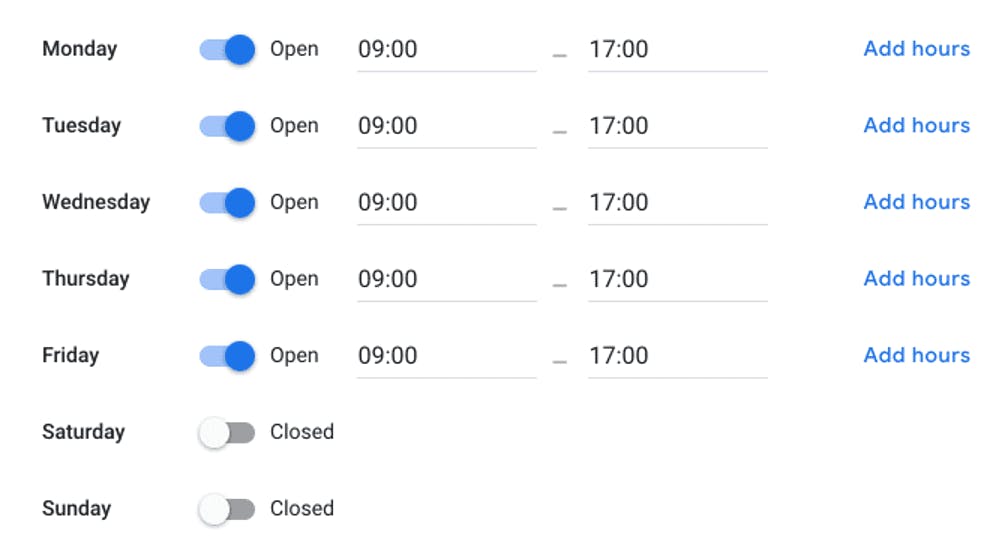
📞 Contact Info and Website
Why it matters: Outdated numbers or broken links = lost leads. Make sure everything is working after you edit Google My Business profile. Here's how to edit business site google:
- Update your phone number, website, and booking links.
- Include an option to contact on WhatsApp or a direct call button, if possible.
How to edit:
- Under the “Contact” tab, add or update your phone number, website URL, appointment link, or an option to message directly in WhatsApp.
✍️ Business Description
Why it matters: It helps customers understand who you are and what makes you different from other businesses. Edit your Google listing to help them know what sets you apart from others.
- Write a clear and concise description under 750 characters.
- Mention the products or services offered by your business, the service area(if applicable), and what makes them unique.
How to edit:
- Go to “Business Information” → “About” → “Business Description”.
- Keep it precise, specify service areas or business address, and describe your products/services accurately.
⚖️ Services and Products
Why it matters: People searching for your products or services on Google want to know the specifics of what you offer, how much it costs, and why they should choose you over your competitors. Ensure your Google Business profile changes specify everything.
- List core services with short descriptions.
- Include pricing (if applicable).
How to edit:
- From the “Services” section, add categories, services offered under each category, and add short descriptions.
- For products, go to “Edit Products” and include high-quality photos of the products and add pricing (if applicable).
📸 Photos and Videos
Why it matters: Listings with photos get 42% more requests for directions and 35% more click-throughs.
- Upload high-quality images of your location, products or services, and staff/team members.
- Update your GBP with new photos regularly.
How to edit:
- Go to the “Photos” tab and upload high-quality images.
✅ Attributes and Highlights
Why it matters: These tags help you show up in filter-based searches.
Add tags like "Wheelchair accessible", "Women-owned", or "Online appointments".
How to edit:
- Go to the “More” section → “Business Attributes”.
- Select all that apply to your business.
Bonus: Post Updates, Offers, and Events
Did you know you can use your Google Business Profile just like a mini-social media feed?
Head over to the “Add update” or “Post” option to:
- Announce new services
- Share limited-time discounts
- Promote festive hours or seasonal packages
🔔 Google rewards active profiles by helping them rank higher, resulting in better visibility. If you require professional guidance on how to rank your GBP higher in Google search and Google maps through Google Business Profile updates, then reach out to the best local SEO company in Kolkata today!
When and How Often Should You Update Information About Your Business on Google?
Your Google Business Profile isn’t a set-it-and-forget-it tool. It requires regular maintenance to help you stay relevant and help customers find you more easily:
- Review your profile monthly: Check whether the business hours are accurate or whether the links are working. Make sure to update the services section if they have changed. Even the smallest of errors can cost you your business's credibility.
- Update information during holidays or seasonal campaigns: Add special hours, limited-time offers, or service changes during festivals, public holidays, or sales seasons.
- Add new photos regularly: Uploading an image every 1–2 weeks helps your listing appear active. Update photos of your team, products/services, and behind-the-scenes moments.
- Launching a new service? Add it immediately: Your GBP should reflect what your business currently offers at all times.
- Post regular updates and events: Use the Google Posts feature to share promotions, new services, or client testimonials. Think of it as your mini-social media inside your business profile.
- Set reminders for reviews: Schedule timely reviews of your profile at the start of each month or quarter.
Remember: An outdated profile makes you lose trust from your customers and sends them away. An updated profile keeps your business relevant and more visible as a business profile on Google.

Common Mistakes to Avoid on Your Google Business Listing
Even small errors can hurt your overall visibility and credibility of your business on Google. Here are the most common GBP editing mistakes that we've seen businesses make as the top digital marketing company in Kolkata, and how you can avoid them:
- Keyword stuffing in your business name: Your business name should be the one you use across different platforms. Don’t add extra keywords like "Best Salon in Kolkata". This violates Google guidelines and can get your profile suspended.
- Forgetting to update business hours: If a customer shows up to your store and it says that you’re closed, that’s a lost opportunity and a dent in your credibility. Always update hours during holidays, festivals, or if your schedule changes.
- Poor-quality or outdated images: Blurry photos or old photos of your business confuse customers and make them lose trust in your business. Use high-quality and recent images to showcase your professionalism.
- Ignoring reviews: Not replying to reviews, especially to the negative ones, signals to Google that you’re not an active profile. Always respond politely and professionally to build trust with customers.
- Not adding special hours: During events or holidays like Diwali, Eid, or Christmas, update your business timings. Not doing so confuses potential customers and harms your visibility.
Read More: Why Is My Google Business Profile Not Showing? Fix It Today!
Final Thoughts: Editing = Visibility = Growth
Think of your Google Business Profile as your digital signboard on the busiest street in town — Google Search and Maps. It helps you to stand apart from the crowd and shine through as an authentic, genuine, and unique business.
If your GBP is outdated or incomplete, people will ignore your business even if your products or services are unique. If the information on your Google Business Profile is accurate and you make sure to keep your profile active, then people will notice your business and make sure to contact you.
Editing your GBP is not just another maintenance task. It’s an opportunity to stand out, build more trust, and attract more customers.
Need Help with Editing Your Google Business Profile?
As a trusted local SEO partner in Kolkata, FavFly offers complete Google Business Profile management — from setup to optimization, reviews, and local SEO.
Get in Touch with Experts!Start Growing in Just 3 Simple Steps
We assess your goals, craft a tailored strategy, and finally implement it so you can confidently grow your business.
Book a free consultationJoin Our WhatsApp Channel
Join our privacy friendly whatsapp channel and stay up to date with the latest news, updates, and exclusive offers. Join our community today!
Get Free AccessSolutions ❇️
Popular Gigs 📈
Tools 🛠️
- Ads Budget Calculator
- UnifyleadsSoon
- ShareUsReviewSoon
- BrandItSoon
- GrowSoon
FavFly Solutions for Your Digital Growth:
SEO Services in Kolkata | Local SEO Company in Kolkata | Digital Marketing Company in Kolkata | Social Media Marketing Services in Kolkata | WebStudio Website Development | UGC Reels Creation Services | Google My Business for Gynecologists | Google My Business for Restaurants | Google My Business Guide | Google My Business for Dentists | Google My Business for Interior Designers | Google My Business for Doctors | How Google My Business Profile Works* About Us : At FavFly, we redefine digital marketing by focusing on what truly matters: your growth. We don’t just offer services like SEO, SMM, and website development – we become an integral part of your success story, providing strategic guidance and innovative solutions that empower your business to reach new heights.