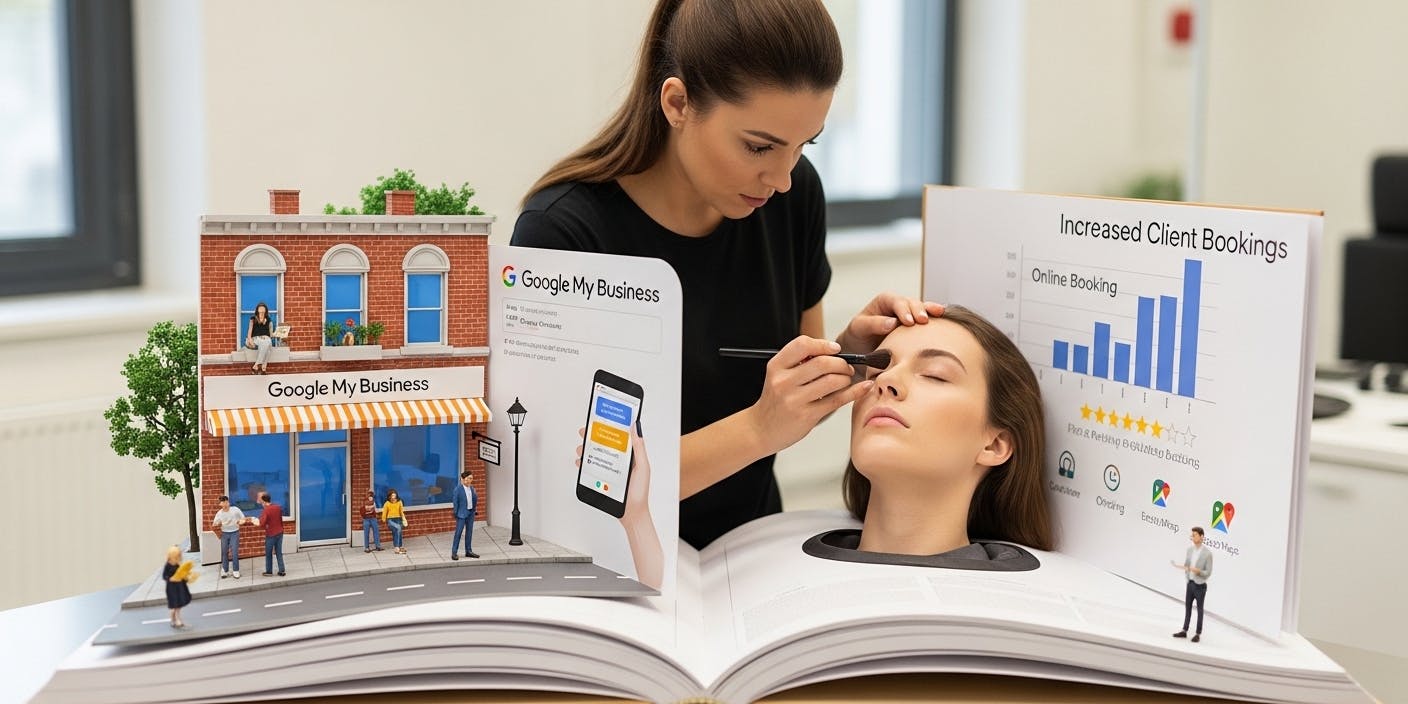- Last Updated May 27, 2025Published Date May 27, 2025
With over 48 crore Indians using WhatsApp, and 80% of them preferring to message a business rather than call, it’s no longer optional, it’s essential.
Whether you're running a salon, coaching service, tiffin business, or a boutique, your customers wants specifically, speed, trust, and simplicity.
And WhatsApp Business delivers exactly that, without extra tools, costs, or complications.
Let’s break down what it is, how it works, and the real-life benefits of WhatsApp Business account that can help you grow smarter in 2025.

Why Small Businesses Can’t Ignore WhatsApp Business Anymore
Think about this:
- Customers are tired of long email threads.
- Most people ignore SMS.
- Social media comments get lost.
- But WhatsApp? Everyone checks it.
With a WhatsApp Business account, you get a professional, verified way to engage with your audience — the same way they talk to friends and family. No spam. No friction.

What Exactly Is WhatsApp Business and Why Should You Care?
You might be thinking: “I already use WhatsApp to talk to customers. Why bother switching?”
Here’s the truth most small business owners miss: Normal WhatsApp and WhatsApp Business are not the same thing.

Yes, they look similar.
But while the regular version of WhatsApp is a personal messaging app designed for chatting with friends, the WhatsApp Business app is a different Whatsapp built specifically to help you run your business better.
Here's what makes WhatsApp Business different:
- Separate from your personal WhatsApp- so no more awkward mix-ups between family chats and customer queries.
- Create a proper business profile- with your logo, address, website, business hours, and verified details.
- Set up auto-greetings & away messages- no more missed messages if you’re busy or closed for the day.
- Add a product or service catalog- so customers can browse what you offer right inside the app.
- Quick replies & labels- reply faster, organize chats, and save time every single day.
And the best part?
The WhatsApp for Business is free, easy to set up, and doesn’t need any tech knowledge.
- So if you’re tired of sending the same message 20 times a day,
- If you’re losing leads because you couldn’t respond fast enough,
- Or if you simply want to look more professional and trustworthy,
it’s the smartest 10-minute move you’ll make for your business this year.
Up next, let’s talk about what really matters, the real-life, revenue-driving pros of WhatsApp Business for small businesses like yours.
Read This: How to Show My Business in Google Maps or Google Business Profile
Benefits of WhatsApp for Business Account to Grow Your Small Business
Customers don’t want to fill forms or wait for email replies. They want to chat, ask, decide, and buy, all in one go. That’s exactly what WhatsApp Business makes possible.
For small businesses, speed and simplicity matter. Missed leads, delayed responses, and cluttered communication cost you sales. The advantage of whatsapp business is, it helps you cut through the chaos and connect directly with customers, both professionally and personally.
Here’s how it makes a real difference👇
1. Make a Strong First Impression with Your Business Profile
Think of your WhatsApp Business profile as a compact business card that works 24/7.
You can add:
- Your business name and category
- A short description of what you do
- Store hours, location, and links to your website or social media
This builds instant credibility. Customers get clarity and confidence just by checking your official Whatsapp profile. There's no second-guessing if your number is legit.
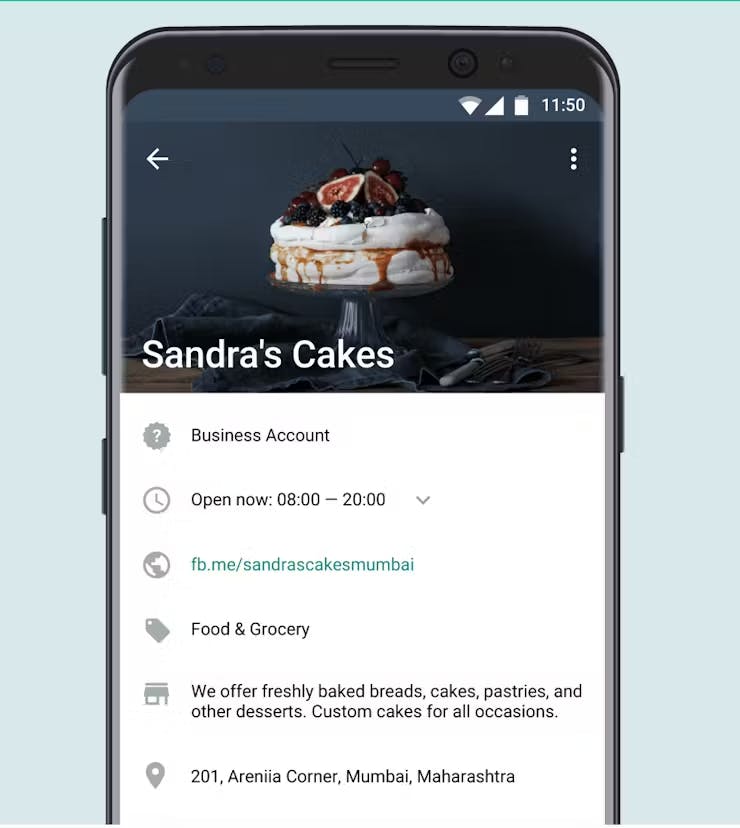
2. Show Off What You Sell with Catalogs
Instead of flooding the chat with photos and prices, send a clean, scrollable catalog.
Whether you run a bakery, coaching center, or boutique, the catalog feature helps you display products or services in one neat view. Add names, images, prices, and links, all in a few taps.
No more messy explanations or sending info multiple times. Send the one catalog link, directly to their whatsapp and your customer has everything they need.
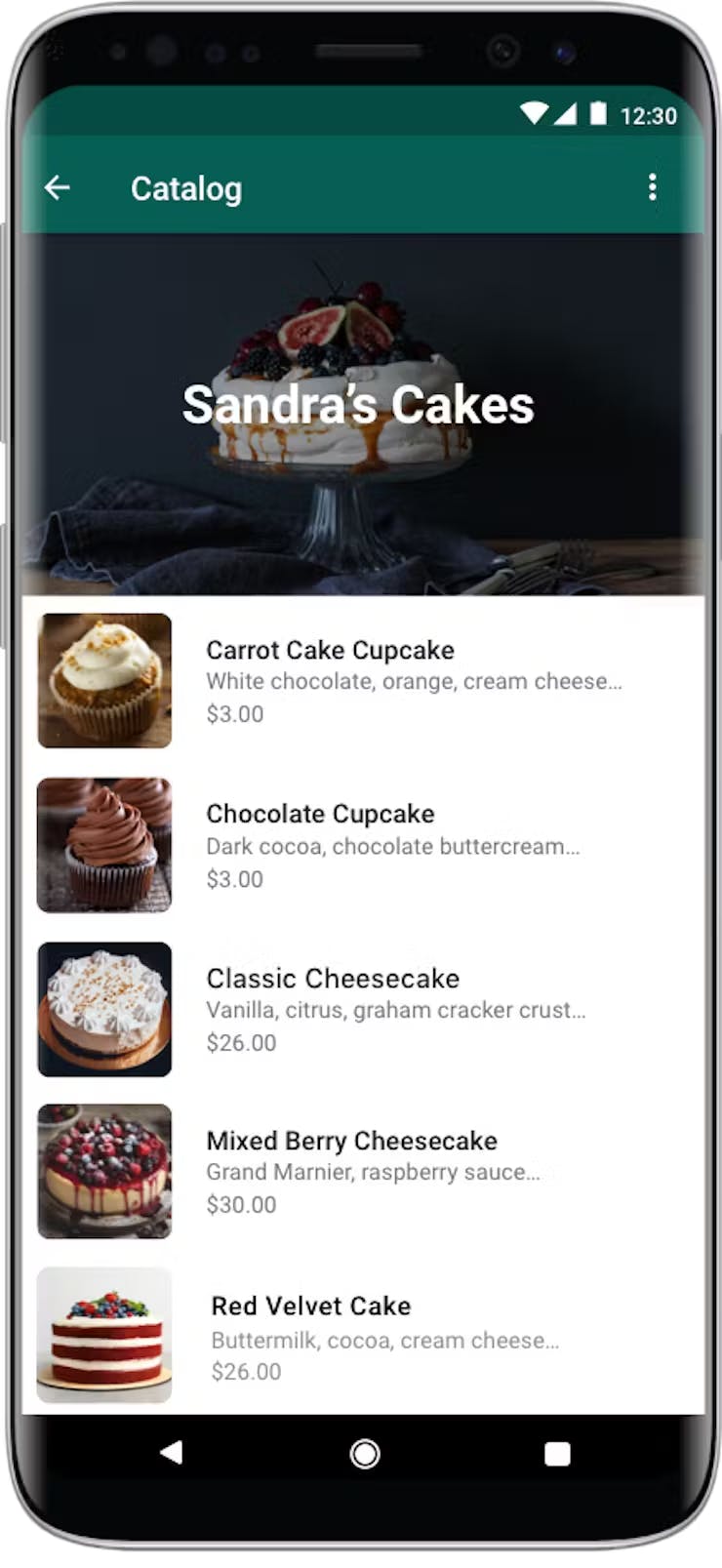
3. Share Offers & Announcements Through Broadcasts
Want to promote a weekend sale or Diwali discount? You don’t need a team, but just a broadcast list.
Send one message to multiple customers at once, and their replies come to you privately. No groups. No awkwardness. Just seamless communication.
It’s perfect for:
- Sharing exclusive business offers
- Sending payment reminders
- Launching a new product
- Running quick WhatsApp marketing promotions
This method feels personal and it performs better than cold messages or emails.
4. Auto-Replies That Keep You Professional (Even When You're Busy)
Not online? No problem.
Use greeting messages to welcome new inquiries and away messages to let customers know when you'll reply. You can also set quick replies for common questions like pricing, delivery options, or services.
It’s smart, polite, and saves time. Your customer support becomes faster and more reliable without any extra effort.
Steps to create a message of greeting:
- Open the Settings menu
- Select the Business settings
- Tap the Greeting Message option. You may either make a new welcome message or modify an old one from this section.

Steps to create a message away:
- Open the Settings menu
- Choose Business Settings
- Tab the Away message option
- Select "Activate message away."
You may also modify your away message and specify when you want to deliver it from this section. You have the option of sending at any time, on a custom schedule, or after your work hours.
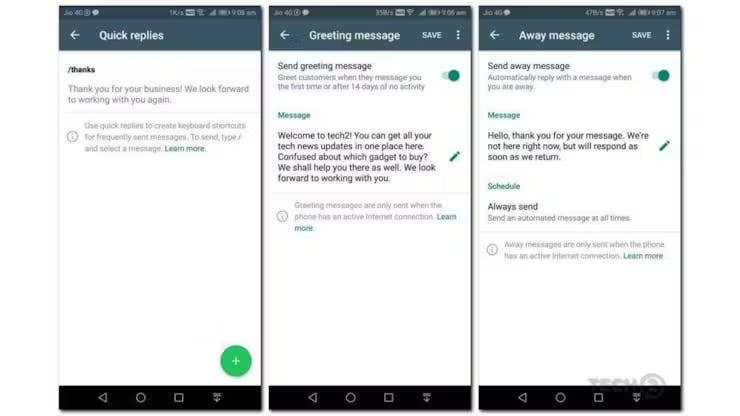
Steps to quick replies :
These are often texts in which common queries are answered. Quick replies allow you to save and repeat regularly sent messages, so that typical queries may be answered without any delay. To fast respond and send you only click the "/" button on your keyboard.
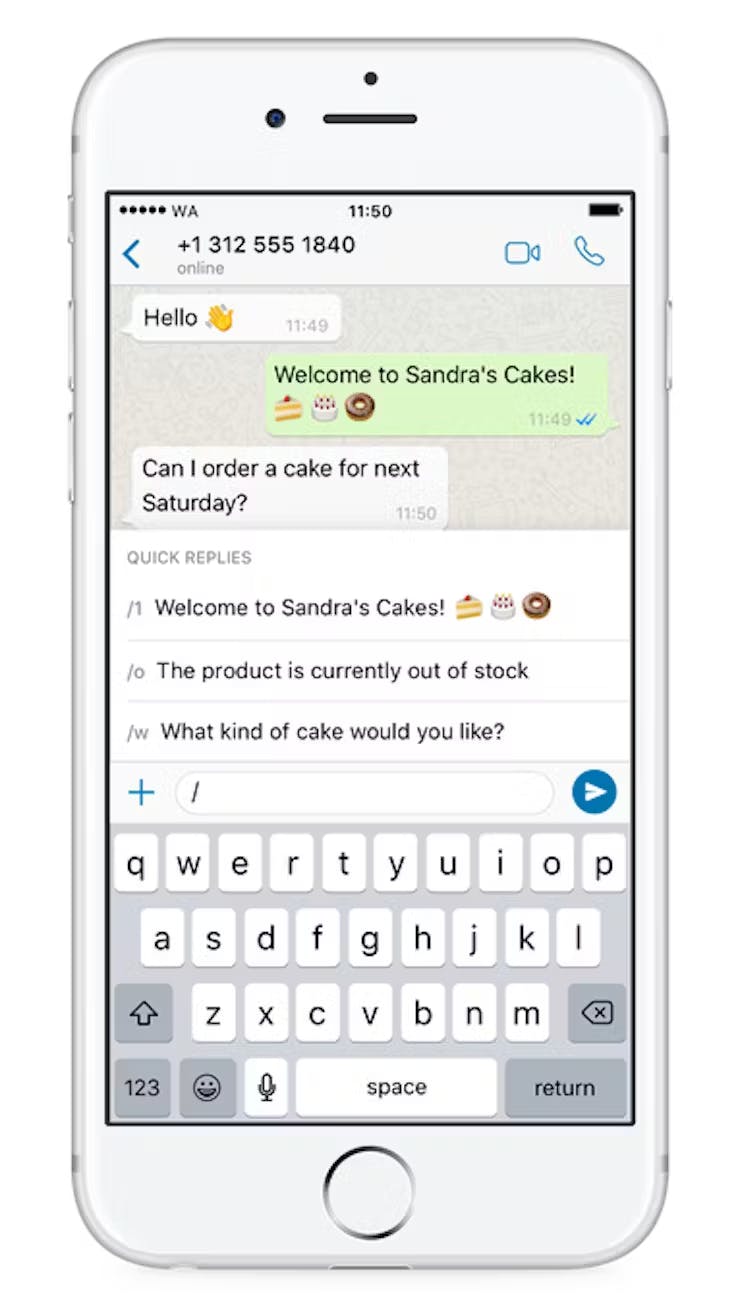
5. Sync with Google, Instagram & Facebook for Smoother Chats
When someone taps “Message” on your Instagram profile or your Google listing, they can jump straight into a WhatsApp chat with you. No friction. No confusion.
Here’s what you can do:
- Link WhatsApp to your Google My Business account
- Add WhatsApp buttons to your Instagram & Facebook pages
- Turn casual browsers into active leads with a single tap
It’s simple integration, but a big step toward real-time, direct connection.
How to Connect Your WhatsApp Business Account to Your Facebook Shop
When you connect your WhatsApp Business account to your Facebook store, you may have consumers who view your shop write you a text via the WhatsApp Business app.
To connect these accounts, you must do the following:
You must be an admin on your Facebook Business Manager account.
- Connect your Facebook Page and Catalog under the same Business Manager account.
- On Business Manager, enable Manage Page access for the Facebook Page and Manage Catalog permissions for the Catalog.
- Connect your WhatsApp Business account to your business.
- To begin, open the Facebook Commerce Manager and establish a shop.
- After that, add your WhatsApp Business number to your shop and make WhatsApp the main contact option.
This setup is especially powerful when paired with Meta Ads. Imagine someone sees your ad on Facebook or Instagram, taps the call-to-action, and starts chatting with you instantly on WhatsApp. That’s not just convenience — that’s conversion in action.
Whether you're running meta ads or building a strong presence through social media marketing in Kolkata, connecting these platforms ensures you're always just a message away from your next customer.
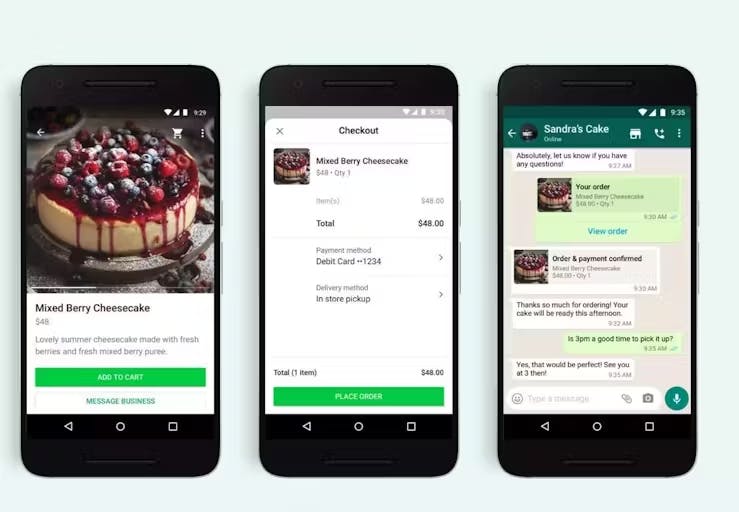
6. WhatsApp Advertising: Reach and Engage Effectively
Leveraging WhatsApp for advertising allows businesses to connect with potential customers through targeted campaigns. By creating ads on Facebook and Instagram that lead directly to a WhatsApp chat, businesses can initiate conversations with interested users.
Advantages:
- Direct Engagement: Initiate one-on-one conversations with customers, providing personalized assistance and information.
- Increased Visibility: Expand your reach by tapping into the vast user base of Facebook and Instagram.
- Higher Conversion Rates: Engaging customers in real-time conversations can lead to quicker decision-making and purchases.
This approach not only enhances customer engagement but also streamlines the sales funnel, making it more efficient.
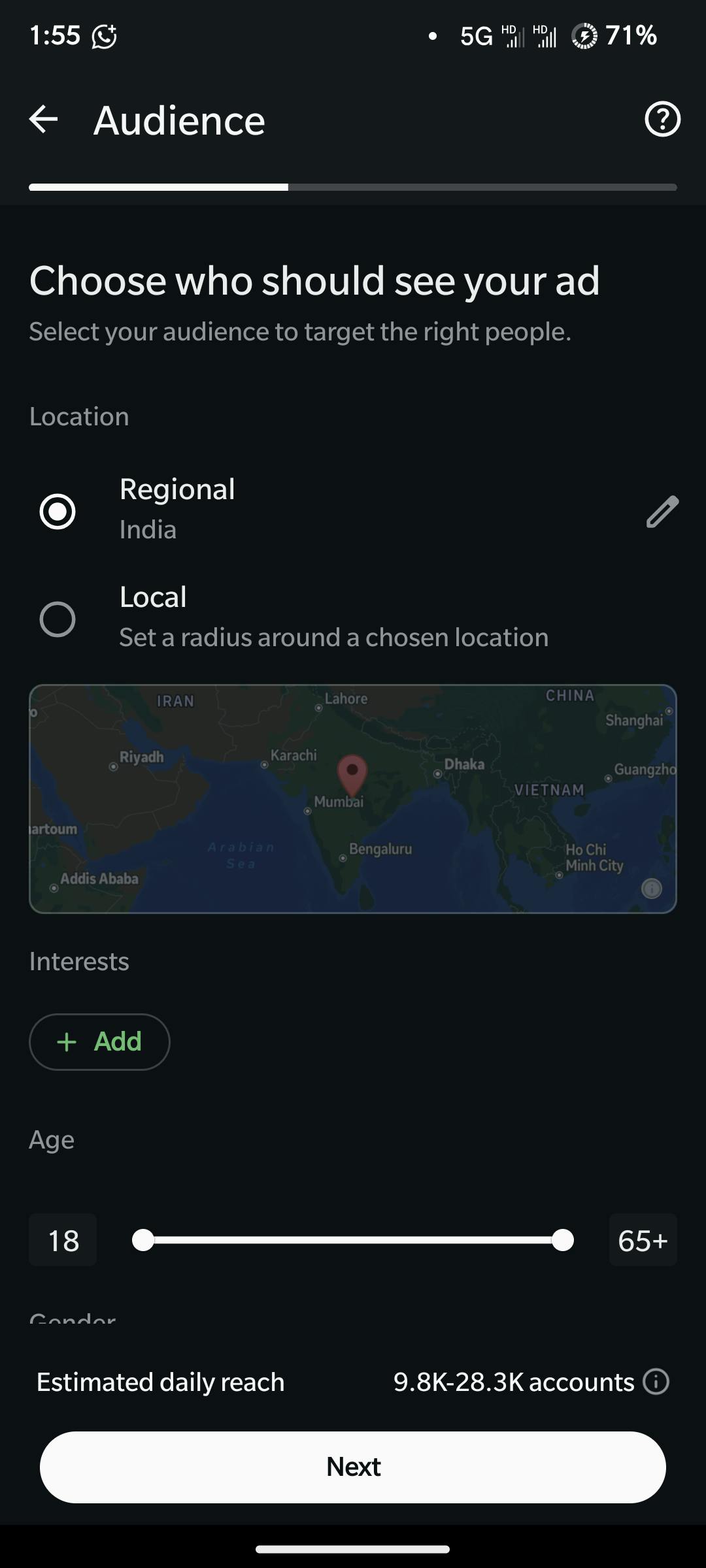
7. Build Customer Relationships That Actually Last
WhatsApp isn’t just about replying - it’s about engaging. Every message is a chance to build trust and loyalty.
Use it to:
- Send personalised thank-you messages
- Ask for feedback
- Keep customers updated on order status
- Celebrate birthdays or offer surprise discounts
Small gestures go a long way. And with WhatsApp, those gestures are easy to automate and personalize at scale.
In short? WhatsApp Business gives you more than just a way to message. It gives you a toolkit to connect, convert, and growright from your phone, with zero tech overwhelm.
8. Label Contacts
Businesses may organize and classify their contacts with easily accessible labels. You can find and maintain contacts groups and arrange them in this way effortlessly. Determine each customer's current communication stage. It might be anything like 'New client' or 'Invoice sent.'
Steps for a new contact to add a label:
- Open the client's chat page
- Tap the menu button
- Select a label
- Save it.
Adding a new label steps:
- Open the client's chat page
- Tap on the menu button
- Select the "New label"
- Save.
9. Chatbots & Automation: Save Time, Serve Better
Running a small business often means wearing many hats — and time is your most limited resource. This is where WhatsApp automation and chatbots come in.
With tools like WhatsApp Business API (or third-party platforms), you can:
- Automate FAQs: Instantly answer common questions like “Are you open today?” or “What’s the price?”
- Guide customer journeys: Use step-by-step replies to help customers book appointments, place orders, or check availability
- Respond 24/7: Even when you’re offline, your bot keeps working — answering queries and collecting leads
For example, a salon owner in Kolkata can set up a simple chatbot that helps clients check available time slots and confirm appointments - without making a single phone call.
This means fewer missed opportunities and a smoother experience for your customer. Think of it as your virtual receptionist - always polite, never tired.
10. Payments Integration: Sell, Chat, and Collect in One Place
WhatsApp is no longer just for chatting - it’s where customers are ready to buy. Now with payments integration, you can turn conversations into conversions.
How it helps:
- Send payment links directly inside chat
- Accept UPI, cards, or wallets through connected payment partners
- Reduce friction - no jumping between apps
Whether you're a home baker in Behala or a boutique owner in Salt Lake, you can:
- Confirm an order
- Share a catalog
- Collect payment - all in one chat window
This seamless flow builds customer confidence, increases your order completion rate, and keeps everything professional and traceable.
Pro Tip: You can also send payment reminders and invoices as PDFs through WhatsApp -convenient and direct.
11. Insights and analytics
There is a specialized area of analytics in the Settings menu. You may monitor the progress of your digital marketing initiatives. Check the number of sent and received messages, the accurate readings. Also, track if a user has blocked you.
All this data is essential to growing your business in the right direction.
To get the statistics, follow these steps:
- Select Menu
- Open the Settings
- Tap the Business Settings
- Now go to the Statistics section.

How to Set Up WhatsApp Business in Just 10 Minutes (Yes, Really!)
No tech team? No problem.
Getting started with the WhatsApp Business app is surprisingly simple. It’s designed for business owners like you who want results without the tech headache.
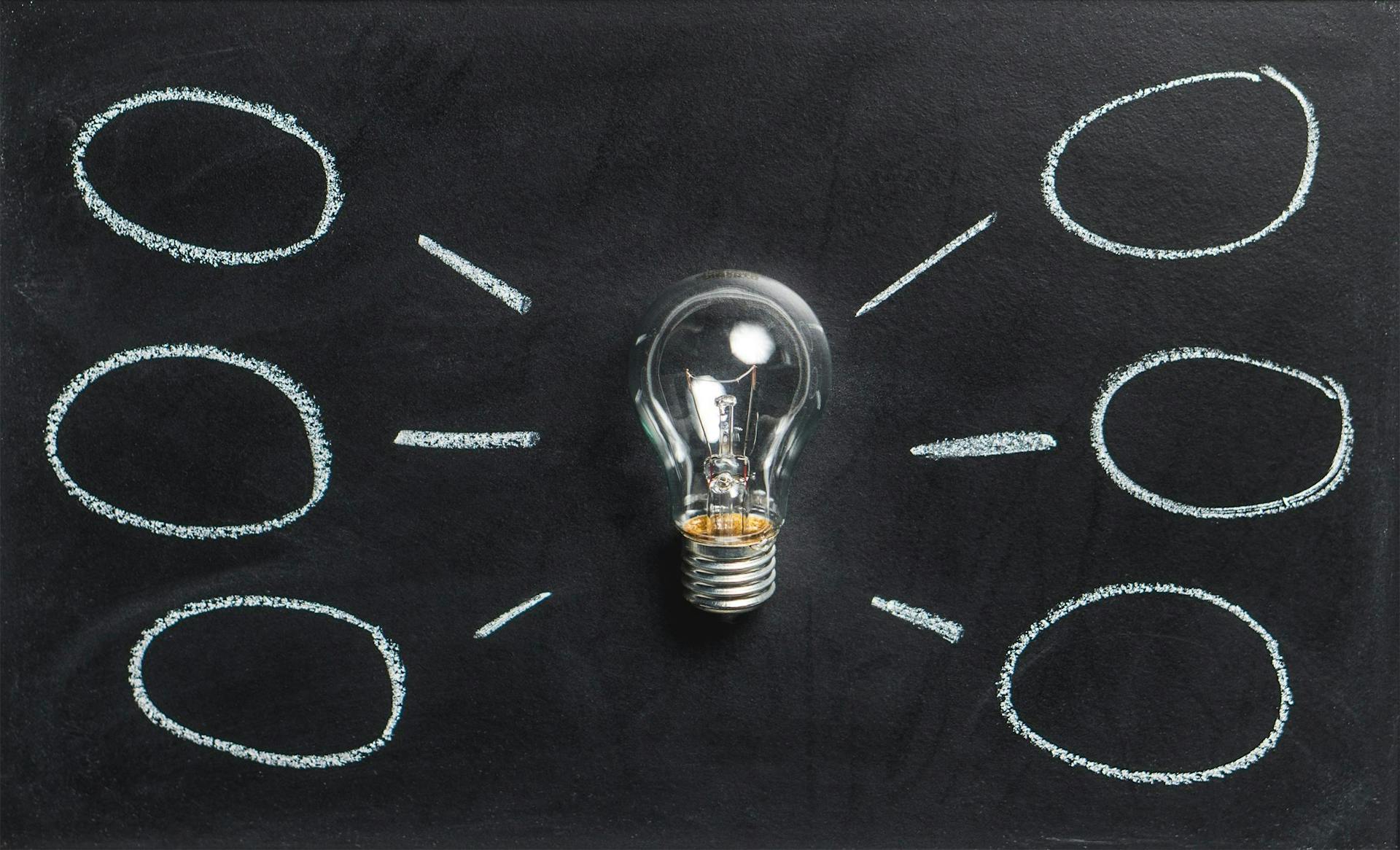
Here’s your quick-start checklist:
Step-by-Step: Get Started with WhatsApp in Minutes
- Download the WhatsApp Business app from the Play Store or App Store (it’s free).
- Use your business number to sign up. Avoid using your personal number—it keeps your business communication separate and professional.
- Add your business profile:
- Business name
- Logo
- Description
- Business hours
- Location and contact links
- Set up your catalog—showcase your services or products with prices, images, and short descriptions.
- Turn on automated messages:
- Greeting message for new chats
- Away message outside working hours
- Quick replies for FAQs
- Test your setup using WhatsApp Web for easier typing and management on desktop.
That’s it. You’re live and ready to start conversations that convert.
Recommended: How Does Google Business Profile Work for Local Businesses?
How Real Businesses Are Winning with WhatsApp Business
Let’s cut to the chase. You don’t need to be a big brand to make big moves. All you need is just the right tools. And WhatsApp Business is exactly that.

Take Tata CLiQ, for example. During high-stakes sale periods like Diwali and Black Friday, they used the WhatsApp Business API to send out curated offers to engaged shoppers. The result? A 57% click-through rate and over $500,000 in revenue. Not only did they increase traffic, but they also built direct, conversational customer relationships, without relying on ads or algorithms.
And then there’s The Little Farm Co., a homegrown Indian brand selling handmade pickles and preserves. They started using the WhatsApp Business features to stay in touch with customers, promote offers, and answer queries instantly. With a strong business profile, rich catalogs, and automated responses, they turned casual browsers into loyal buyers. Their repeat purchase rate skyrocketed. All thanks to timely business messaging and personalized customer care via WhatsApp Web and mobile.
What worked?
- Setting up a verified WhatsApp Business account that customers could trust.
- Using features like quick replies and greeting messages to save time and improve business communication.
- Offering timely WhatsApp business offers to drive impulse purchases.
- Keeping everything accessible. To name, the catalog, customer support, and order tracking. All on one familiar messaging app.
This is the advantage of WhatsApp Business: It lets even the smallest business act fast, talk smart, and grow big. Whether you’re managing orders or answering FAQs, you don’t need a big team, just the smart tools.
And if you’re wondering whether your business can pull this off too… yes, you can.
With the WhatsApp Business Platform, the tools are designed for business, scalable, simple, and personal. You don’t need a tech team or a giant marketing budget. You just need to use WhatsApp API the right way.
Ready to Scale with WhatsApp?
Still wondering if it's worth it? The Whatsapp Business account benefits go beyond just messaging. It’s a free, easy-to-use, and highly effective tool designed to help you grow your business. The features of whatsapp business help from building trust to driving direct conversions.
As a digital marketing service provider in Kolkata, we’ve seen first-hand how WhatsApp Business can transform small business communication, sales, and support. You can advertise your company, offer real-time customer support, and stand out on the world’s most popular messaging app.
So, why wait? Set up your WhatsApp Business profile today—and turn every conversation into a conversion.
Start Growing in Just 3 Simple Steps
We assess your goals, craft a tailored strategy, and finally implement it so you can confidently grow your business.
Book a free consultationJoin Our WhatsApp Channel
Join our privacy friendly whatsapp channel and stay up to date with the latest news, updates, and exclusive offers. Join our community today!
Get Free AccessSolutions ❇️
Popular Gigs 📈
Tools 🛠️
- Ads Budget Calculator
- UnifyleadsSoon
- ShareUsReviewSoon
- BrandItSoon
- GrowSoon
FavFly Solutions for Your Digital Growth:
SEO Services in Kolkata | Local SEO Company in Kolkata | Digital Marketing Company in Kolkata | Social Media Marketing Services in Kolkata | WebStudio Website Development | UGC Reels Creation Services | Google My Business for Gynecologists | Google My Business for Restaurants | Google My Business Guide | Google My Business for Dentists | Google My Business for Interior Designers | Google My Business for Doctors | How Google My Business Profile Works* About Us : At FavFly, we redefine digital marketing by focusing on what truly matters: your growth. We don’t just offer services like SEO, SMM, and website development – we become an integral part of your success story, providing strategic guidance and innovative solutions that empower your business to reach new heights.